Payments API - Colombia
This guide shows how to leverage these services to enhance your customers’ payment experience by providing flexible and secure payment options tailored to the local market.
Note
To integrate with the Payments API, direct your requests to the following URLs based on the corresponding environment:
- Test:
https://sandbox.api.payulatam.com/payments-api/4.0/service.cgi - Production:
https://api.payulatam.com/payments-api/4.0/service.cgi
Available Features
Payments API includes the following features:
- Submit Transactions Using Credit or Debit Cards
- Submit Transactions Using Bre-B QR
- Submit Transactions Using Bank Transfer (PSE)
- Submit Transactions Using Google Pay
- Submit Transactions Using Nequi
- Submit Transactions Using Bancolombia Button
- Submit Transactions Using Cash or Bank Reference
- Process Payments as an Airline or Travel Agency
- Include Passenger Name Record Information
- Available Payment Methods Query
- Ping
Note
To confirm the status of a transaction, you can use one of the following options:
- Navigate to the the URL set in the
transaction.notifyUrlvariable or the Confirmation URL option located in the Management Panel in Settings > Technical configuration. - Use the Queries API or SDK.
Submit Transactions Using Credit or Debit Cards
This method allows you to process the payments that your customers conduct using credit or debit cards. For Colombia, you can perform one-step flows (Charge). For more information, refer to Payment flows.
Note
Two-step flow is available under request, contact your sales representative.Parameters for Request and Response
Request
| Field Name | Format | Size | Description | Mandatory |
|---|---|---|---|---|
language |
Alphanumeric | 2 | Language used in the request, this language is used to display the error messages generated. See supported languages. | Yes |
command |
Alphanumeric | Max:32 | Set SUBMIT_TRANSACTION. |
Yes |
test (JSON)isTest (XML) |
Boolean | Set true if the request is in test mode. Otherwise, set false. |
Yes | |
merchant |
Object | This object has the authentication data. | Yes | |
merchant > apiLogin |
Alphanumeric | Min:12 Max:32 | User or login provided by PayU. How do I get my API Login | Yes |
merchant > apiKey |
Alphanumeric | Min:6 Max:32 | Password provided by PayU. How do I get my API Key | Yes |
transaction |
Object | This object has the transaction data. | Yes | |
transaction > order |
Object | This object has the order data. | Yes | |
transaction > order > accountId |
Number | Identifier of your account. | Yes | |
transaction > order > referenceCode |
Alphanumeric | Min:1 Max:255 | Represents the identifier of the order in your system. | Yes |
transaction > order > description |
Alphanumeric | Min:1 Max:255 | Description of the order. | Yes |
transaction > order > language |
Alphanumeric | 2 | Language used in emails sent to the buyer and the seller. | Yes |
transaction > order > notifyUrl |
Alphanumeric | Max:2048 | Confirmation URL of the order. | No |
transaction > order > partnerId |
Alphanumeric | Max:255 | Partner ID in PayU. | No |
transaction > order > signature |
Alphanumeric | Max:255 | The signature associated to the form. For more information refer Authentication signature. | Yes |
transaction > order > shippingAddress |
Object | Shipping address. | No | |
transaction > order > shippingAddress > street1 |
Alphanumeric | Max:100 | Address Line 1. | No |
transaction > order > shippingAddress > street2 |
Alphanumeric | Max:100 | Address Line 2. | No |
transaction > order > shippingAddress > city |
Alphanumeric | Max:50 | Address city. | No |
transaction > order > shippingAddress > state |
Alphanumeric | Max:40 | Address State. | No |
transaction > order > shippingAddress > country |
Alphanumeric | 2 | Address country. | No |
transaction > order > shippingAddress > postalCode |
Alphanumeric | Max:8 | Address Zip code. | No |
transaction > order > shippingAddress > phone |
Alphanumeric | Max:11 | Phone number associated to the address. | No |
transaction > order > buyer |
Object | Buyer information. | Yes | |
transaction > order > buyer > merchantBuyerId |
Alphanumeric | Max:100 | Buyer ID in your system. | No |
transaction > order > buyer > fullName |
Alphanumeric | Max:150 | Full name of the buyer. | Yes |
transaction > order > buyer > emailAddress |
Alphanumeric | Max:255 | E-mail of the buyer. | Yes |
transaction > order > buyer > contactPhone |
Alphanumeric | Max:20 | Phone number of the buyer. | Yes |
transaction > order > buyer > dniNumber |
Alphanumeric | Max:20 | Identification number of the buyer. | Yes |
transaction > order > buyer > shippingAddress |
Alphanumeric | Shipping address of the buyer. | Yes | |
transaction > order > buyer > shippingAddress > street1 |
Alphanumeric | Max:150 | Buyer’s shipping address Line 1. | Yes |
transaction > order > buyer > shippingAddress > city |
Alphanumeric | Max:50 | Buyer’s shipping address city. | Yes |
transaction > order > buyer > shippingAddress > state |
Alphanumeric | Max:40 | Buyer’s shipping address state. | Yes |
transaction > order > buyer > shippingAddress > country |
Alphanumeric | 2 | Buyer’s shipping address country in format ISO 3166 alpha-2. | Yes |
transaction > order > buyer > shippingAddress > postalCode |
Number | Max:20 | Buyer’s shipping address zip code. | Yes |
transaction > order > buyer > shippingAddress > phone |
Number | Max:20 | Buyer’s shipping address phone number. | Yes |
transaction > order > additionalValues |
Object | 64 | Amount of the order and its associated values. | Yes |
transaction > order > additionalValues > TX_VALUE |
Alphanumeric | 64 | Amount of the transaction. | Yes |
transaction > order > additionalValues > TX_VALUE > value |
Number | 12, 2 | Specifies the amount of the transaction. This amount cannot include decimals. | Yes |
transaction > order > additionalValues > TX_VALUE > currency |
Alphanumeric | 3 | ISO code of the currency. See accepted currencies. | No |
transaction > order > additionalValues > TX_TAX |
Alphanumeric | 64 | Amount of the Value Added Tax (IVA - Impuesto al Valor Agregado). | Yes |
transaction > order > additionalValues > TX_TAX > value |
Number | 12, 2 | Specifies the amount of the IVA. If this parameter is not set, PayU applies the current tax value (19%). If the amount does not have IVA, send 0. This value may have two decimal digits. |
No |
transaction > order > additionalValues > TX_TAX > currency |
Alphanumeric | 3 | ISO code of the currency. See accepted currencies. | No |
transaction > order > additionalValues > TX_TAX_RETURN_BASE |
Alphanumeric | 64 | Base value to calculate the IVA. If the amount does not have IVA, send 0. This value may have two decimal digits. |
No |
transaction > order > additionalValues > TX_TAX_RETURN_BASE > value |
Number | 12, 2 | Specifies the base amount of the transaction. | No |
transaction > order > additionalValues > TX_TAX_RETURN_BASE > currency |
Alphanumeric | 3 | ISO code of the currency. See accepted currencies. | No |
transaction > creditCardTokenId |
Alphanumeric | Include this parameter when the transaction is done using a tokenized card; moreover, it is mandatory to also send the parameter transaction.creditCard.expirationDate.For more information, refer to Tokenization API. |
No | |
transaction > creditCard |
Object | Credit card information. This object and its parameters are mandatory when the payment is performed using not tokenized credit card. | No | |
transaction > creditCard |
Object | Credit card information. If you process using debit card, do not send this parameter. This object and its parameters are mandatory when the payment is performed using not tokenized credit card. |
No | |
transaction > creditCard > number |
Alphanumeric | Min:13 Max:20 | Credit card number. | No |
transaction > creditCard > securityCode |
Alphanumeric | Min:1 Max:4 | Credit card security code (CVC2, CVV2, CID). | No |
transaction > creditCard > expirationDate |
Alphanumeric | 7 | Credit card expiration date. Format YYYY/MM. |
No |
transaction > creditCard > name |
Alphanumeric | Min:1 Max:255 | Holder’s name displayed in the credit card. | No |
transaction > creditCard > processWithoutCvv2 |
Boolean | Max:255 | Allows you to process transactions without including the credit card security code. Your commerce requires PayU’s authorization before using this feature. | No |
transaction > debitCard |
Object | Debit card information. This object and its parameters are mandatory when the payment is performed using debit card. | No | |
transaction > debitCard > number |
Alphanumeric | Min:13 Max:20 | Debit card number. | No |
transaction > debitCard > securityCode |
Alphanumeric | Min:1 Max:4 | Debit card security code (CVC2, CVV2, CID). | No |
transaction > debitCard > expirationDate |
Alphanumeric | 7 | Debit card expiration date. Format YYYY/MM. |
No |
transaction > debitCard > name |
Alphanumeric | Min:1 Max:255 | Holder’s name displayed in the debit card. | No |
transaction > payer |
Object | Payer information. | Yes | |
transaction > payer > emailAddress |
Alphanumeric | Max:255 | Payer e-mail address. | Yes |
transaction > payer > merchantPayerId |
Alphanumeric | Max:100 | Identifier of the payer in your system. | No |
transaction > payer > fullName |
Alphanumeric | Max:150 | Name of the payer which must meet the name sent in the parameter transaction.creditCard.name. |
Yes |
transaction > payer > billingAddress |
Object | Billing address. | Yes | |
transaction > payer > billingAddress > street1 |
Alphanumeric | Max:100 | Billing Address Line 1. | Yes |
transaction > payer > billingAddress > street2 |
Alphanumeric | Max:100 | Billing Address Line 2. | No |
transaction > payer > billingAddress > city |
Alphanumeric | Max:50 | Billing address city. | Yes |
transaction > payer > billingAddress > state |
Alphanumeric | Max:40 | Billing address state. | No |
transaction > payer > billingAddress > country |
Alphanumeric | 2 | Billing address country in format ISO 3166 Alpha-2. | Yes |
transaction > payer > billingAddress > postalCode |
Alphanumeric | Max:20 | Billing address zip code. | No |
transaction > payer > billingAddress > phone |
Alphanumeric | Max:20 | Billing address phone number. | No |
transaction > payer > birthdate |
Alphanumeric | Max:10 | Payer’s date of birth. | No |
transaction > payer > contactPhone |
Alphanumeric | Max:20 | Payer’s phone number. | Yes |
transaction > payer > dniNumber |
Alphanumeric | Max:20 | Identification number of the buyer. | Yes |
transaction > payer > dniType |
Alphanumeric | 2 | Identification type of the buyer. See Document types. | No |
transaction > type |
Alphanumeric | 32 | Set this value according to the transaction. For Colombia, set AUTHORIZATION_AND_CAPTURE |
Yes |
transaction > paymentMethod |
Alphanumeric | 32 | Select a valid Credit card Payment Method. See the available Payment Methods for Colombia. | Yes |
transaction > paymentCountry |
Alphanumeric | 2 | Set CO for Colombia. |
Yes |
transaction > deviceSessionId |
Alphanumeric | Max:255 | Session identifier of the device where the customer performs the transaction. For more information, refer to this topic. | Yes |
transaction > ipAddress |
Alphanumeric | Max:39 | IP address of the device where the customer performs the transaction. | Yes |
transaction > cookie |
Alphanumeric | Max:255 | Cookie stored by the device where the customer performs the transaction. | Yes |
transaction > userAgent |
Alphanumeric | Max:1024 | The User agent of the browser where the customer performs the transaction. | Yes |
transaction > extraParameters |
Object | Additional parameters or data associated with the request. The maximum size of each extraParameters name is 64 characters. In JSON, the extraParameters parameter follows this structure: "extraParameters": {"INSTALLMENTS_NUMBER": 1}In XML, the extraParameters parameter follows this structure: <extraParameters><entry><string>INSTALLMENTS_NUMBER</string><string>1</string></entry></extraParameters> |
No | |
transaction > extraParameters > EXTRA1 |
Alphanumeric | Max:512 | Additional field to send extra information about the purchase. | No |
transaction > extraParameters > EXTRA2 |
Alphanumeric | Max:512 | Additional field to send extra information about the purchase. | No |
transaction > extraParameters > EXTRA3 |
Alphanumeric | Max:512 | Additional field to send extra information about the purchase. | No |
transaction > threeDomainSecure |
Object | This object contains the information of 3DS 2.0. | No | |
transaction > threeDomainSecure > embedded |
Boolean | Set true if you want to use and embedded MPI for the Authorization process. By default, this value is set as false. |
No | |
transaction > threeDomainSecure > eci |
Number | Max:2 | Electronic Commerce Indicator. Value returned by the directory servers showing the authentication attempt. This parameter is mandatory when transaction.threeDomainSecure.embedded is false and transaction.threeDomainSecure.xid has been set. |
No |
transaction > threeDomainSecure > cavv |
Alphanumeric | Max:28 | Cardholder Authentication Verification Value. Code of the cryptogram used in the transaction authentication in Base64. Depending on the specific ECI codes established by the process network, this value may be optional. |
No |
transaction > threeDomainSecure > xid |
Alphanumeric | Max:28 | Transaction ID sent by the MPI in Base64. This parameter is mandatory when transaction.threeDomainSecure.embedded is false and transaction.threeDomainSecure.eci has been set. |
No |
transaction > threeDomainSecure > directoryServerTransactionId |
Alphanumeric | Max:36 | Transaction ID generated by the directory server during the authentication. | No |
transaction > digitalWallet |
Object | Include this parameter when the transaction is done using a Digital Wallet. *When sending this object, all its parameters are mandatory. | No | |
transaction > digitalWallet > type |
Alphanumeric | —- | Set this value according to the digital wallet that you are processing: GOOGLE_PAY | Yes* |
transaction > digitalWallet > message |
Alphanumeric | —- | Include the information of the Google Pay Token that Google will return to you for each transaction. For more information consult here. | Yes* |
Response
| Field Name | Format | Size | Description |
|---|---|---|---|
code |
Alphanumeric | The response code of the transaction. Possible values are ERROR and SUCCESS. |
|
error |
Alphanumeric | Max:2048 | The error message associated when the response code is ERROR. |
transactionResponse |
Object | The response data. | |
transactionResponse > orderId |
Number | The generated or existing order Id in PayU. | |
transactionResponse > transactionId |
Alphanumeric | 36 | The identifier of the transaction in PayU. |
transactionResponse > state |
Alphanumeric | Max:32 | The status of the transaction. |
transactionResponse > responseCode |
Alphanumeric | Max:64 | The response code associated with the status. |
transactionResponse > paymentNetworkResponseCode |
Alphanumeric | Max:255 | The response code returned by the financial network. |
transactionResponse > paymentNetworkResponseErrorMessage |
Alphanumeric | Max:255 | The error message returned by the financial network. |
transactionResponse > trazabilityCode |
Alphanumeric | Max:32 | The traceability code returned by the financial network. |
transactionResponse > authorizationCode |
Alphanumeric | Max:12 | The authorization code returned by the financial network. |
transactionResponse > responseMessage |
Alphanumeric | Max:2048 | Message associated with the response code. |
transactionResponse > operationDate |
Date | Creation date of the response in the PayU´s system. | |
transactionResponse > extraParameters |
Object | Additional parameters or data associated with the response. In JSON, the extraParameters parameter follows this structure: "extraParameters": {"BANK_REFERENCED_CODE": "CREDIT"}In XML, the extraParameters parameter follows this structure: <extraParameters><entry><string>BANK_REFERENCED_CODE</string><string>CREDIT</string></entry></extraParameters> |
|
transactionResponse > additionalInfo |
Object | Additional information associated with the response. This object follows the same structure than transactionResponse.extraParameters. |
|
transactionResponse > additionalInfo > rejectionType |
Alphanumeric | Max: 4 | Indicates the category of the decline. Possible values: SOFT or HARD. For more information, refer to Considerations. |
Considerations
- Decline Handling (
rejectionType): This feature only applies toAUTHORIZATIONandAUTHORIZATION_AND_CAPTUREtransactions. When a transaction is declined, theadditionalInfo.rejectionTypefield helps determine the retry strategy:- HARD: Indicates a permanent decline. Per network regulations, the merchant should not retry the transaction using the same card data. Frequent retries of “Hard” declines may result in penalties or fines from the financial networks.
- SOFT: Indicates a temporary issue (e.g., insufficient funds). The transaction may be retried at a later time.
- For payments with credit card tokens, include the parameters
transaction.creditCardTokenIdandtransaction.creditCard.securityCode(if you process with security code) replacing the information of the credit card. For more information, refer to Tokenization API. - By default, processing credit cards without security code is not enabled. If you want to enable this feature, contact your Sales representative. After this feature is enabled for you, send in the request the variable
creditCard.processWithoutCvv2as true and remove the variablecreditCard.securityCode. - The variable
transaction.threeDomainSecuredoes not replace the card information nor any of the mandatory fields of the transaction. This object is additional and not mandatory. - The variable
transaction.threeDomainSecurecorresponds to a passthrough scenario where the commerce performs the authentication by their own. - For Crédito Fácil Codensa card, the number of installments supported are 1 to 12, 18, 24, 36 and 48.
- For Crédito Fácil Codensa card, the payer can choose any of the following document types for the variable
transaction.payer.dniType:
| ISO | Description |
|---|---|
CC |
Citizenship card. |
CE |
Foreign citizenship card. |
NIT |
Tax identification number (Companies). |
TI |
Identity Card. |
PP |
Passport. |
IDC |
Customer´s unique identifier, in the case of unique customer / utility consumer ID’s. |
CEL |
When identified by the mobile line. |
RC |
Birth certificate. |
DE |
Foreign identification document. |
API Call
The following are the examples of the request and response of this payment method.
Request Example:
{
"language": "es",
"command": "SUBMIT_TRANSACTION",
"merchant": {
"apiKey": "4Vj8eK4rloUd272L48hsrarnUA",
"apiLogin": "pRRXKOl8ikMmt9u"
},
"transaction": {
"order": {
"accountId": "512321",
"referenceCode": "PRODUCT_TEST_2021-06-23T19:59:43.229Z",
"description": "Payment test description",
"language": "es",
"signature": "1d6c33aed575c4974ad5c0be7c6a1c87",
"notifyUrl": "http://www.payu.com/notify",
"additionalValues": {
"TX_VALUE": {
"value": 65000,
"currency": "COP"
},
"TX_TAX": {
"value": 10378,
"currency": "COP"
},
"TX_TAX_RETURN_BASE": {
"value": 54622,
"currency": "COP"
}
},
"buyer": {
"merchantBuyerId": "1",
"fullName": "First name and second buyer name",
"emailAddress": "buyer_test@test.com",
"contactPhone": "7563126",
"dniNumber": "123456789",
"shippingAddress": {
"street1": "Cr 23 No. 53-50",
"street2": "5555487",
"city": "Bogotá",
"state": "Bogotá D.C.",
"country": "CO",
"postalCode": "000000",
"phone": "7563126"
}
},
"shippingAddress": {
"street1": "Cr 23 No. 53-50",
"street2": "5555487",
"city": "Bogotá",
"state": "Bogotá D.C.",
"country": "CO",
"postalCode": "0000000",
"phone": "7563126"
}
},
"payer": {
"merchantPayerId": "1",
"fullName": "First name and second payer name",
"emailAddress": "payer_test@test.com",
"contactPhone": "7563126",
"dniNumber": "5415668464654",
"billingAddress": {
"street1": "Cr 23 No. 53-50",
"street2": "125544",
"city": "Bogotá",
"state": "Bogotá D.C.",
"country": "CO",
"postalCode": "000000",
"phone": "7563126"
}
},
"creditCard": {
"number": "4037997623271984",
"securityCode": "321",
"expirationDate": "2030/12",
"name": "APPROVED"
},
"extraParameters": {
"INSTALLMENTS_NUMBER": 1
},
"type": "AUTHORIZATION_AND_CAPTURE",
"paymentMethod": "VISA",
"paymentCountry": "CO",
"deviceSessionId": "vghs6tvkcle931686k1900o6e1",
"ipAddress": "127.0.0.1",
"cookie": "pt1t38347bs6jc9ruv2ecpv7o2",
"userAgent": "Mozilla/5.0 (Windows NT 5.1; rv:18.0) Gecko/20100101 Firefox/18.0",
"threeDomainSecure": {
"embedded": false,
"eci": "01",
"cavv": "AOvG5rV058/iAAWhssPUAAADFA==",
"xid": "Nmp3VFdWMlEwZ05pWGN3SGo4TDA=",
"directoryServerTransactionId": "00000-70000b-5cc9-0000-000000000cb"
}
},
"test": true
}
Response Example:
{
"code": "SUCCESS",
"error": null,
"transactionResponse": {
"orderId": 1400449660,
"transactionId": "aa2f50b2-62a8-42de-b3be-c6fe08ec712f",
"state": "APPROVED",
"paymentNetworkResponseCode": "81",
"paymentNetworkResponseErrorMessage": null,
"trazabilityCode": "CRED - 666039677",
"authorizationCode": "123238",
"pendingReason": null,
"responseCode": "APPROVED",
"errorCode": null,
"responseMessage": "Approved by the merchant",
"transactionDate": null,
"transactionTime": null,
"operationDate": 1624461913704,
"referenceQuestionnaire": null,
"extraParameters": {
"BANK_REFERENCED_CODE": "CREDIT"
},
"additionalInfo": {
"paymentNetwork": "CREDIBANCO",
"rejectionType": "NONE",
"responseNetworkMessage": null,
"travelAgencyAuthorizationCode": null,
"cardType": "CREDIT",
"transactionType": "AUTHORIZATION_AND_CAPTURE"
}
}
}
Request Example:
<request>
<language>es</language>
<command>SUBMIT_TRANSACTION</command>
<merchant>
<apiKey>4Vj8eK4rloUd272L48hsrarnUA</apiKey>
<apiLogin>pRRXKOl8ikMmt9u</apiLogin>
</merchant>
<transaction>
<order>
<accountId>512321</accountId>
<referenceCode>PRODUCT_TEST_2021-06-23T19:59:43.229Z</referenceCode>
<description>Payment test description</description>
<language>es</language>
<signature>1d6c33aed575c4974ad5c0be7c6a1c87</signature>
<notifyUrl>http://www.payu.com/notify</notifyUrl>
<additionalValues>
<entry>
<string>TX_VALUE</string>
<additionalValue>
<value>65000</value>
<currency>COP</currency>
</additionalValue>
<string>TX_TAX</string>
<additionalValue>
<value>10378</value>
<currency>COP</currency>
</additionalValue>
<string>TX_TAX_RETURN_BASE</string>
<additionalValue>
<value>54622</value>
<currency>COP</currency>
</additionalValue>
</entry>
</additionalValues>
<buyer>
<merchantBuyerId>1</merchantBuyerId>
<fullName>First name and second buyer name</fullName>
<emailAddress>buyer_test@test.com</emailAddress>
<contactPhone>7563126</contactPhone>
<dniNumber>123456789</dniNumber>
<shippingAddress>
<street1>Cr 23 No. 53-50</street1>
<street2>5555487</street2>
<city>Bogotá</city>
<state>Bogotá D.C.</state>
<country>CO</country>
<postalCode>000000</postalCode>
<phone>7563126</phone>
</shippingAddress>
</buyer>
<shippingAddress>
<street1>Cr 23 No. 53-50</street1>
<street2>5555487</street2>
<city>Bogotá</city>
<state>Bogotá D.C.</state>
<country>CO</country>
<postalCode>0000000</postalCode>
<phone>7563126</phone>
</shippingAddress>
</order>
<payer>
<merchantPayerId>1</merchantPayerId>
<fullName>First name and second payer name</fullName>
<emailAddress>payer_test@test.com</emailAddress>
<contactPhone>7563126</contactPhone>
<dniNumber>5415668464654</dniNumber>
<billingAddress>
<street1>Cr 23 No. 53-50</street1>
<street2>5555487</street2>
<city>Bogotá</city>
<state>Bogotá D.C.</state>
<country>CO</country>
<postalCode>000000</postalCode>
<phone>7563126</phone>
</billingAddress>
</payer>
<creditCard>
<number>4037997623271984</number>
<securityCode>321</securityCode>
<expirationDate>2030/12</expirationDate>
<name>APPROVED</name>
</creditCard>
<extraParameters>
<entry>
<string>INSTALLMENTS_NUMBER</string>
<string>1</string>
</entry>
</extraParameters>
<type>AUTHORIZATION_AND_CAPTURE</type>
<paymentMethod>VISA</paymentMethod>
<paymentCountry>CO</paymentCountry>
<deviceSessionId>vghs6tvkcle931686k1900o6e1</deviceSessionId>
<ipAddress>127.0.0.1</ipAddress>
<cookie>pt1t38347bs6jc9ruv2ecpv7o2</cookie>
<userAgent>Mozilla/5.0 (Windows NT 5.1; rv:18.0) Gecko/20100101 Firefox/18.0</userAgent>
<threeDomainSecure>
<embedded>false</embedded>
<eci>01</eci>
<cavv>AOvG5rV058/iAAWhssPUAAADFA==</cavv>
<xid>Nmp3VFdWMlEwZ05pWGN3SGo4TDA=</xid>
<directoryServerTransactionId>00000-70000b-5cc9-0000-000000000cb</directoryServerTransactionId>
</threeDomainSecure>
</transaction>
<isTest>false</isTest>
</request>
Response Example:
<paymentResponse>
<code>SUCCESS</code>
<transactionResponse>
<orderId>1400449666</orderId>
<transactionId>c29d0543-810d-48c4-bd3e-163e935c2173</transactionId>
<state>APPROVED</state>
<paymentNetworkResponseCode>79</paymentNetworkResponseCode>
<trazabilityCode>CRED - 666116683</trazabilityCode>
<authorizationCode>787517</authorizationCode>
<responseCode>APPROVED</responseCode>
<responseMessage>Approved administrative transaction</responseMessage>
<operationDate>2021-06-23T10:26:28</operationDate>
<extraParameters>
<entry>
<string>BANK_REFERENCED_CODE</string>
<string>CREDIT</string>
</entry>
</extraParameters>
<additionalInfo>
<paymentNetwork>CREDIBANCO</paymentNetwork>
<rejectionType>NONE</rejectionType>
<cardType>CREDIT</cardType>
<transactionType>AUTHORIZATION_AND_CAPTURE</transactionType>
</additionalInfo>
</transactionResponse>
</paymentResponse>
Submit Transactions Using Bre-B QR
This method allows you to process payments made by your customers through Bre-B QR code. To integrate with this payment method, you must display a QR code on your checkout page so that the customer can scan it using their banking app or digital wallet to complete the payment.
At the end of the process, the customer will see a payment page like the one below:
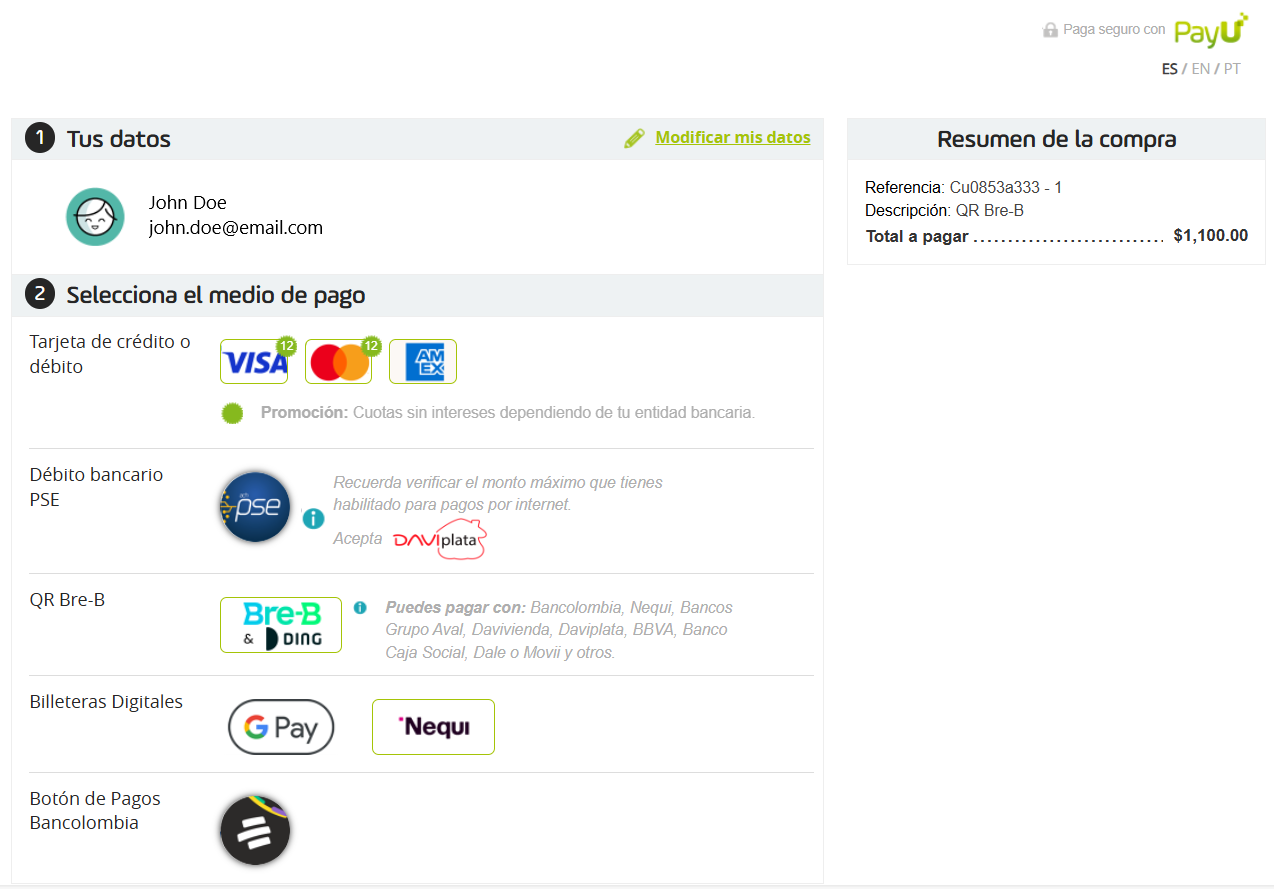
How Does Bre-B QR Work?
Bre-B QR enables fast and secure payments. It is an online payment method where the payer scans a dynamic QR code with a fixed amount using any compatible banking app or digital wallet and follows the steps indicated by their financial institution.
As an interoperable system, payers can scan the QR code using the main financial institutions in the country, among others. Once the payment is completed, you will receive the funds immediately in your PayU virtual account.
Availability
Bre-B QR is available in different integration models, allowing you to easily implement it according to your payment channel or flow.
You can enable it in any of the following options:
- Aggregator Model (PSP)
- Web Checkout Integration
- API Integration
- Payment Link (available from the Merchant Panel and the PayU App)
User Experience
Bre-B QR offers two types of user experiences:
- PC Experience: The QR code is generated on a computer. The payer scans it with their smartphone using a banking app or digital wallet to complete the payment.
- Mobile Experience: The QR code is generated directly on the smartphone. The payer saves the QR image in their gallery and uploads it in their banking app or digital wallet to complete the payment.
Considerations
Before implementing Bre-B QR, consider the following technical and user experience aspects. These recommendations will help you ensure a proper integration process and a smooth payment experience for your customers.
- Make sure this payment method is enabled in your PayU account. If it is not yet active, request it by writing to comercios.co@payu.com.
- The QR code is generated as a base64 image, with dimensions of 158x158 px and PNG format.
- The QR code expires 15 minutes after it is generated. Include a visible timer to indicate the remaining time before expiration.
- In the user experience, include the Bre-B & DING logo and the payment method name “Bre-B QR”.
- Make sure to display the payer instructions and form fields as shown in the following images.
- Request the payer’s details.

- Display the available payment methods.
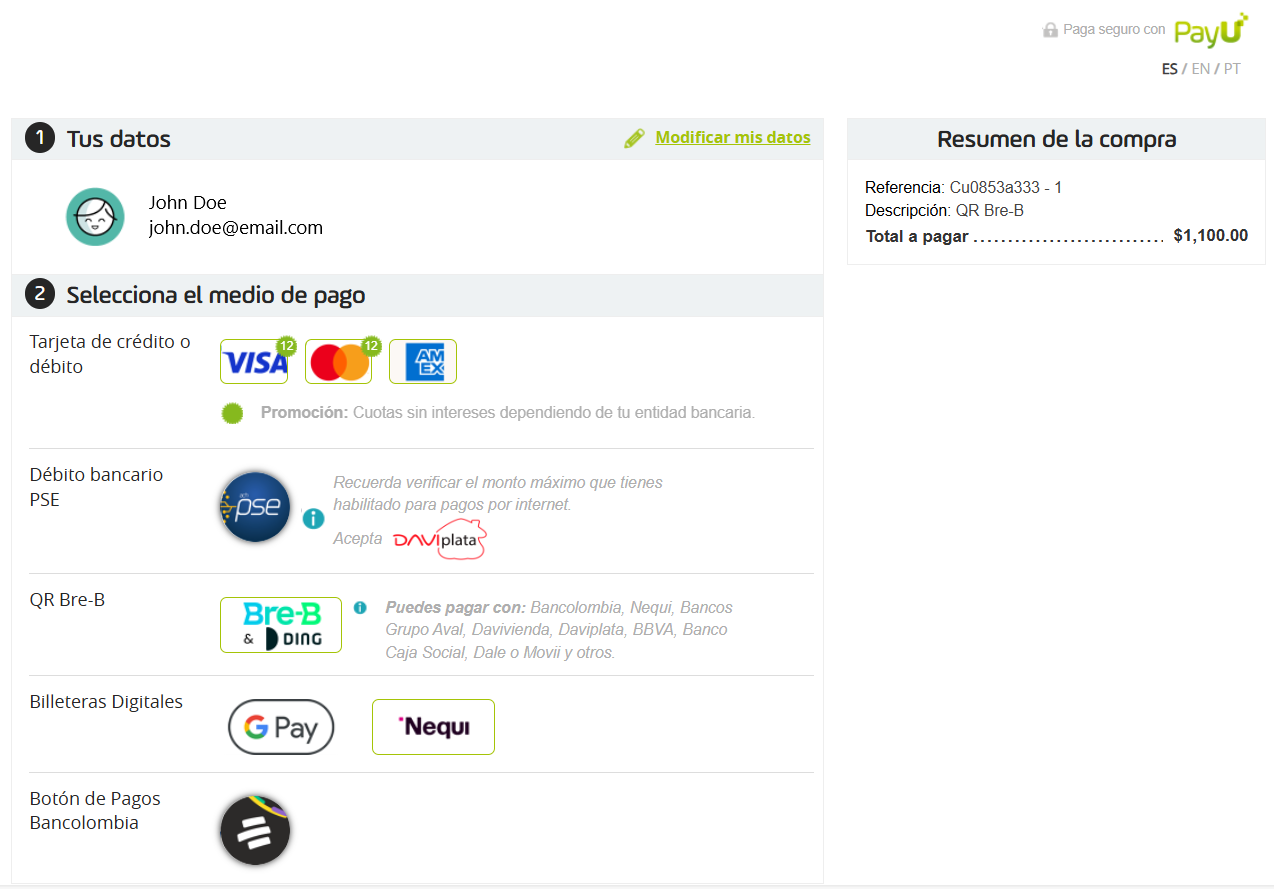
- When the user selects Bre-B QR, display the instructions they must follow to complete the payment.
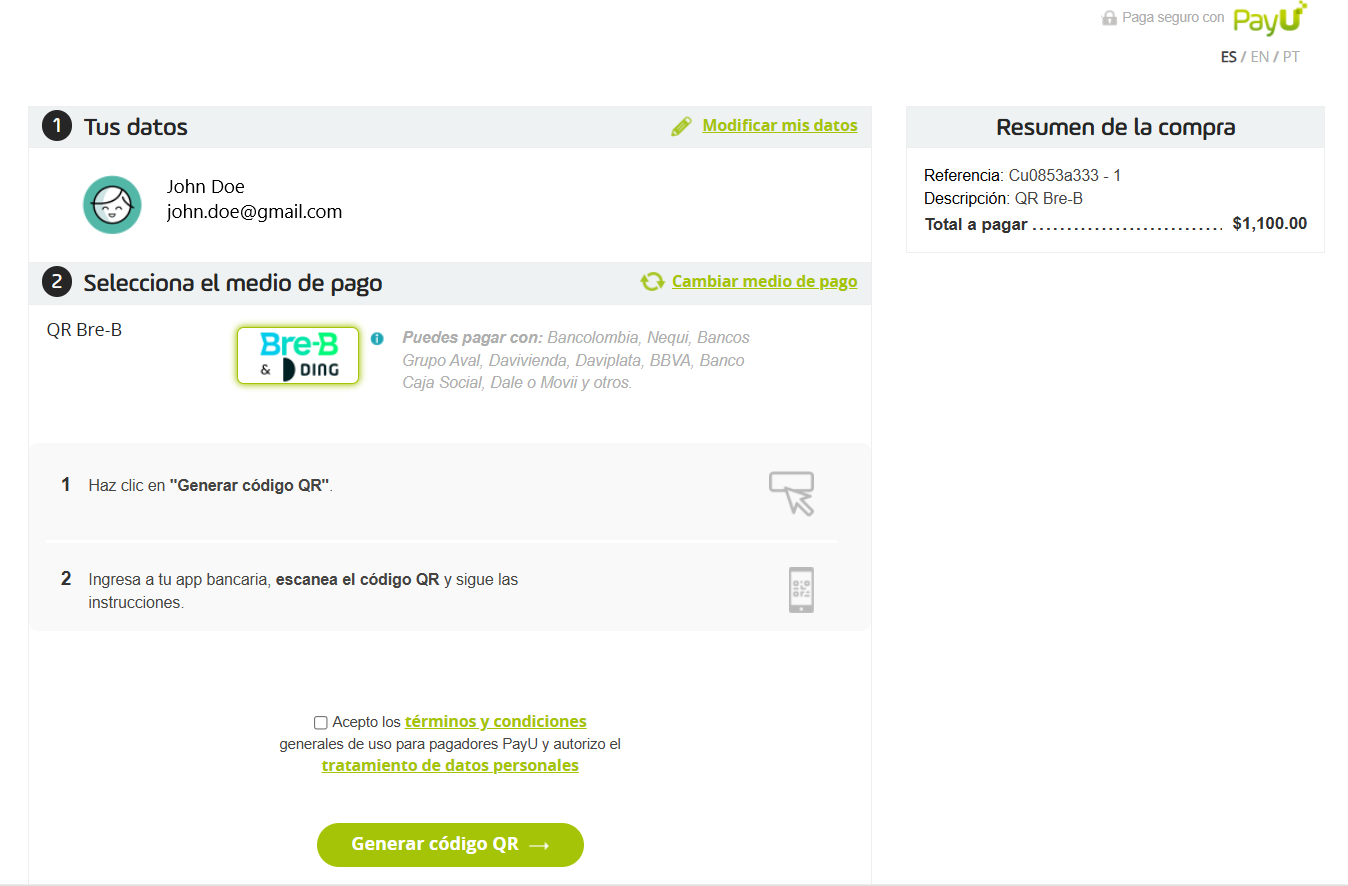
- Generate and display the QR code that the payer must scan, along with a timer indicating the remaining time before the code expires.
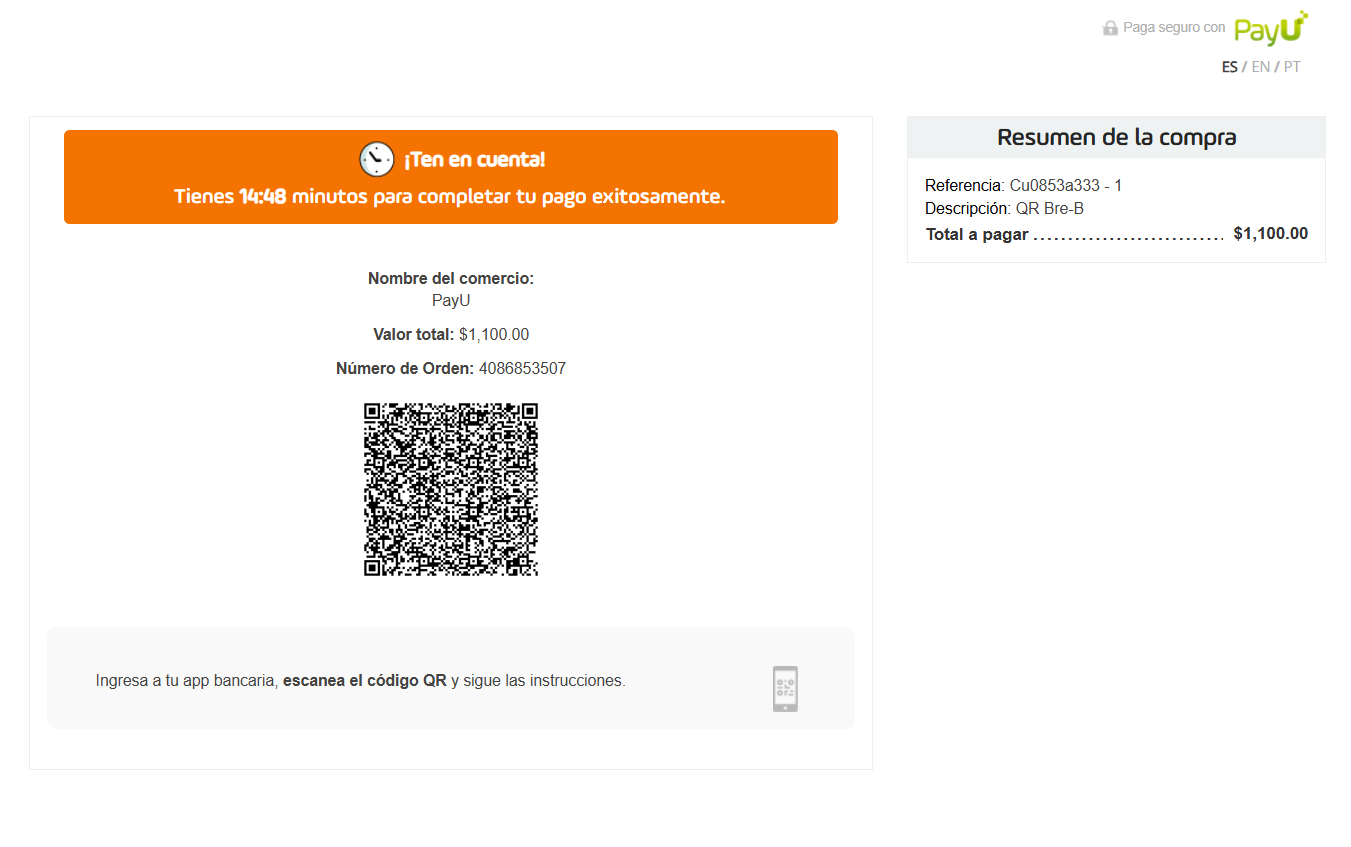
- Once the payment is completed, display the summary of the successful transaction, including billing details or any other relevant information for the payer, as applicable.
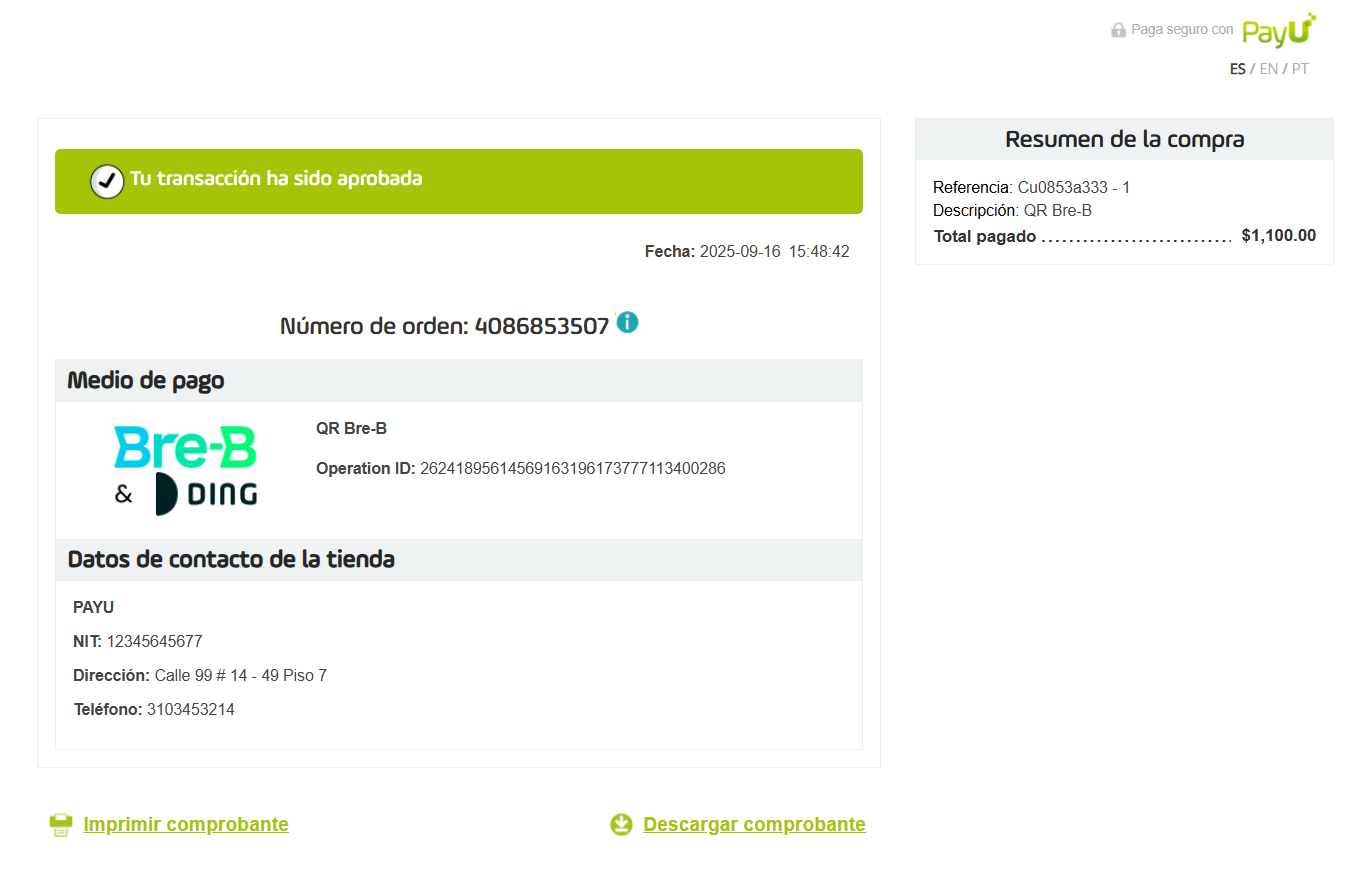
Request and Response Parameters
Request
| Field Name | Format | Size | Description | Mandatory |
|---|---|---|---|---|
language |
Alphanumeric | 2 | Language used in the request. This language determines the error messages displayed. See supported languages. | Yes |
command |
Alphanumeric | Max:32 | Assign SUBMIT_TRANSACTION. |
Yes |
test (JSON)isTest (XML) |
Boolean | Assign true if the request is in test mode. Otherwise, assign false. |
Yes | |
merchant |
Object | This object contains the authentication data. | Yes | |
merchant > apiLogin |
Alphanumeric | Min:12 Max:32 | User or login provided by PayU. How to obtain my API Login. | Yes |
merchant > apiKey |
Alphanumeric | Min:6 Max:32 | Password provided by PayU. How to obtain my API Key. | Yes |
transaction |
Object | This object contains the transaction data. | Yes | |
transaction > order |
Object | This object contains the order data. | Yes | |
transaction > order > accountId |
Numeric | Identifier of your account. | Yes | |
transaction > order > referenceCode |
Alphanumeric | Min:1 Max:255 | Represents the order identifier in your system. | Yes |
transaction > order > description |
Alphanumeric | Min:1 Max:255 | Description of the order. | Yes |
transaction > order > language |
Alphanumeric | 2 | Language used in the emails sent to the buyer and the seller. | Yes |
transaction > order > notifyUrl |
Alphanumeric | Max:2048 | Order confirmation URL. | No |
transaction > order > partnerId |
Alphanumeric | Max:255 | Partner ID within PayU. | No |
transaction > order > signature |
Alphanumeric | Max:255 | Signature associated with the form. For more information, see Authentication Signature. | Yes |
transaction > order > shippingAddress |
Object | Shipping address. | No | |
transaction > order > shippingAddress > street1 |
Alphanumeric | Max:100 | Address line 1. | No |
transaction > order > shippingAddress > street2 |
Alphanumeric | Max:100 | Address line 2. | No |
transaction > order > shippingAddress > city |
Alphanumeric | Max:50 | City of the address. | No |
transaction > order > shippingAddress > state |
Alphanumeric | Max:40 | State or department of the address. | No |
transaction > order > shippingAddress > country |
Alphanumeric | 2 | Country of the address. | No |
transaction > order > shippingAddress > postalCode |
Alphanumeric | Max:8 | Postal code of the address. | No |
transaction > order > shippingAddress > phone |
Alphanumeric | Max:11 | Phone number associated with the address. | No |
transaction > order > buyer |
Object | Buyer information. | Yes | |
transaction > order > buyer > merchantBuyerId |
Alphanumeric | Max:100 | Identifier of the buyer in your system. | No |
transaction > order > buyer > fullName |
Alphanumeric | Max:150 | Buyer’s full name. | Yes |
transaction > order > buyer > emailAddress |
Alphanumeric | Max:255 | Buyer’s email address. | No |
transaction > order > buyer > contactPhone |
Alphanumeric | Max:20 | Buyer’s phone number. | No |
transaction > order > buyer > dniNumber |
Alphanumeric | Max:20 | Buyer’s identification number. | No |
transaction > order > buyer > shippingAddress |
Object | Buyer’s shipping address. | No | |
transaction > order > buyer > shippingAddress > street1 |
Alphanumeric | Max:150 | Buyer’s address line 1. | No |
transaction > order > buyer > shippingAddress > city |
Alphanumeric | Max:50 | Buyer’s city. | No |
transaction > order > buyer > shippingAddress > state |
Alphanumeric | Max:40 | Buyer’s state or department. | No |
transaction > order > buyer > shippingAddress > country |
Alphanumeric | 2 | Buyer’s country in ISO 3166 alpha-2 format. | No |
transaction > order > buyer > shippingAddress > postalCode |
Numeric | Max:20 | Buyer’s postal code. | No |
transaction > order > buyer > shippingAddress > phone |
Numeric | Max:20 | Buyer’s address phone number. | No |
transaction > order > additionalValues |
Object | 64 | Order amount and associated values. | Yes |
transaction > order > additionalValues > TX_VALUE |
Alphanumeric | 64 | Transaction amount. | Yes |
transaction > order > additionalValues > TX_VALUE > value |
Numeric | 12, 2 | Specifies the transaction amount. This value cannot include decimals. | Yes |
transaction > order > additionalValues > TX_VALUE > currency |
Alphanumeric | 3 | ISO currency code. See accepted currencies. | Yes |
transaction > payer |
Object | Payer information. | Yes | |
transaction > payer > emailAddress |
Alphanumeric | Max:255 | Payer’s email address. | No |
transaction > payer > merchantPayerId |
Alphanumeric | Max:100 | Identifier of the payer in your system. | No |
transaction > payer > fullName |
Alphanumeric | Max:150 | Payer’s full name. | Yes |
transaction > payer > billingAddress |
Object | Billing address. | No | |
transaction > payer > billingAddress > street1 |
Alphanumeric | Max:100 | Billing address line 1. | No |
transaction > payer > billingAddress > street2 |
Alphanumeric | Max:100 | Billing address line 2. | No |
transaction > payer > billingAddress > city |
Alphanumeric | Max:50 | Billing address city. | No |
transaction > payer > billingAddress > state |
Alphanumeric | Max:40 | Billing address state or department. | No |
transaction > payer > billingAddress > country |
Alphanumeric | 2 | Billing address country in ISO 3166 Alpha-2 format. | No |
transaction > payer > billingAddress > postalCode |
Alphanumeric | Max:20 | Billing address postal code. | No |
transaction > payer > billingAddress > phone |
Alphanumeric | Max:20 | Billing address phone number. | No |
transaction > payer > birthdate |
Alphanumeric | Max:10 | Payer’s date of birth. | No |
transaction > payer > contactPhone |
Alphanumeric | Max:20 | Payer’s phone number. | No |
transaction > payer > dniNumber |
Alphanumeric | Max:20 | Payer’s identification number. | No |
transaction > payer > dniType |
Alphanumeric | 2 | Payer’s identification type. See document types. | Yes |
transaction > type |
Alphanumeric | 32 | The available transaction type is AUTHORIZATION_AND_CAPTURE. |
Yes |
transaction > paymentMethod |
Alphanumeric | 32 | Select a valid bank transfer payment method. See available payment methods for Colombia. | Yes |
transaction > paymentCountry |
Alphanumeric | 2 | Assign CO for Colombia. |
Yes |
transaction > deviceSessionId |
Alphanumeric | Max:255 | Device session identifier where the customer performs the transaction. For more information, see this article. | Yes |
transaction > ipAddress |
Alphanumeric | Max:39 | IP address of the device where the customer performs the transaction. | Yes |
transaction > cookie |
Alphanumeric | Max:255 | Cookie stored by the device where the customer performs the transaction. | Yes |
transaction > userAgent |
Alphanumeric | Max:1024 | Browser user agent where the customer performs the transaction. | Yes |
transaction > extraParameters |
Object | Additional parameters or data associated with the request. | Yes |
Response
| Field Name | Format | Size | Description |
|---|---|---|---|
code |
Alphanumeric | Transaction response code. Possible values are ERROR and SUCCESS. |
|
error |
Alphanumeric | Max:2048 | Error message associated when the response code is ERROR. |
transactionResponse |
Object | Response data. | |
transactionResponse > orderId |
Numeric | Generated or existing order identifier in PayU. | |
transactionResponse > transactionId |
Alphanumeric | 36 | Transaction identifier in PayU. |
transactionResponse > state |
Alphanumeric | Max:32 | Transaction status. Since the payment is processed externally, the status of a successful transaction is PENDING. |
transactionResponse > paymentNetworkResponseCode |
Alphanumeric | Max:255 | Response code returned by the banking network. |
transactionResponse > paymentNetworkResponseErrorMessage |
Alphanumeric | Max:255 | Error message returned by the banking network. |
transactionResponse > trazabilityCode |
Alphanumeric | Max:32 | Traceability code returned by the banking network. |
transactionResponse > authorizationCode |
Alphanumeric | Max:12 | Authorization code returned by the banking network. |
transactionResponse > pendingReason |
Alphanumeric | Max:21 | Reason code associated with the transaction status. As mentioned in transactionResponse > state, the transaction is pending payment. |
transactionResponse > responseCode |
Alphanumeric | Max:64 | Response code associated with the transaction status. In this case, for a successful transaction it is PENDING_TRANSACTION_CONFIRMATION. |
transactionResponse > responseMessage |
Alphanumeric | Max:2048 | Message associated with the response code. |
transactionResponse > operationDate |
Date | Date when the response was created in the PayU system. | |
transactionResponse > extraParameters |
Object | Additional parameters or data associated with the response. |
API Call
The following are the request and response bodies for this payment method.
Request Example:
{
"language": "es",
"command": "SUBMIT_TRANSACTION",
"merchant": {
"apiKey": "4Vj8eK4rloUd272L48hsrarnUA",
"apiLogin": "pRRXKOl8ikMmt9u"
},
"transaction": {
"order": {
"accountId": "521245",
"referenceCode": "Houston 123456789918",
"description": "Houston",
"language": "en",
"notifyUrl": "http://www.test.com/confirmation",
"additionalValues": {
"TX_VALUE": {
"value": 1000,
"currency": "COP"
}
},
"buyer": {
"merchantBuyerId": "1",
"fullName": "APPROVED",
"emailAddress": "john.doe@email.com",
"contactPhone": "7563126",
"dniNumber": "5415668464654",
"shippingAddress": {
"street1": "calle 99",
"street2": "123",
"city": "Medellin",
"state": "Antioquia",
"country": "CO",
"postalCode": "0000000",
"phone": "7563126"
}
},
"shippingAddress": {
"street1": "calle 99",
"street2": "123",
"city": "Medellin",
"state": "Antioquia",
"country": "CO",
"postalCode": "0000000",
"phone": "7563126"
}
},
"payer": {
"merchantPayerId": "1",
"fullName": "APPROVED",
"emailAddress": "john.doe@payu.com",
"contactPhone": "7563126",
"dniNumber": "5415668464654",
"billingAddress": {
"street1": "calle 99",
"street2": "123",
"city": "Bogota",
"state": "Bogota",
"country": "CO",
"postalCode": "0000000",
"phone": "7563126"
}
},
"type": "AUTHORIZATION_AND_CAPTURE",
"paymentMethod": "INTEROPERABLE_QR",
"paymentCountry": "CO"
},
"test": false
}
Response Example:
{
"code": "SUCCESS",
"error": null,
"transactionResponse": {
"orderId": 1438936173,
"transactionId": "bccc494c-97bf-4b7b-84ec-a7e9dac15449",
"state": "PENDING",
"paymentNetworkResponseCode": null,
"paymentNetworkResponseErrorMessage": null,
"trazabilityCode": "a7463eca-3197-4a7f-8928-fbc7ca6017ea",
"authorizationCode": null,
"pendingReason": "AWAITING_NOTIFICATION",
"responseCode": "PENDING_TRANSACTION_CONFIRMATION",
"errorCode": null,
"responseMessage": null,
"transactionDate": null,
"transactionTime": null,
"operationDate": 1741780199019,
"referenceQuestionnaire": null,
"extraParameters": {
"EXPIRATION_DATE": 1742490236444,
"URL_PAYMENT_RECEIPT_PDF": "http://ppp-web-gateway-payu.transactional.payu.preprod/ppp-web-gateway-payu/receipt?vid=1438936173Ybccc494c97bf4b7Y5f4bcef70c4d7b6",
"QRCODE_IMAGE_BASE64": "iVBORw0KGgoAAAANSUhEUgAAAJ4AAACeAQAAAADr/o7WAAAEG0lEQVR4Xn2XQYqjOwyEDd4KdBWDtwZfXaCtQFcxaCvQlPN2M/5faJLuD5K2paqS0urfR7a/SV0oLY96rhjU19nF2egNPb3x6LHdTsywYWVvaFQ1/JzJyZSHwuQT4gNGrDMikj34f2BsCunhkq0NSvqCntqnuk5eI2fFyN85H1Ca/fX43f0Bq06P4xa6WlaU/1fPBxTiIbO1tYPa9mwx1xtqHedR1ktOtVFl/gWT8Owtxt7cVWnKB7Teh5xjnc/IDGdxe0NfGw1xJllyNseZa71hTvyJS8bWUBqdU+gNqznXVp62Bxp3htL6gKH7GI/w1shPpfoHjDaXoNAsVglFtH7L94JV5CqxdPcTrtQW38a94Nni0Qf7WIfkTG3rA3aRLZEoXSTku+Ke8wUdqm6zZspV1gmOmW8IPy0V2/AMT1Y6Bv08oeY6Nd2moW8Dr9vpDYNnP1C1MhrDzUoh2yesRmvjiWIeOBfa5NujF3Q96a6+kzIVvdN8QydtcD6UsNLG0XVF+4TBEqPYqpakT2OWD+jCzK3xlN7a8Witf8BgNGOWoiYOMVDF/oBqshAsNfoqfIZDtPmGsttahbN36oqwQlTaG1ZjhBWc7yuLEZR8FfKCoSVm3jsjKgnZ9jvnC6Yd/B9Cw9bMrrZSPqD5gaA69I9A48A10eInrBOQt993zWLP0fVq/gF1qt2DByoYKB3cS2+IfsH7MadOZBAarTjSE4rXhrbPcrjm3oJvVD7h6ilw38HBahykqn9AWN944u0bHJbB2egNT1vJrQTF3koIP0KLn9A2xL2vo2++QuWR9oZHRrakWDLQN5lcPd/Qe66tQn0LKW868wuqMNUQDtk4nflunT6gSx+JJ1kr1+DtuMATJgbYPmS09PwKTD8tPSBcrQMjsoQwnw16uC5+wcBEhFXaYDmt3/Sjm8kPiAOd5ja41u4chnFCb2hDjBtCVW5o+ZSwLxiLcLvMmxg07sD6gIrJgD1GF4Y+ftcGQ3xAbAZatqbi4dPXtFvPBxRL3GBIbkwURJDfIfWESIcDnS4==",
"URL_PAYMENT_RECEIPT_HTML": "http://ppp-web-gateway-payu.transactional.payu.preprod/ppp-web-gateway-payu/app/v2?vid=1438936173Ybccc494c97bf4b7Y5f4bcef70c4d7b6"
},
"additionalInfo": null
}
}
Request Example:
<request>
<language>es</language>
<command>SUBMIT_TRANSACTION</command>
<merchant>
<apiKey>4Vj8eK4rloUd272L48hsrarnUA</apiKey>
<apiLogin>pRRXKOl8ikMmt9u</apiLogin>
</merchant>
<transaction>
<order>
<accountId>521245</accountId>
<referenceCode>Houston 123456789918</referenceCode>
<description>Houston</description>
<language>en</language>
<notifyUrl>http://www.test.com/confirmation</notifyUrl>
<additionalValues>
<TX_VALUE>
<value>1000</value>
<currency>COP</currency>
</TX_VALUE>
</additionalValues>
<buyer>
<merchantBuyerId>1</merchantBuyerId>
<fullName>APPROVED</fullName>
<emailAddress>john.doe@payu.com</emailAddress>
<contactPhone>7563126</contactPhone>
<dniNumber>5415668464654</dniNumber>
<shippingAddress>
<street1>calle 99</street1>
<street2>123</street2>
<city>Medellin</city>
<state>Antioquia</state>
<country>CO</country>
<postalCode>0000000</postalCode>
<phone>7563126</phone>
</shippingAddress>
</buyer>
<shippingAddress>
<street1>calle 99</street1>
<street2>123</street2>
<city>Medellin</city>
<state>Antioquia</state>
<country>CO</country>
<postalCode>0000000</postalCode>
<phone>7563126</phone>
</shippingAddress>
</order>
<payer>
<merchantPayerId>1</merchantPayerId>
<fullName>APPROVED</fullName>
<emailAddress>john.doe@payu.com</emailAddress>
<contactPhone>7563126</contactPhone>
<dniNumber>5415668464654</dniNumber>
<billingAddress>
<street1>calle 99</street1>
<street2>123</street2>
<city>Bogota</city>
<state>Bogota</state>
<country>CO</country>
<postalCode>0000000</postalCode>
<phone>7563126</phone>
</billingAddress>
</payer>
<type>AUTHORIZATION_AND_CAPTURE</type>
<paymentMethod>INTEROPERABLE_QR</paymentMethod>
<paymentCountry>CO</paymentCountry>
</transaction>
<isTest>false</isTest>
</request>
Response Example:
<response>
<code>SUCCESS</code>
<error xsi:nil="true" xmlns:xsi="http://www.w3.org/2001/XMLSchema-instance" />
<transactionResponse>
<orderId>1438936173</orderId>
<transactionId>bccc494c-97bf-4b7b-84ec-a7e9dac15449</transactionId>
<state>PENDING</state>
<paymentNetworkResponseCode xsi:nil="true" xmlns:xsi="http://www.w3.org/2001/XMLSchema-instance" />
<paymentNetworkResponseErrorMessage xsi:nil="true" xmlns:xsi="http://www.w3.org/2001/XMLSchema-instance" />
<trazabilityCode>a7463eca-3197-4a7f-8928-fbc7ca6017ea</trazabilityCode>
<authorizationCode xsi:nil="true" xmlns:xsi="http://www.w3.org/2001/XMLSchema-instance" />
<pendingReason>AWAITING_NOTIFICATION</pendingReason>
<responseCode>PENDING_TRANSACTION_CONFIRMATION</responseCode>
<errorCode xsi:nil="true" xmlns:xsi="http://www.w3.org/2001/XMLSchema-instance" />
<responseMessage xsi:nil="true" xmlns:xsi="http://www.w3.org/2001/XMLSchema-instance" />
<transactionDate xsi:nil="true" xmlns:xsi="http://www.w3.org/2001/XMLSchema-instance" />
<transactionTime xsi:nil="true" xmlns:xsi="http://www.w3.org/2001/XMLSchema-instance" />
<operationDate>1741780199019</operationDate>
<referenceQuestionnaire xsi:nil="true" xmlns:xsi="http://www.w3.org/2001/XMLSchema-instance" />
<extraParameters>
<EXPIRATION_DATE>1742490236444</EXPIRATION_DATE>
<URL_PAYMENT_RECEIPT_PDF>http://ppp-web-gateway-payu.transactional.payu.preprod/ppp-web-gateway-payu/receipt?vid=1438936173Ybccc494c97bf4b7Y5f4bcef70c4d7b6</URL_PAYMENT_RECEIPT_PDF>
<QRCODE_IMAGE_BASE64>iVBORw0KGgoAAAANSUhEUgAAAJ4AAACeAQAAAADr/o7WAAAEG0lEQVR4Xn2XQYqjOwyEDd4KdBWDtwZfXaCtQFcxaCvQlPN2M/5faJLuD5K2paqS0urfR7a/SV0oLY96rhjU19nF2egNPb3x6LHdTsywYWVvaFQ1/JzJyZSHwuQT4gNGrDMikj34f2BsCunhkq0NSvqCntqnuk5eI2fFyN85H1Ca/fX43f0Bq06P4xa6WlaU/1fPBxTiIbO1tYPa9mwx1xtqHedR1ktOtVFl/gWT8Owtxt7cVWnKB7Teh5xjnc/IDGdxe0NfGw1xJllyNseZa71hTvyJS8bWUBqdU+gNqznXVp62Bxp3htL6gKH7GI/w1shPpfoHjDaXoNAsVglFtH7L94JV5CqxdPcTrtQW38a94Nni0Qf7WIfkTG3rA3aRLZEoXSTku+Ke8wUdqm6zZspV1gmOmW8IPy0V2/AMT1Y6Bv08oeY6Nd2moW8Dr9vpDYNnP1C1MhrDzUoh2yesRmvjiWIeOBfa5NujF3Q96a6+kzIVvdN8QydtcD6UsNLG0XVF+4TBEqPYqpakT2OWD+jCzK3xlN7a8Witf8BgNGOWoiYOMVDF/oBqshAsNfoqfIZDtPmGsttahbN36oqwQlTaG1ZjhBWc7yuLEZR8FfKCoSVm3jsjKgnZ9jvnC6Yd/B9Cw9bMrrZSPqD5gaA69I9A48A10eInrBOQt993zWLP0fVq/gF1qt2DByoYKB3cS2+IfsH7MadOZBAarTjSE4rXhrbPcrjm3oJvVD7h6ilw38HBahykqn9AWN944u0bHJbB2egNT1vJrQTF3koIP0KLn9A2xL2vo2++QuWR9oZHRrakWDLQN5lcPd/Qe66tQn0LKW868wuqMNUQDtk4nflunT6gSx+JJ1kr1+DtuMATJgbYPmS09PwKTD8tPSBcrQMjsoQwnw16uC5+wcBEhFXaYDmt3/Sjm8kPiAOd5ja41u4chnFCb2hDjBtCVW5o+ZSwLxiLcLvMmxg07sD6gIrJgD1GF4Y+ftcGQ3xAbAZatqbi4dPXtFvPBxRL3GBIbkwURJDfIfWESIcDnS4==</QRCODE_IMAGE_BASE64>
<URL_PAYMENT_RECEIPT_HTML>http://ppp-web-gateway-payu.transactional.payu.preprod/ppp-web-gateway-payu/app/v2?vid=1438936173Ybccc494c97bf4b7Y5f4bcef70c4d7b6</URL_PAYMENT_RECEIPT_HTML>
</extraParameters>
<additionalInfo xsi:nil="true" xmlns:xsi="http://www.w3.org/2001/XMLSchema-instance" />
</transactionResponse>
</response>
Submit Transactions Using Bank Transfer (PSE)
This method lets you process the bank transfer payments of your customers. In Colombia, bank transfers are made through PSE, to perform an integration with this payment method, you need to create a Payment form following these steps:
- Include a PSE button making clear that your customer will use Proveedor de Servicios Electrónicos PSE.
- You can use the following names in Spanish:
- Débito desde cuenta corriente/ahorros
- Débito bancario PSE
- PSE
- Do not use any of the following names:
- Transferencia bancaria
- Débito de cuenta
- Tarjeta débito
-
Query the available bank list to show them to the payer. To query the bank list, refer to this method.
You must update the the bank list in your system once a day. -
Show the list of banks as displayed below:
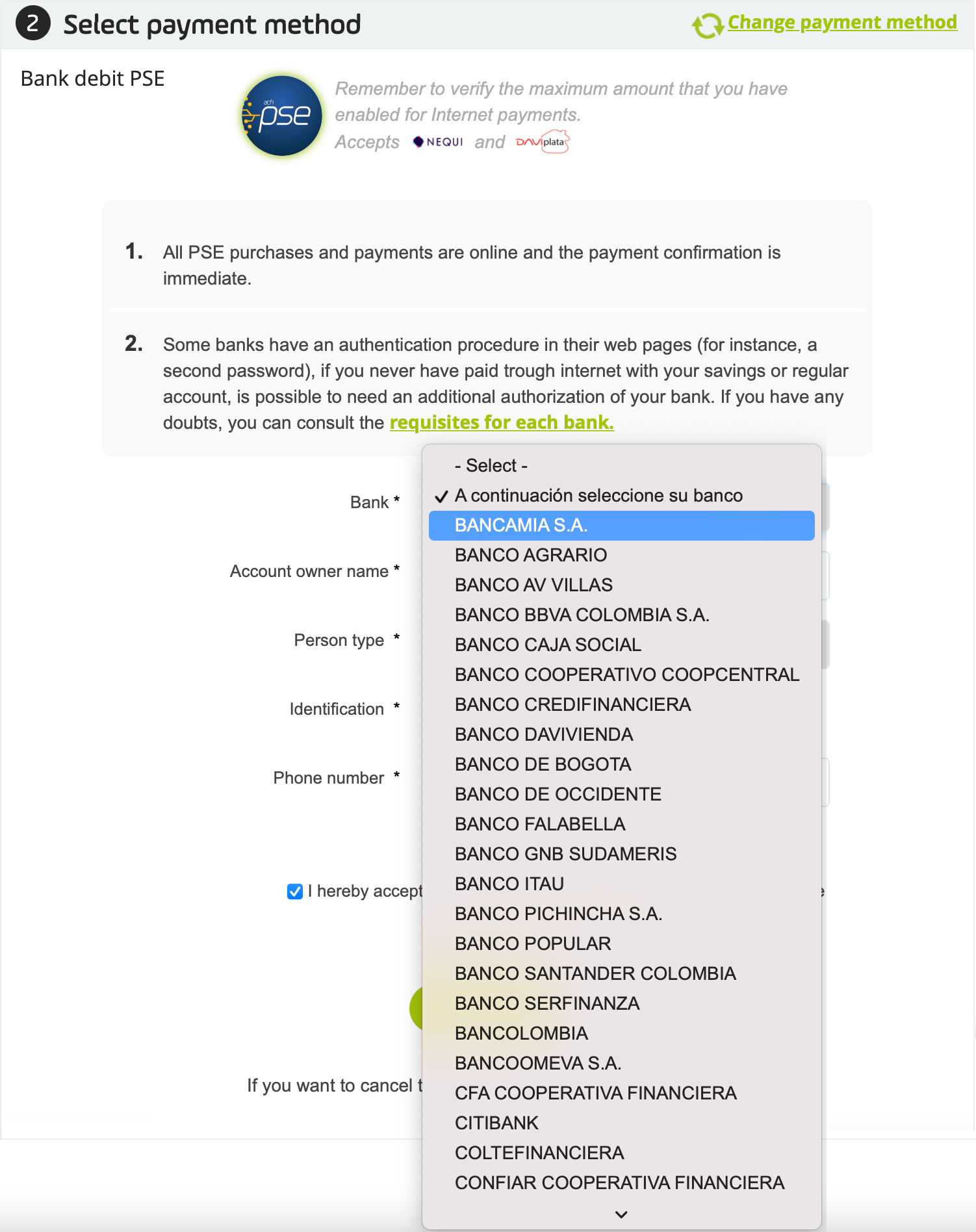
When the payer selects a bank, you must send the parameter pseCode of the selection in the extra parameter FINANCIAL_INSTITUTION_CODE in the request.
- Show a list to let the payer choose whether they are a Natural (N) or Legal (J) person. Depending on what the payer choose, you must send the value in the extra parameter
USER_TYPEin the request. The list must be displayed as follows:
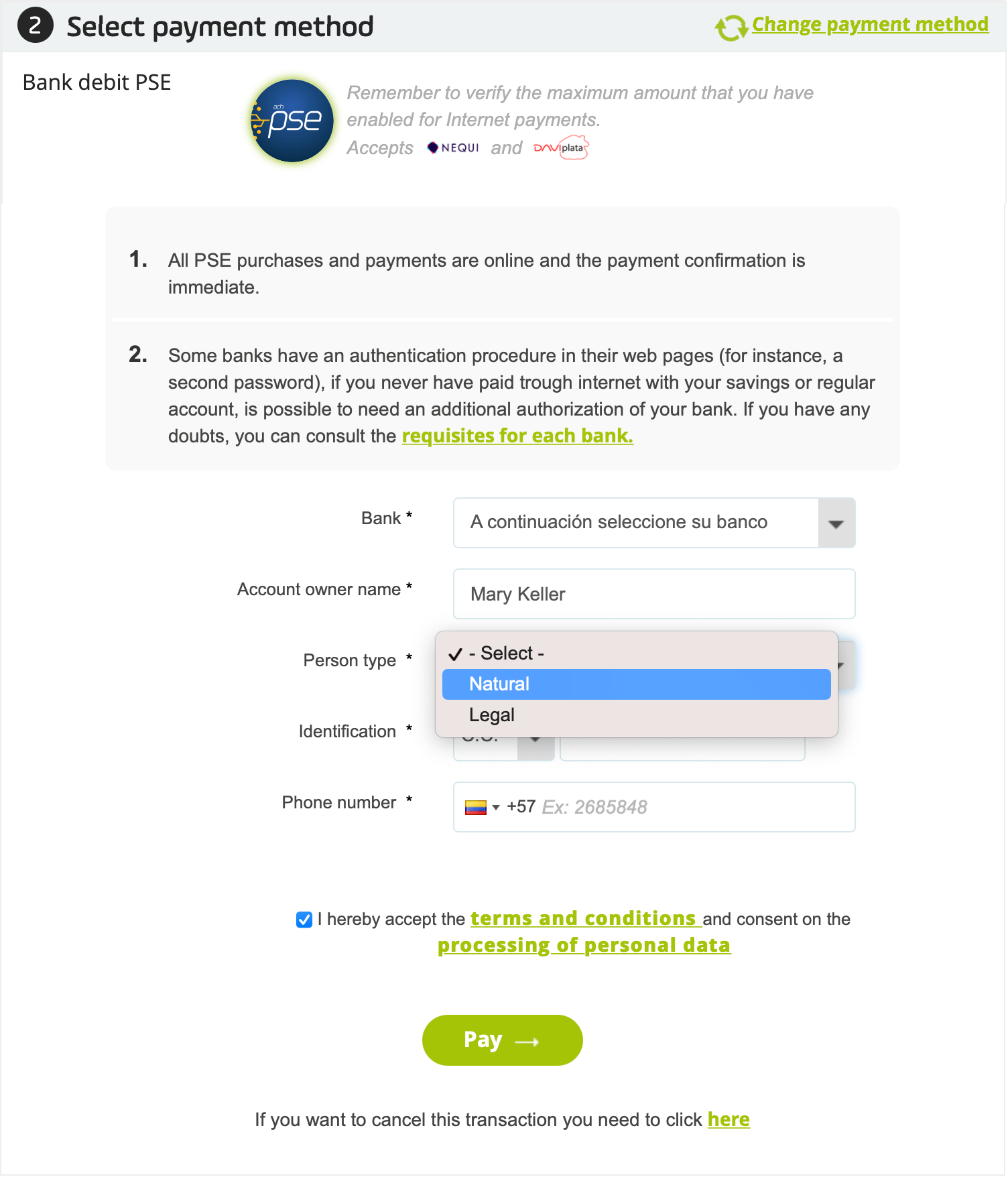
Note
This field is not mandatory for PSE Avanza.- Show a list to let the payer choose their identification type. You must send the ISO code of the value selected in the extra parameter
PSE_REFERENCE2in the request. The list must be displayed as follows:
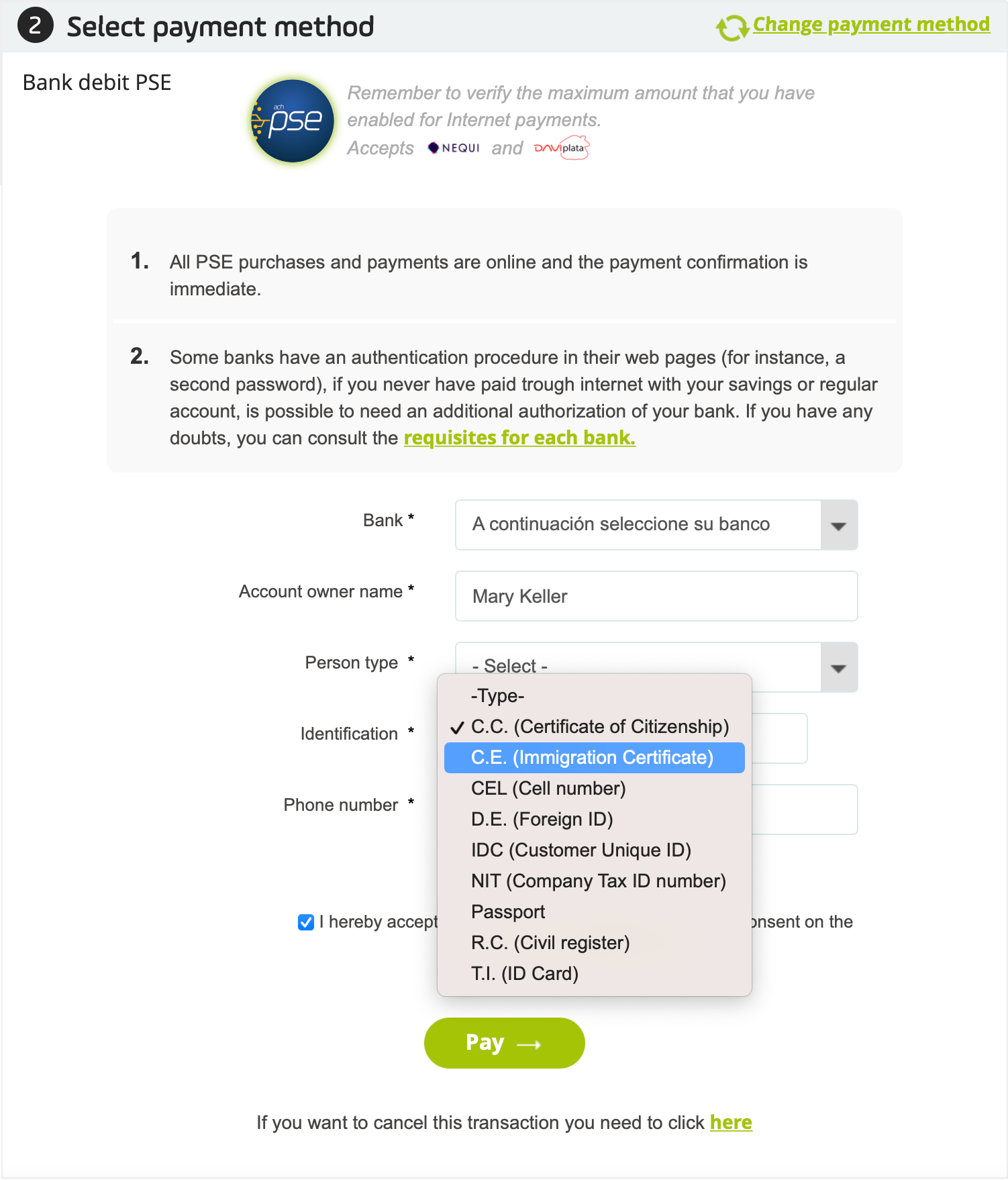
The list of available documents is:
| ISO | Description |
|---|---|
CC |
Citizenship card. |
CE |
Foreign citizenship card. |
NIT |
Tax identification number (Companies). |
TI |
Identity Card. |
PP |
Passport. |
RC |
Birth certificate. |
DE |
Foreign identification document. |
- You must send the payer identification number in the extra parameter
PSE_REFERENCE3in the request.
Parameters for Request and Response
Request
| Field Name | Format | Size | Description | Mandatory |
|---|---|---|---|---|
language |
Alphanumeric | 2 | Language used in the request, this language is used to display the error messages generated. See supported languages. | Yes |
command |
Alphanumeric | Max:32 | Set SUBMIT_TRANSACTION. |
Yes |
test (JSON)isTest (XML) |
Boolean | Set true if the request is in test mode. Otherwise, set false. |
Yes | |
merchant |
Object | This object has the authentication data. | Yes | |
merchant > apiLogin |
Alphanumeric | Min:12 Max:32 | User or login provided by PayU. How do I get my API Login | Yes |
merchant > apiKey |
Alphanumeric | Min:6 Max:32 | Password provided by PayU. How do I get my API Key | Yes |
transaction |
Object | This object has the transaction data. | Yes | |
transaction > order |
Object | This object has the order data. | Yes | |
transaction > order > accountId |
Number | Identifier of your account. | Yes | |
transaction > order > referenceCode |
Alphanumeric | Min:1 Max:255 | Represents the identifier of the order in your system. | Yes |
transaction > order > description |
Alphanumeric | Min:1 Max:255 | Description of the order. | Yes |
transaction > order > language |
Alphanumeric | 2 | Language used in emails sent to the buyer and the seller. | Yes |
transaction > order > notifyUrl |
Alphanumeric | Max:2048 | Confirmation URL of the order. | No |
transaction > order > partnerId |
Alphanumeric | Max:255 | Partner ID in PayU. | No |
transaction > order > signature |
Alphanumeric | Max:255 | The signature associated to the form. For more information refer Authentication signature. | Yes |
transaction > order > shippingAddress |
Object | Shipping address. | No | |
transaction > order > shippingAddress > street1 |
Alphanumeric | Max:100 | Address Line 1. | No |
transaction > order > shippingAddress > street2 |
Alphanumeric | Max:100 | Address Line 2. | No |
transaction > order > shippingAddress > city |
Alphanumeric | Max:50 | Address city. | No |
transaction > order > shippingAddress > state |
Alphanumeric | Max:40 | Address State. | No |
transaction > order > shippingAddress > country |
Alphanumeric | 2 | Address country. | No |
transaction > order > shippingAddress > postalCode |
Alphanumeric | Max:8 | Address Zip code. | No |
transaction > order > shippingAddress > phone |
Alphanumeric | Max:11 | Phone number associated to the address. | No |
transaction > order > buyer |
Object | Buyer information. | Yes | |
transaction > order > buyer > merchantBuyerId |
Alphanumeric | Max:100 | Buyer ID in your system. | No |
transaction > order > buyer > fullName |
Alphanumeric | Max:150 | Full name of the buyer. | Yes |
transaction > order > buyer > emailAddress |
Alphanumeric | Max:255 | E-mail of the buyer. | Yes |
transaction > order > buyer > contactPhone |
Alphanumeric | Max:20 | Phone number of the buyer. | Yes |
transaction > order > buyer > dniNumber |
Alphanumeric | Max:20 | Identification number of the buyer. | Yes |
transaction > order > buyer > shippingAddress |
Alphanumeric | Shipping address of the buyer. | Yes | |
transaction > order > buyer > shippingAddress > street1 |
Alphanumeric | Max:150 | Buyer’s shipping address Line 1. | Yes |
transaction > order > buyer > shippingAddress > city |
Alphanumeric | Max:50 | Buyer’s shipping address city. | Yes |
transaction > order > buyer > shippingAddress > state |
Alphanumeric | Max:40 | Buyer’s shipping address state. | Yes |
transaction > order > buyer > shippingAddress > country |
Alphanumeric | 2 | Buyer’s shipping address country in format ISO 3166 alpha-2. | Yes |
transaction > order > buyer > shippingAddress > postalCode |
Number | Max:20 | Buyer’s shipping address zip code. | Yes |
transaction > order > buyer > shippingAddress > phone |
Number | Max:20 | Buyer’s shipping address phone number. | Yes |
transaction > order > additionalValues |
Object | 64 | Amount of the order or its associated values. | Yes |
transaction > order > additionalValues > TX_VALUE |
Alphanumeric | 64 | Amount of the transaction. | Yes |
transaction > order > additionalValues > TX_VALUE > value |
Number | 12, 2 | Specifies the amount of the transaction. This amount cannot include decimals. | Yes |
transaction > order > additionalValues > TX_VALUE > currency |
Alphanumeric | 3 | ISO code of the currency. See accepted currencies. | Yes |
transaction > payer |
Object | Payer information. | Yes | |
transaction > payer > emailAddress |
Alphanumeric | Max:255 | Payer e-mail address. | Yes |
transaction > payer > merchantPayerId |
Alphanumeric | Max:100 | Identifier of the payer in your system. | No |
transaction > payer > fullName |
Alphanumeric | Max:150 | Name of the payer. | Yes |
transaction > payer > billingAddress |
Object | Billing address. | Yes | |
transaction > payer > billingAddress > street1 |
Alphanumeric | Max:100 | Billing Address Line 1. | Yes |
transaction > payer > billingAddress > street2 |
Alphanumeric | Max:100 | Billing Address Line 2. | No |
transaction > payer > billingAddress > city |
Alphanumeric | Max:50 | Billing address city. | Yes |
transaction > payer > billingAddress > state |
Alphanumeric | Max:40 | Billing address state. | No |
transaction > payer > billingAddress > country |
Alphanumeric | 2 | Billing address country in format ISO 3166 Alpha-2. | Yes |
transaction > payer > billingAddress > postalCode |
Alphanumeric | Max:20 | Billing address zip code. | No |
transaction > payer > billingAddress > phone |
Alphanumeric | Max:20 | Billing address phone number. | No |
transaction > payer > birthdate |
Alphanumeric | Max:10 | Payer’s date of birth. | No |
transaction > payer > contactPhone |
Alphanumeric | Max:20 | Payer’s phone number. | Yes |
transaction > payer > dniNumber |
Alphanumeric | Max:20 | Identification number of the buyer. | Yes |
transaction > payer > dniType |
Alphanumeric | 2 | Identification type of the buyer. See Document types. | Yes |
transaction > type |
Alphanumeric | 32 | As these payments are performed in PSE webpage, la única transacción disponible es AUTHORIZATION_AND_CAPTURE |
Yes |
transaction > paymentMethod |
Alphanumeric | 32 | Select a valid Payment Method in bank transfer. See the available Payment Methods for Colombia. | Yes |
transaction > paymentCountry |
Alphanumeric | 2 | Set CO for Colombia. |
Yes |
transaction > deviceSessionId |
Alphanumeric | Max:255 | Session identifier of the device where the customer performs the transaction. For more information, refer to this topic. | Yes |
transaction > ipAddress |
Alphanumeric | Max:39 | IP address of the device where the customer performs the transaction. | Yes |
transaction > cookie |
Alphanumeric | Max:255 | Cookie stored by the device where the customer performs the transaction. | Yes |
transaction > userAgent |
Alphanumeric | Max:1024 | The User agent of the browser where the customer performs the transaction. | Yes |
transaction > extraParameters |
Object | Additional parameters or data associated with the request. For bank transfer payments, this is your merchant’s response page. In JSON, the extraParameters parameter is assigned as: "extraParameters": {"RESPONSE_URL": "http://www....","PSE_REFERENCE1": "example_value","FINANCIAL_INSTITUTION_CODE": "XXXX","USER_TYPE": "N","PSE_REFERENCE2": "example_value","PSE_REFERENCE3": "123456789"}Note: Keep in mind that for the "USER_TYPE" field, the allowed values are: "N" for natural person "J" for legal entity.In XML, the extraParameters parameter is assigned as: <extraParameters><entry><string>RESPONSE_URL</string><string>http://www....</string></entry><entry><string>PSE_REFERENCE1</string><string>example_value</string></entry><entry> <string>FINANCIAL_INSTITUTION_CODE</string><string>XXXX</string></entry><entry><string>USER_TYPE</string><string>N</string></entry><entry><string>PSE_REFERENCE2</string><string>example_value</string></entry><entry><string>PSE_REFERENCE3</string><string>123456789</string></entry></extraParameters>Note: Keep in mind that for the <string>USER_TYPE</string> field, the allowed values are: <string>N</string>: for natural person. <string>J</string>: for legal entity. |
Yes |
Response
| Field Name | Format | Size | Description |
|---|---|---|---|
code |
Alphanumeric | The response code of the transaction. Possible values are ERROR and SUCCESS. |
|
error |
Alphanumeric | Max:2048 | The error message associated when the response code is ERROR. |
transactionResponse |
Object | The response data. | |
transactionResponse > orderId |
Number | The generated or existing order Id in PayU. | |
transactionResponse > transactionId |
Alphanumeric | 36 | The identifier of the transaction in PayU. |
transactionResponse > state |
Alphanumeric | Max:32 | The status of the transaction. As the payment is performed by the user in a physical office, the state for a successful transaction is PENDING |
transactionResponse > paymentNetworkResponseCode |
Alphanumeric | Max:255 | The response code returned by the financial network. |
transactionResponse > paymentNetworkResponseErrorMessage |
Alphanumeric | Max:255 | The error message returned by the financial network. |
transactionResponse > trazabilityCode |
Alphanumeric | Max:32 | The traceability code returned by the financial network. |
transactionResponse > authorizationCode |
Alphanumeric | Max:12 | The authorization code returned by the financial network. |
transactionResponse > pendingReason |
Alphanumeric | Max:21 | The reason code associated with the status, as mentioned in transactionResponse > state, the transaction is waiting for the payment. |
transactionResponse > responseCode |
Alphanumeric | Max:64 | The response code associated with the status. In this case, for successful transactions is PENDING_TRANSACTION_CONFIRMATION. |
transactionResponse > responseMessage |
Alphanumeric | Max:2048 | Message associated with the response code. |
transactionResponse > operationDate |
Date | Creation date of the response in the PayU´s system. | |
transactionResponse > extraParameters |
Object | Additional parameters or data associated with the response. In JSON, the extraParameters parameter follows this structure: "extraParameters": {"BANK_URL": "xxxx"}In XML, the extraParameters parameter follows this structure: <extraParameters><entry><string>BANK_URL</string><string>xxxx</string></entry></extraParameters> |
Considerations
- To test PSE bank transfers in the PayU Sandbox environment, see the PSE Test Guide (PDF).
- All the payment process values must be formatted in thousands (i.e., 1,200.00 or 1,200) without exception.
- If the payment request is successful, the transaction has state
PENDINGand responseCodePENDING_TRANSACTION_CONFIRMATION; this is because the payer is redirected to the selected bank to complete the payment; you must redirect the payer to the URL returned in the extra parameterBANK_URL. - The URL returned in the extra parameter
BANK_URLis configured in the PayU Module and must show the following information: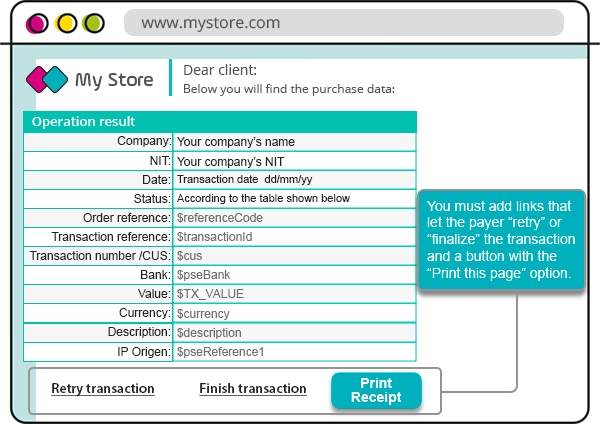
Parameters starting with $ symbol are sent viaGET. - Once the client clicks the Pay button, this must be disabled to avoid sending a new request over the same payment.
- It is recommended to display a wait message while your customer is redirected.
- Do not show the bank site in containers (frames, panel, iframes, etc). The payment process must be fluid. Furthermore, avoid opening the bank site in a new tab nor a new browser window. If you need to use a new tab or window, block the origin page to avoid sending a new request over the same payment.
- You must add in the response page the options to retry the payment, finish the transaction and print the receipt.
- The status displayed in the response page can be any of the following:
| polTransactionState | polResponseCode | State |
|---|---|---|
4 |
1 |
Approved transaction |
6 |
5 |
Failed transaction |
6 |
4 |
Rejected transaction |
12 or 14 |
9994 or 25 |
Pending transaction, please check if the debit was made in the bank. |
API Call
The following are the bodies of the request and response of this payment method.
Request Example:
{
"language": "es",
"command": "SUBMIT_TRANSACTION",
"merchant": {
"apiKey": "4Vj8eK4rloUd272L48hsrarnUA",
"apiLogin": "pRRXKOl8ikMmt9u"
},
"transaction": {
"order": {
"accountId": "512321",
"referenceCode": "PRODUCT_TEST_2021-06-23T19:59:43.229Z",
"description": "Payment test description",
"language": "es",
"signature": "1d6c33aed575c4974ad5c0be7c6a1c87",
"notifyUrl": "http://www.payu.com/notify",
"additionalValues": {
"TX_VALUE": {
"value": 65000,
"currency": "COP"
},
"TX_TAX": {
"value": 10378,
"currency": "COP"
},
"TX_TAX_RETURN_BASE": {
"value": 54622,
"currency": "COP"
}
},
"buyer": {
"merchantBuyerId": "1",
"fullName": "First name and second buyer name",
"emailAddress": "buyer_test@test.com",
"contactPhone": "7563126",
"dniNumber": "123456789",
"shippingAddress": {
"street1": "Cr 23 No. 53-50",
"street2": "5555487",
"city": "Bogotá",
"state": "Bogotá D.C.",
"country": "CO",
"postalCode": "000000",
"phone": "7563126"
}
},
"shippingAddress": {
"street1": "Cr 23 No. 53-50",
"street2": "5555487",
"city": "Bogotá",
"state": "Bogotá D.C.",
"country": "CO",
"postalCode": "0000000",
"phone": "7563126"
}
},
"payer": {
"merchantPayerId": "1",
"fullName": "First name and second payer name",
"emailAddress": "payer_test@test.com",
"contactPhone": "7563126",
"dniNumber": "5415668464654",
"billingAddress": {
"street1": "Cr 23 No. 53-50",
"street2": "125544",
"city": "Bogotá",
"state": "Bogotá D.C.",
"country": "CO",
"postalCode": "000000",
"phone": "7563126"
}
},
"extraParameters": {
"RESPONSE_URL": "http://www.payu.com/response",
"PSE_REFERENCE1": "127.0.0.1",
"FINANCIAL_INSTITUTION_CODE": "1022",
"USER_TYPE": "N",
"PSE_REFERENCE2": "CC",
"PSE_REFERENCE3": "123456789"
},
"type": "AUTHORIZATION_AND_CAPTURE",
"paymentMethod": "PSE",
"paymentCountry": "CO",
"deviceSessionId": "vghs6tvkcle931686k1900o6e1",
"ipAddress": "127.0.0.1",
"cookie": "pt1t38347bs6jc9ruv2ecpv7o2",
"userAgent": "Mozilla/5.0 (Windows NT 5.1; rv:18.0) Gecko/20100101 Firefox/18.0"
},
"test": false
}
Response Example:
{
"code": "SUCCESS",
"error": null,
"transactionResponse": {
"orderId": 1400449959,
"transactionId": "4d49e544-e23f-474e-92b1-59357e0e85e8",
"state": "PENDING",
"paymentNetworkResponseCode": null,
"paymentNetworkResponseErrorMessage": null,
"trazabilityCode": "2204682",
"authorizationCode": null,
"pendingReason": "AWAITING_NOTIFICATION",
"responseCode": "PENDING_TRANSACTION_CONFIRMATION",
"errorCode": null,
"responseMessage": null,
"transactionDate": null,
"transactionTime": null,
"operationDate": 1624471332753,
"referenceQuestionnaire": null,
"extraParameters": {
"TRANSACTION_CYCLE": "1",
"BANK_URL": "https://sandbox.api.payulatam.com/payments-api/pse-caller?enc=aHR0cHM6Ly9yZWdpc3Ryby5kZXNhcnJvbGxvLnBzZS5jb20uY28vUFNFVXNlclJlZ2lzdGVyL1N0YXJ0VHJhbnNhY3Rpb24uYXNweD9lbmM9dG5QY0pITUtsU25tUnBITThmQWJ1NHVWTmt6YW92Q0tWR2g0b0IxbEpkOXNEeGlSU2E5cXl1Uk5TUW5mbkxSdiMjcGF5ZXJfdGVzdEB0ZXN0LmNvbSMjMTIzNDU2Nzg5IyNDQw=="
},
"additionalInfo": {
"paymentNetwork": "PSE",
"rejectionType": "NONE",
"responseNetworkMessage": null,
"travelAgencyAuthorizationCode": null,
"cardType": null,
"transactionType": "AUTHORIZATION_AND_CAPTURE"
}
}
}
Request Example:
<request>
<language>es</language>
<command>SUBMIT_TRANSACTION</command>
<merchant>
<apiKey>4Vj8eK4rloUd272L48hsrarnUA</apiKey>
<apiLogin>pRRXKOl8ikMmt9u</apiLogin>
</merchant>
<transaction>
<order>
<accountId>512321</accountId>
<referenceCode>PRODUCT_TEST_2021-06-23T19:59:43.229Z</referenceCode>
<description>Payment test description</description>
<language>es</language>
<signature>1d6c33aed575c4974ad5c0be7c6a1c87</signature>
<notifyUrl>http://www.payu.com/notify</notifyUrl>
<additionalValues>
<entry>
<string>TX_VALUE</string>
<additionalValue>
<value>65000</value>
<currency>COP</currency>
</additionalValue>
<string>TX_TAX</string>
<additionalValue>
<value>10378</value>
<currency>COP</currency>
</additionalValue>
<string>TX_TAX_RETURN_BASE</string>
<additionalValue>
<value>54622</value>
<currency>COP</currency>
</additionalValue>
</entry>
</additionalValues>
<buyer>
<merchantBuyerId>1</merchantBuyerId>
<fullName>First name and second buyer name</fullName>
<emailAddress>buyer_test@test.com</emailAddress>
<contactPhone>7563126</contactPhone>
<dniNumber>123456789</dniNumber>
<shippingAddress>
<street1>Cr 23 No. 53-50</street1>
<street2>5555487</street2>
<city>Bogotá</city>
<state>Bogotá D.C.</state>
<country>CO</country>
<postalCode>000000</postalCode>
<phone>7563126</phone>
</shippingAddress>
</buyer>
<shippingAddress>
<street1>Cr 23 No. 53-50</street1>
<street2>5555487</street2>
<city>Bogotá</city>
<state>Bogotá D.C.</state>
<country>CO</country>
<postalCode>0000000</postalCode>
<phone>7563126</phone>
</shippingAddress>
</order>
<payer>
<merchantPayerId>1</merchantPayerId>
<fullName>First name and second payer name</fullName>
<emailAddress>payer_test@test.com</emailAddress>
<contactPhone>7563126</contactPhone>
<dniNumber>5415668464654</dniNumber>
<billingAddress>
<street1>Cr 23 No. 53-50</street1>
<street2>5555487</street2>
<city>Bogotá</city>
<state>Bogotá D.C.</state>
<country>CO</country>
<postalCode>000000</postalCode>
<phone>7563126</phone>
</billingAddress>
</payer>
<extraParameters>
<entry>
<string>RESPONSE_URL</string>
<string>http://www.payu.com/response</string>
</entry>
<entry>
<string>PSE_REFERENCE1</string>
<string>127.0.0.1</string>
</entry>
<entry>
<string>FINANCIAL_INSTITUTION_CODE</string>
<string>1022</string>
</entry>
<entry>
<string>USER_TYPE</string>
<string>N</string>
</entry>
<entry>
<string>PSE_REFERENCE2</string>
<string>CC</string>
</entry>
<entry>
<string>PSE_REFERENCE3</string>
<string>123456789</string>
</entry>
</extraParameters>
<type>AUTHORIZATION_AND_CAPTURE</type>
<paymentMethod>PSE</paymentMethod>
<paymentCountry>CO</paymentCountry>
<deviceSessionId>vghs6tvkcle931686k1900o6e1</deviceSessionId>
<ipAddress>127.0.0.1</ipAddress>
<cookie>pt1t38347bs6jc9ruv2ecpv7o2</cookie>
<userAgent>Mozilla/5.0 (Windows NT 5.1; rv:18.0) Gecko/20100101 Firefox/18.0</userAgent>
</transaction>
<isTest>false</isTest>
</request>
Response Example:
<paymentResponse>
<code>SUCCESS</code>
<transactionResponse>
<orderId>1400449974</orderId>
<transactionId>6c99b11b-fe6f-4270-8c9a-dfc35b7c7e34</transactionId>
<state>PENDING</state>
<trazabilityCode>2204695</trazabilityCode>
<pendingReason>AWAITING_NOTIFICATION</pendingReason>
<responseCode>PENDING_TRANSACTION_CONFIRMATION</responseCode>
<operationDate>2021-06-23T13:12:14</operationDate>
<extraParameters>
<entry>
<string>TRANSACTION_CYCLE</string>
<string>1</string>
</entry>
<entry>
<string>BANK_URL</string>
<string>https://sandbox.api.payulatam.com/payments-api/pse-caller?enc=aHR0cHM6Ly9yZWdpc3Ryby5kZXNhcnJvbGxvLnBzZS5jb20uY28vUFNFVXNlclJlZ2lzdGVyL1N0YXJ0VHJhbnNhY3Rpb24uYXNweD9lbmM9dG5QY0pITUtsU25tUnBITThmQWJ1NHVWTmt6YW92Q0tWR2g0b0IxbEpkJTJmSGhQT0oyU2t4UnRmOEdLTk5tcGNYIyNwYXllcl90ZXN0QHRlc3QuY29tIyMxMjM0NTY3ODkjI0ND</string>
</entry>
</extraParameters>
<additionalInfo>
<paymentNetwork>PSE</paymentNetwork>
<rejectionType>NONE</rejectionType>
<transactionType>AUTHORIZATION_AND_CAPTURE</transactionType>
</additionalInfo>
</transactionResponse>
</paymentResponse>
Banks List for PSE
This method returns a list of the banks available for payments using PSE.
Parameters for Request and Response
Request
| Field Name | Format | Size | Description | Mandatory |
|---|---|---|---|---|
language |
Alphanumeric | 2 | Language used in the request, this language is used to display the error messages generated. See supported languages. | Yes |
command |
Alphanumeric | Max:32 | Set GET_BANKS_LIST. |
Yes |
test (JSON)isTest (XML) |
Boolean | Set true if the request is in test mode. Otherwise, set false. |
Yes | |
merchant |
Object | This object has the authentication data. | Yes | |
merchant > apiLogin |
Alphanumeric | Min:12 Max:32 | User or login provided by PayU. How do I get my API Login | Yes |
merchant > apiKey |
Alphanumeric | Min:6 Max:32 | Password provided by PayU. How do I get my API Key | Yes |
bankListInformation |
Object | This object has the information of the query. | Yes | |
bankListInformation > paymentMethod |
Alphanumeric | Set PSE. |
Yes | |
bankListInformation > paymentCountry |
Alphanumeric | Set CO. |
Yes |
Response
| Field Name | Format | Size | Description |
|---|---|---|---|
code |
Alphanumeric | The response code of the transaction. Possible values are ERROR and SUCCESS. |
|
error |
Alphanumeric | Max:2048 | The error message associated when the response code is ERROR. |
banks |
Object | List of the banks available in PSE. | |
banks > id |
Numeric | Internal bank identifier. | |
banks > description |
Alphanumeric | Bank name to be displayed in the list. | |
banks > pseCode |
Alphanumeric | Code to send in the extra parameter FINANCIAL_INSTITUTION_CODE of the payment request. |
API Call
The following are the examples of the request and response of this method.
Request Example:
{
"language": "es",
"command": "GET_BANKS_LIST",
"merchant": {
"apiLogin": "pRRXKOl8ikMmt9u",
"apiKey": "4Vj8eK4rloUd272L48hsrarnUA"
},
"test": false,
"bankListInformation": {
"paymentMethod": "PSE",
"paymentCountry": "CO"
}
}
Response Example:
{
"code": "SUCCESS",
"error": null,
"banks": [
{
"id": "d9280852-47a5-4e99-94ac-3d7648ba79a3",
"description": "BANCO AGRARIO",
"pseCode": "1040"
},
{
"id": "6e61a91d-58bf-46ec-aa09-1f44974dda7e",
"description": "BANCO CAJA SOCIAL",
"pseCode": "10322"
},
{
"id": "b1de44f1-cede-4aca-9d3f-3313d5cc0c63",
"description": "BANCO DAVIVIENDA",
"pseCode": "1051"
},
{
"id": "ed06f40e-a1b9-4e48-8851-bffb4cda0480",
"description": "BANCO DE BOGOTA",
"pseCode": "1039"
},
{
"id": "55f59084-cd3b-47d2-a420-6442cdb9e4b1",
"description": "BANCO DE OCCIDENTE",
"pseCode": "1023"
},
{
"id": "8e134fca-4fde-44e6-b012-55e8f2d338ca",
"description": "BANCO FALABELLA",
"pseCode": "1062"
},
{
"id": "8eb03abf-5608-419b-8d2c-9d90b8ab6b88",
"description": "BANCO GNB COLOMBIA (ANTES HSBC)",
"pseCode": "1010"
},
{
"id": "283e0068-749f-43f1-a2e5-340910f41af3",
"description": "BANCO GNB SUDAMERIS",
"pseCode": "1012"
},
{
"id": "8b0bf5e7-394d-4f7e-a467-e4d21d04c9fb",
"description": "BANCO PICHINCHA S.A.",
"pseCode": "1060"
},
{
"id": "beeb494a-4ce5-41b4-b497-0756f0b6a6d9",
"description": "BANCO POPULAR",
"pseCode": "1002"
},
{
"id": "201acc05-4c4f-49dc-9be6-3261a6ce4a3c",
"description": "RAPPIPAY",
"pseCode": "1151"
}
]
}
Request Example:
<request>
<language>en</language>
<command>GET_BANKS_LIST</command>
<merchant>
apiLogin>pRRXKOl8ikMmt9u</apiLogin>
<apiKey>4Vj8eK4rloUd272L48hsrarnUA</apiKey>
</merchant>
<isTest>false</isTest>
<bankListInformation>
<paymentMethod>PSE</paymentMethod>
<paymentCountry>CO</paymentCountry>
</bankListInformation>
</request>
Response Example:
<bankListResponse>
<code>SUCCESS</code>
<banks>
<bank>
<id>d9280852-47a5-4e99-94ac-3d7648ba79a3</id>
<description>BANCO AGRARIO</description>
<pseCode>1040</pseCode>
</bank>
<bank>
<id>6e61a91d-58bf-46ec-aa09-1f44974dda7e</id>
<description>BANCO CAJA SOCIAL</description>
<pseCode>10322</pseCode>
</bank>
<bank>
<id>b1de44f1-cede-4aca-9d3f-3313d5cc0c63</id>
<description>BANCO DAVIVIENDA</description>
<pseCode>1051</pseCode>
</bank>
<bank>
<id>ed06f40e-a1b9-4e48-8851-bffb4cda0480</id>
<description>BANCO DE BOGOTA</description>
<pseCode>1039</pseCode>
</bank>
<bank>
<id>55f59084-cd3b-47d2-a420-6442cdb9e4b1</id>
<description>BANCO DE OCCIDENTE</description>
<pseCode>1023</pseCode>
</bank>
<bank>
<id>8e134fca-4fde-44e6-b012-55e8f2d338ca</id>
<description>BANCO FALABELLA</description>
<pseCode>1062</pseCode>
</bank>
<bank>
<id>8eb03abf-5608-419b-8d2c-9d90b8ab6b88</id>
<description>BANCO GNB COLOMBIA (ANTES HSBC)</description>
<pseCode>1010</pseCode>
</bank>
<bank>
<id>283e0068-749f-43f1-a2e5-340910f41af3</id>
<description>BANCO GNB SUDAMERIS</description>
<pseCode>1012</pseCode>
</bank>
<bank>
<id>8b0bf5e7-394d-4f7e-a467-e4d21d04c9fb</id>
<description>BANCO PICHINCHA S.A.</description>
<pseCode>1060</pseCode>
</bank>
<bank>
<id>beeb494a-4ce5-41b4-b497-0756f0b6a6d9</id>
<description>BANCO POPULAR</description>
<pseCode>1002</pseCode>
</bank>
<bank>
<id>201acc05-4c4f-49dc-9be6-3261a6ce4a3c</id>
<description>RAPPIPAY</description>
<pseCode>1151</pseCode>
</bank>
</banks>
</bankListResponse>
Submit Transactions Using Google Pay
Google Pay is a digital wallet that enables simple and fast card payments, without the need of entering the card data for each payment. The card data is safely stored by Google. This payment method is available for all devices (mobile phones and computers), no matter the operating system and in almost all web browsers.
In case of using Google Pay, the merchants must adhere to the Google Pay APIs Acceptable Use Policy and accept the terms that Google Pay API Terms of Service defines.
Note
The description below applies to provision of this service directly by displaying the Google Pay lightbox at the website of the payment recipient (e-store).If you wish to offer this method via PayU Web-Checkout, no additional integration effort is required. Contact your Key Account Manager to make the activation request. If you wish to test the payment method prior to activation, you can follow the instructions here.
Please note that if your integration with PayU is API, you must change the settings described in this section to process Google Pay transactions:
API Integration of the Payment Method
To integrate the website with the Google Pay wallet, proceed according to the instructions placed at these websites:
PayU Definitions for the API Integration of the Payment Method
Below you will find relevant information that you must consider for your payments to be processed by PayU once the payment method is integrated:
-
Request a Payment Token for PayU
Google encrypts the information of the card selected by the payer for secure processing, this is carried out by a payment provider. The gateway parameter in the script should have the constant value of payulatam, and the gatewayMerchantId should include your PayU account number according to the example below:
const tokenizationSpecification = {
type: 'PAYMENT_GATEWAY',
parameters: {
'gateway': 'payulatam',
'gatewayMerchantId': 'YOUR_ACCOUNT_ID '
}
};
-
Supported Payment Networks
PayU processes Google Pay payments for Mastercard and Visa cards. To configure your Google script, use these settings:
const allowedCardNetworks = ["MASTERCARD", "VISA", "ELECTRON", "MAESTRO"];
const allowedCardAuthMethods = ["PAN_ONLY"];
Note
The availability of payment methods depends on your PayU settings.Google will return a PaymentData object, and the paymentMethodData.tokenizationData.token field will contain a securely encrypted Google Pay Token (a string).
Below, a sample of a Google Pay Token:
{
"protocolVersion":"ECv2",
"signature":"MEUCIG39tbaQPwJe28U+UMsJmxUBUWSkwlOv9Ibohacer+CoAiEA8Wuq3lLUCwLQ06D2kErxaMg3b/oLDFbd2gcFze1zDqU\u003d",
"intermediateSigningKey":{
"signedKey": "{\"keyExpiration\":\"1542394027316\",\"keyValue\":\"MFkwEwYHKoZIzj0CAQYIKoZIzj0DAQcDQgAE/1+3HBVSbdv+j7NaArdgMyoSAM43yRydzqdg1TxodSzA96Dj4Mc1EiKroxxunavVIvdxGnJeFViTzFvzFRxyCw\\u003d\\u003d\"}",
"signatures": ["MEYCIQDcXCoB4fYJF3EolxrE2zB+7THZCfKA7cWxSztKceXTCgIhAN/d5eBgx/1A6qKBdH0IS7/aQ7dO4MuEt26OrLCUxZnl"]
},
"signedMessage":"{\"tag\":\"TjkIKzIOvCrFvjf7/aeeL8/FZJ3tigaNnerag68hIaw\\u003d\",\"ephemeralPublicKey\":\"BLJoTmxP2z7M2N6JmaN786aJcT/L/OJfuJKQdIXcceuBBZ00sf5nm2+snxAJxeJ4HYFTdNH4MOJrH58GNDJ9lJw\\u003d\",\"encryptedMessage\":\"mleAf23XkKjj\"}"
}
Process Google Pay Transactions in PayU
The primary function of Google Pay as a digital wallet is to store credit cards to facilitate payment processing. With that in mind, for PayU, the transactions processed by Google Pay will have the same credit card logic except for the following particularities:
- If you are processing transactions of your customers with Google Pay, you should configure the information of the wallet in the parameter
transaction.digitalWallet. - Inside the parameter
transaction.digitalWalletuseGOOGLE_PAYin the fieldtransaction.digitalWallet.typeand send the Google Pay Token in the fieldtransaction.digitalWallet.message. - Take into account that for Google Pay transactions inside the parameter
transaction.creditcard, you should always send a value fortransaction.creditcard.name. Other fields of this parameter are not necessary since Google Pay delivers them inside the token. - Contact your account manager to make the necessary activations to process without cvv as this payment method requires it.
Test the Payment Method
This section is designed to guide users through the testing process and familiarization with the Google Pay payment method in PayU.
Prerequisites (for API and Web Checkout integrations):
- Make sure you are logged in your browser with the Gmail account with which you will be testing.
- Join the Google group in which the test cards for PayU will be available. The group can be found in the following Google documentation.
Testing for Merchants with API Integration:
- Once the changes indicated in the previous sections have been made, use the Token Simulator File to simulate a transaction and obtain a sample of a Google Pay Token. The simulator can be visualized here.
Note
To ensure correct processing, use cards whose name do NOT start with “Test”.- Use the information on the sample of the Google Pay Token to fill out the PayU Request. Send it to PayU to get proof of an approved transaction. If you have results that are not approved, please review the documentation from the steps above.
Testing for Merchants with Web Checkout Integration:
Access PayU Latam Web Checkout in a test environment and simulate a transaction.
Note
- To ensure correct processing, use cards whose name do NOT start with “Test”.
- Use the Colombia test credentials for this test. Consult them here.
API Call
The following are the bodies of the request and response of this payment method.
Request Example:
{
"language": "es",
"command": "SUBMIT_TRANSACTION",
"merchant": {
"apiKey": "012345678901",
"apiLogin": "012345678901"
},
"transaction": {
"order": {
"accountId": "9",
"language": "es",
"description" : "test",
"signature": "{{payu_signature}}",
"referenceCode": "{{payu_ref_code}}",
"additionalValues": {
"TX_VALUE": {
"value": 100,
"currency": "ARS"
}
}
},
"payer": {
"merchantPayerId": "1",
"fullName": "First name and second payer name",
"emailAddress": "payer.name@payu.com",
"contactPhone": "7563126",
"dniNumber": "5415668464654",
"dniType": null
},
"creditCard": {
"name": "Kevin Pelaez"
},
"digitalWallet": {
"type" : "GOOGLE_PAY",
"message" : "{\"signature\":\"MEUCIQCSsfd63AcUEjNRnpgqEm/B6cm8Fna1ty+HatD4Hqp/bgIgHCtrwKhvO1e5K3vDfE6FxqSaRkP9PHuY63aQ35gV5lk\\u003d\",\"intermediateSigningKey\":{\"signedKey\":\"{\\\"keyValue\\\":\\\"MFkwEwYHKoZIzj0CAQYIKoZIzj0DAQcDQgAExtzNORa//EJphgvdpUTsDElAg26mYXxNqs8/UX7DDSDCojJ/2+GCf8CVmClyRM+bukNsYM82pwkjZqOe5AOxUg\\\\u003d\\\\u003d\\\",\\\"keyExpiration\\\":\\\"1695147545256\\\"}\",\"signatures\":[\"MEQCIAxxj2BnQzTyTXLzjJ08JG+s1qdmX1XlOxzFmq1THTJ4AiAe7anOO7l+KZ1nkbGBufXBuQGInFMGR70+I33EyCL5GQ\\u003d\\u003d\"]},\"protocolVersion\":\"ECv2\",\"signedMessage\":\"{\\\"encryptedMessage\\\":\\\"GNKqqZ7bx6btPTkZPjpvi1IHKS79JrdtOI3bRZA6G5936ofXqD/m3f/YpuF4mlADkHIhmBYVq6hzyA0B4M1cjht7BFsQhE5fqA+6PgbPY6eAqaH4PPQGt/3VM9uVxmtcJK6k2JL8N7CCF85vx6s+LASH4wwO3Sk2NIlPB0B2QHdfdrOpwo5r6T3xYJAq6wHqFNrdOLq5NTodDqEaXP3y/MwpMufTWEBm2rsk6HqTh1Qz+d72aph3U3bRQVhFj3ZE2ZsIXIc7dwCLGV\\\",\\\"ephemeralPublicKey\\\":\\\"BNgz4XETGJgixJYrYHLXjQrRaZ9i2q2Z2uGTOFNuVY5ZiCFiSJeiP0l+dt+Y0r8I29l5F2Lwd+e8torE3vSMm9g\\\\u003d\\\",\\\"tag\\\":\\\"NUJPbcTwbfWBC3ByHzcwQz/bEsbt80vh1ahXoRY4xAQ\\\\u003d\\\"}\"}"
},
"extraParameters": {
"INSTALLMENTS_NUMBER": 1
},
"type": "AUTHORIZATION_AND_CAPTURE",
"paymentMethod": "MASTERCARD",
"paymentCountry": "BR"
},
"test": false
}
Response Example:
{
"code": "SUCCESS",
"error": null,
"transactionResponse": {
"orderId": 1400437001,
"transactionId": "f0f8c441-43e8-490a-b4f2-c14d2c403175",
"state": "APPROVED",
"paymentNetworkResponseCode": "6",
"paymentNetworkResponseErrorMessage": null,
"trazabilityCode": "282856",
"authorizationCode": "MOCK-CIELO-1624047897817",
"pendingReason": null,
"responseCode": "APPROVED",
"errorCode": null,
"responseMessage": null,
"transactionDate": null,
"transactionTime": null,
"operationDate": 1624029898077,
"referenceQuestionnaire": null,
"extraParameters": {
"BANK_REFERENCED_CODE": "CREDIT",
"CIELO_TID": "1006993069000509C28A"
},
"additionalInfo": null
}
}
Request Example:
<request>
<language>es</language>
<command>SUBMIT_TRANSACTION</command>
<merchant>
<apiKey>012345678901</apiKey>
<apiLogin>012345678901</apiLogin>
</merchant>
<transaction>
<order>
<accountId>9</accountId>
<language>es</language>
<description>test</description>
<signature>{{payu_signature}}</signature>
<referenceCode>{{payu_ref_code}}</referenceCode>
<additionalValues>
<TX_VALUE>
<value>100</value>
<currency>ARS</currency>
</TX_VALUE>
</additionalValues>
</order>
<payer>
<merchantPayerId>1</merchantPayerId>
<fullName>First name and second payer name</fullName>
<emailAddress>payer.name@payu.com</emailAddress>
<contactPhone>7563126</contactPhone>
<dniNumber>5415668464654</dniNumber>
<dniType></dniType>
</payer>
<creditCard>
<name>Kevin Pelaez</name>
</creditCard>
<digitalWallet>
<type>GOOGLE_PAY</type>
<message>{"signature":"MEUCIQCSsfd63AcUEjNRnpgqEm/B6cm8Fna1ty+HatD4Hqp/bgIgHCtrwKhvO1e5K3vDfE6FxqSaRkP9PHuY63aQ35gV5lk\u003d","intermediateSigningKey":{"signedKey":"{\"keyValue\":\"MFkwEwYHKoZIzj0CAQYIKoZIzj0DAQcDQgAExtzNORa//EJphgvdpUTsDElAg26mYXxNqs8/UX7DDSDCojJ/2+GCf8CVmClyRM+bukNsYM82pwkjZqOe5AOxUg\\u003d\\u003d\",\"keyExpiration\":\"1695147545256\"}","signatures":["MEQCIAxxj2BnQzTyTXLzjJ08JG+s1qdmX1XlOxzFmq1THTJ4AiAe7anOO7l+KZ1nkbGBufXBuQGInFMGR70+I33EyCL5GQ\u003d\u003d"]},"protocolVersion":"ECv2","signedMessage":"{\"encryptedMessage\":\"GNKqqZ7bx6btPTkZPjpvi1IHKS79JrdtOI3bRZA6G5936ofXqD/m3f/YpuF4mlADkHIhmBYVq6hzyA0B4M1cjht7BFsQhE5fqA+6PgbPY6eAqaH4PPQGt/3VM9uVxmtcJK6k2JL8N7CCF85vx6s+LASH4wwO3Sk2NIlPB0B2QHdfdrOpwo5r6T3xYJAq6wHqFNrdOLq5NTodDqEaXP3y/MwpMufTWEBm2rsk6HqTh1Qz+d72aph3U3bRQVhFj3ZE2ZsIXIc7dwCLGV\",\"ephemeralPublicKey\":\"BNgz4XETGJgixJYrYHLXjQrRaZ9i2q2Z2uGTOFNuVY5ZiCFiSJeiP0l+dt+Y0r8I29l5F2Lwd+e8torE3vSMm9g\\u003d\",\"tag\":\"NUJPbcTwbfWBC3ByHzcwQz/bEsbt80vh1ahXoRY4xAQ\\u003d\"}"}</message>
</digitalWallet>
<extraParameters>
<INSTALLMENTS_NUMBER>1</INSTALLMENTS_NUMBER>
</extraParameters>
<type>AUTHORIZATION_AND_CAPTURE</type>
<paymentMethod>MASTERCARD</paymentMethod>
<paymentCountry>BR</paymentCountry>
</transaction>
<test>false</test>
</request>
Response Example:
<paymentResponse>
<code>SUCCESS</code>
<error></error>
<transactionResponse>
<orderId>1400437001</orderId>
<transactionId>f0f8c441-43e8-490a-b4f2-c14d2c403175</transactionId>
<state>APPROVED</state>
<paymentNetworkResponseCode>6</paymentNetworkResponseCode>
<paymentNetworkResponseErrorMessage></paymentNetworkResponseErrorMessage>
<trazabilityCode>282856</trazabilityCode>
<authorizationCode>MOCK-CIELO-1624047897817</authorizationCode>
<pendingReason></pendingReason>
<responseCode>APPROVED</responseCode>
<errorCode></errorCode>
<responseMessage></responseMessage>
<transactionDate></transactionDate>
<transactionTime></transactionTime>
<operationDate>1624029898077</operationDate>
<referenceQuestionnaire></referenceQuestionnaire>
<extraParameters>
<BANK_REFERENCED_CODE>CREDIT</BANK_REFERENCED_CODE>
<CIELO_TID>1006993069000509C28A</CIELO_TID>
</extraParameters>
<additionalInfo></additionalInfo>
</transactionResponse>
</paymentResponse>
You will find the description of the transaction.digitalWallet object and its fields in the section Parameters.
Submit Transactions Using Nequi
Nequi is a comprehensive platform of financial services that operates through a digital wallet available to millions of users via a mobile application. With Nequi, you can make payments, transfers, top-ups, and withdrawals quickly and securely, all from your personal device.
In addition to being a convenient tool for individual users, Nequi is also an innovative payment solution for businesses. By accepting payments with Nequi, your business can enjoy a series of significant advantages:
-
Increase in sales: By offering Nequi as a payment option, your business can attract new customers who prefer digital transactions. This can translate into increased sales and greater customer loyalty.
-
Greater convenience: By allowing your customers to pay with Nequi, you are providing a more versatile and faster shopping experience. Customers can make instant payments using their mobile phones, without the need for cash or physical cards.
-
Greater security: Nequi offers a secure and reliable payment environment, backed by Bancolombia, one of Colombia’s largest and most trusted financial institutions. This provides peace of mind to both merchants and customers, as transactions are conducted securely and protected.
Payment Process with Nequi
The payment flow with Nequi is designed to be simple and agile for the user. The process includes 4 steps:
-
Selection of payment method: The customer, at the time of making the purchase, chooses Nequi as their preferred payment method among the available options.
-
Generation of push notification: Automatically, the system generates a push notification that is sent to the customer’s Nequi mobile application.
-
Acceptance of notification: The customer receives the notification in their Nequi application and proceeds to accept it to confirm the transaction.
-
Entry of Nequi PIN: To complete the operation, the customer enters their personal Nequi PIN to authenticate and authorize the payment.
User Experience
This section outlines the necessary elements for an optimal user experience when using Nequi as a payment method:
- Request the buyer’s name and email address, for example:
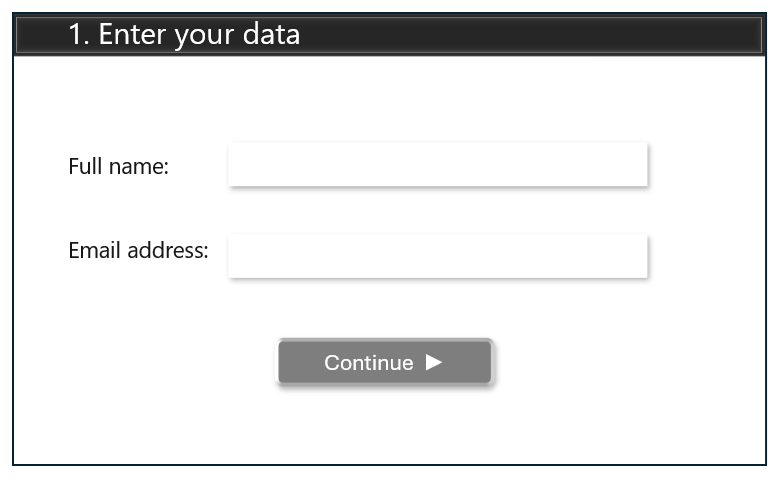
- Present Nequi as a payment method and request the phone number associated with the Nequi account, for example:
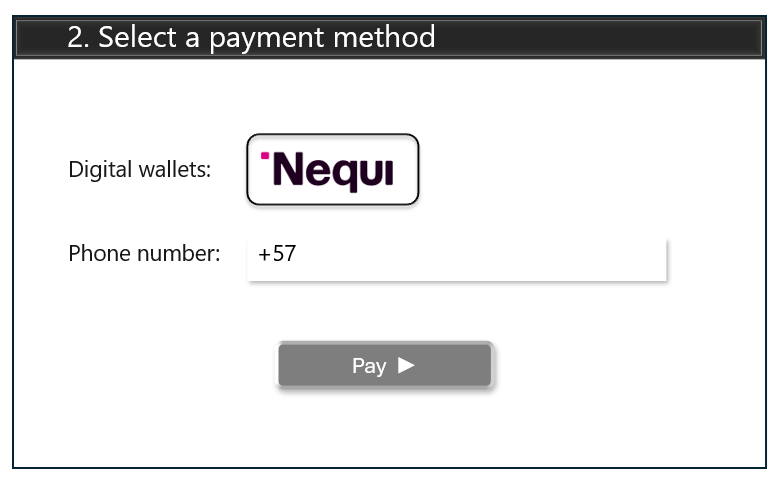
- Provide a detailed summary of the payment.
Note
The image below is an example of PayU’s summary page, you can leverage this page by redirecting users to the URL provided in theURL_PAYMENT_RECEIPT_HTML field from the API response, or you can design your own receipt by fetching the data from the corresponding response fields. For more information, refer to the Parameters for Request and Response section.
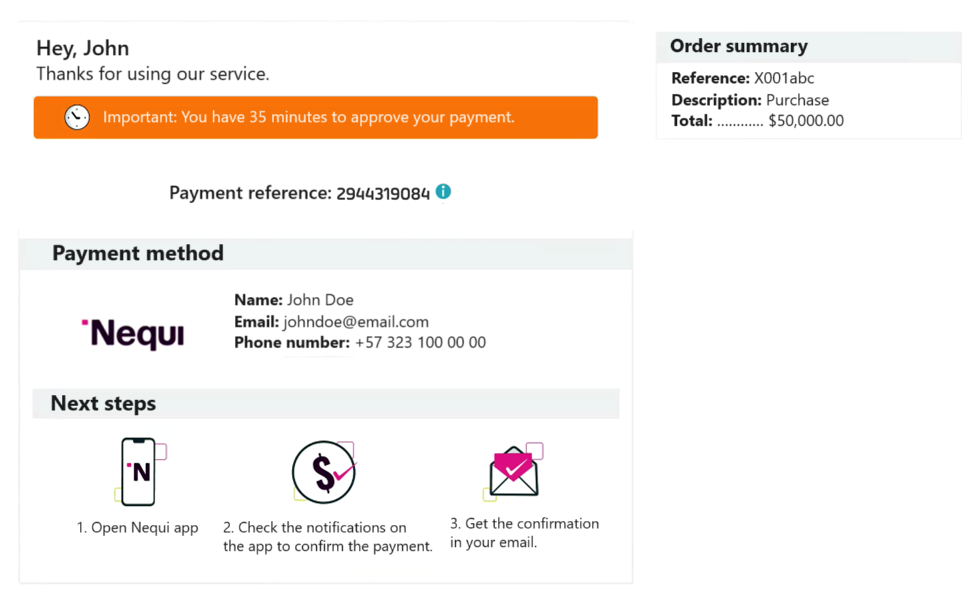
- Outline the steps to follow to facilitate the payment process for the buyer. PayU’s summary page already includes these instructions, but if you are creating a customized page, we recommend displaying the steps to complete the process through Nequi. For example:
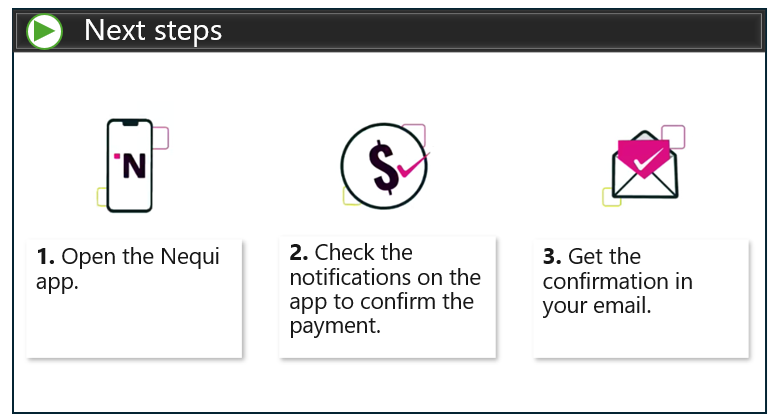
Parameters for Request and Response
Request
| Field Name | Format | Size | Description | Mandatory |
|---|---|---|---|---|
language |
Alphanumeric | 2 | Language used in the request, this language is used to display generated error messages. Check supported languages. | Yes |
command |
Alphanumeric | Max:32 | Set to SUBMIT_TRANSACTION. |
Yes |
test (JSON)isTest (XML) |
Boolean | Set to true if the request is in test mode. Otherwise, set to false. |
Yes | |
merchant |
Object | This object contains authentication data. | Yes | |
merchant > apiLogin |
Alphanumeric | Min:12 Max:32 | Username or login provided by PayU. | Yes |
merchant > apiKey |
Alphanumeric | Min:6 Max:32 | Password provided by PayU. | Yes |
transaction |
Object | This object contains transaction data. | Yes | |
transaction > order |
Object | This object contains order data. | Yes | |
transaction > order > accountId |
Number | Your account identifier. | Yes | |
transaction > order > referenceCode |
Alphanumeric | Min:1 Max:255 | Represents the order identifier in your system. | Yes |
transaction > order > description |
Alphanumeric | Min:1 Max:255 | Description of the order. | Yes |
transaction > order > language |
Alphanumeric | 2 | Language used in emails sent to the buyer and seller. | Yes |
transaction > order > notifyUrl |
Alphanumeric | Max:2048 | Order confirmation URL. | No |
transaction > order > partnerId |
Alphanumeric | Max:255 | PayU partner ID. | No |
transaction > order > signature |
Alphanumeric | Max:255 | Form associated signature. For more information, see Authentication Signature. | Yes |
transaction > order > shippingAddress |
Object | Shipping address. | No | |
transaction > order > shippingAddress > street1 |
Alphanumeric | Max:100 | Address line 1. | No |
transaction > order > shippingAddress > street2 |
Alphanumeric | Max:100 | Address line 2. | No |
transaction > order > shippingAddress > city |
Alphanumeric | Max:50 | City of the address. | No |
transaction > order > shippingAddress > state |
Alphanumeric | Max:40 | State of the address. | No |
transaction > order > shippingAddress > country |
Alphanumeric | 2 | Country of the address. | No |
transaction > order > shippingAddress > postalCode |
Alphanumeric | Max:8 | Postal code of the address. | No |
transaction > order > shippingAddress > phone |
Alphanumeric | Max:11 | Phone number associated with the address. | No |
transaction > order > buyer |
Object | Buyer information. | Yes | |
transaction > order > buyer > merchantBuyerId |
Alphanumeric | Max:100 | Buyer ID in your system. | No |
transaction > order > buyer > fullName |
Alphanumeric | Max:150 | Buyer’s full name. | Yes |
transaction > order > buyer > emailAddress |
Alphanumeric | Max:255 | Buyer’s email address. | Yes |
transaction > order > buyer > contactPhone |
Alphanumeric | Max:20 | Buyer’s phone number. | Yes |
transaction > order > buyer > dniNumber |
Alphanumeric | Max:20 | Buyer’s identification number. | Yes |
transaction > order > buyer > shippingAddress |
Object | Buyer’s shipping address. | Yes | |
transaction > order > buyer > shippingAddress > street1 |
Alphanumeric | Max:150 | Buyer’s shipping address line 1. | Yes |
transaction > order > buyer > shippingAddress > city |
Alphanumeric | Max:50 | Buyer’s shipping address city. | Yes |
transaction > order > buyer > shippingAddress > state |
Alphanumeric | Max:40 | Buyer’s shipping address state. | Yes |
transaction > order > buyer > shippingAddress > country |
Alphanumeric | 2 | Buyer’s shipping address country in ISO 3166 alpha-2 format. | Yes |
transaction > order > buyer > shippingAddress > postalCode |
Number | Max:20 | Buyer’s shipping address postal code. | Yes |
transaction > order > buyer > shippingAddress > phone |
Number | Max:20 | Buyer’s shipping address phone number. | Yes |
transaction > order > additionalValues |
Alphanumeric | 64 | Order amount and associated values. | Yes |
transaction > order > additionalValues > TX_VALUE |
Alphanumeric | 64 | Transaction amount. | Yes |
transaction > order > additionalValues > TX_VALUE > value |
Number | 12, 2 | Specifies the transaction amount. This amount cannot include decimals. | Yes |
transaction > order > additionalValues > TX_VALUE > currency |
Alphanumeric | 3 | ISO currency code. Check accepted currencies. | No |
transaction > order > additionalValues > TX_TAX |
Alphanumeric | 64 | Value-added tax (VAT) amount. | Yes |
transaction > order > additionalValues > TX_TAX > value |
Number | 12, 2 | Specifies the VAT amount. If this parameter is not configured, PayU applies the current tax value (19%). If the amount has no VAT, send 0. This value can have two decimal digits. | No |
transaction > order > additionalValues > TX_TAX > currency |
Alphanumeric | 3 | ISO currency code. Check accepted currencies. | No |
transaction > order > additionalValues > TX_TAX_RETURN_BASE |
Alphanumeric | 64 | Base value for calculating VAT. If the amount has no VAT, send 0. This value can have two decimal digits. | No |
transaction > order > additionalValues > TX_TAX_RETURN_BASE > value |
Number | 12, 2 | Specifies the transaction base amount. | No |
transaction > order > additionalValues > TX_TAX_RETURN_BASE > currency |
Alphanumeric | 3 | ISO currency code. Check accepted currencies. | No |
transaction > payer |
Object | Payer information. | Yes | |
transaction > payer > emailAddress |
Alphanumeric | Max:255 | Payer’s email address. | Yes |
transaction > payer > merchantPayerId |
Alphanumeric | Max:100 | Payer’s identifier in your system. | No |
transaction > payer > fullName |
Alphanumeric | Max:150 | Payer’s name. | Yes |
transaction > payer > billingAddress |
Object | Billing address. | Yes | |
transaction > payer > billingAddress > street1 |
Alphanumeric | Max:100 | Billing address line 1. | Yes |
transaction > payer > billingAddress > street2 |
Alphanumeric | Max:100 | Billing address line 2. | No |
transaction > payer > billingAddress > city |
Alphanumeric | Max:50 | Billing address city. | Yes |
transaction > payer > billingAddress > state |
Alphanumeric | Max:40 | Billing address state. | No |
transaction > payer > billingAddress > country |
Alphanumeric | 2 | Billing address country in ISO 3166 alpha-2 format. | Yes |
transaction > payer > billingAddress > postalCode |
Alphanumeric | Max:20 | Billing address postal code. | No |
transaction > payer > billingAddress > phone |
Alphanumeric | Max:20 | Billing address phone number. | No |
transaction > payer > birthdate |
Alphanumeric | Max:10 | Payer’s date of birth. | No |
transaction > payer > contactPhone |
Alphanumeric | Max:20 | Payer’s phone number. This is the number to be used for payment in Nequi. | Yes |
transaction > payer > dniNumber |
Alphanumeric | Max:20 | Payer’s identification number. | Yes |
transaction > payer > dniType |
Alphanumeric | 2 | Buyer’s identification type. Check document types. | No |
transaction > type |
Alphanumeric | 32 | Assign this value according to the transaction. For Colombia, assign AUTHORIZATION_AND_CAPTURE. |
Yes |
transaction > paymentMethod |
Alphanumeric | 32 | Set NEQUI for Nequi Payment Method. |
Yes |
transaction > paymentCountry |
Alphanumeric | 2 | Set CO for Colombia. |
Yes |
transaction > deviceSessionId |
Alphanumeric | Max:255 | Device session identifier where the client performs the transaction. For more information, see this section. | Yes |
transaction > ipAddress |
Alphanumeric | Max:39 | IP address of the device where the client performs the transaction. | Yes |
transaction > cookie |
Alphanumeric | Max:255 | Cookie stored by the device where the client performs the transaction. | Yes |
transaction > userAgent |
Alphanumeric | Max:1024 | Browser user agent where the client performs the transaction. | Yes |
Response
| Field Name | Format | Size | Description |
|---|---|---|---|
code |
Alphanumeric | Transaction response code. Possible values are ERROR and SUCCESS. |
|
error |
Alphanumeric | Max:2048 | Error message associated when the response code is ERROR. |
transactionResponse |
Object | Response data. | |
transactionResponse > orderId |
Number | Order identifier generated or existing in PayU. | |
transactionResponse > transactionId |
Alphanumeric | 36 | Transaction identifier in PayU. |
transactionResponse > state |
Alphanumeric | Max:32 | Transaction state. |
transactionResponse > responseCode |
Alphanumeric | Max:64 | Response code associated with the state. |
transactionResponse > pendingReason |
Alphanumeric | Max:64 | Pending reason of the transaction. |
transactionResponse > paymentNetworkResponseCode |
Alphanumeric | Max:255 | Response code returned by the financial network. |
transactionResponse > paymentNetworkResponseErrorMessage |
Alphanumeric | Max:255 | Error message returned by the financial network. |
transactionResponse > trazabilityCode |
Alphanumeric | Max:32 | Trazability code returned by the financial network. |
transactionResponse > authorizationCode |
Alphanumeric | Max:12 | Authorization code returned by the financial network. |
transactionResponse > responseMessage |
Alphanumeric | Max:2048 | Message associated with the response code. |
transactionResponse > operationDate |
Date | Creation date of the response in the PayU system. | |
transactionResponse > extraParameters |
Object | Additional parameters or data associated with the response. extraParameters parameter follows this structure: "extraParameters": { "URL_PAYMENT_RECEIPT_HTML": "https:payu.checkout.com"}extraParameters parameter follows this structure: <extraParameters> <entry> <string>URL_PAYMENT_RECEIPT_HTML</string> <string>https:payu.checkout.com</string> </entry></extraParameters> Note: Consider that you can leverage this URL to redirect the user to a PayU page with a summary of the purchase, as seen in User Experience. |
|
transactionResponse > additionalInfo |
Object | Additional information associated with the response. This object follows the same structure as transactionResponse.extraParameters. |
API Call
The following are the request and response bodies for this payment method:
Request Example:
{
"language": "es",
"command": "SUBMIT_TRANSACTION",
"merchant": {
"apiKey": "4Vj8eK4rloUd272L48hsrarnUA",
"apiLogin": "pRRXKOl8ikMmt9u"
},
"transaction": {
"order": {
"accountId": "512321",
"referenceCode": "PRODUCT_TEST_2024-01-18T19:59:43.229Z",
"description": "Payment test description",
"language": "es",
"signature": "1d6c33aed575c4974ad5c0be7c6a1c87",
"notifyUrl": "http://www.payu.com/notify",
"additionalValues": {
"TX_VALUE": {
"value": 65000,
"currency": "COP"
},
"TX_TAX": {
"value": 10378,
"currency": "COP"
},
"TX_TAX_RETURN_BASE": {
"value": 54622,
"currency": "COP"
}
},
"buyer": {
"merchantBuyerId": "1",
"fullName": "First name and second buyer name",
"emailAddress": "buyer_test@test.com",
"contactPhone": "57 3007777777",
"dniNumber": "123456789",
"shippingAddress": {
"street1": "Cr 23 No. 53-50",
"street2": "5555487",
"city": "Bogotá",
"state": "Bogotá D.C.",
"country": "CO",
"postalCode": "000000",
"phone": "57 3007777777"
}
},
"shippingAddress": {
"street1": "Cr 23 No. 53-50",
"street2": "5555487",
"city": "Bogotá",
"state": "Bogotá D.C.",
"country": "CO",
"postalCode": "0000000",
"phone": "7563126"
}
},
"payer": {
"merchantPayerId": "1",
"fullName": "First name and second payer name",
"emailAddress": "payer_test@test.com",
"contactPhone": "57 3007777777",
"dniNumber": "5415668464654",
"billingAddress": {
"street1": "Cr 23 No. 53-50",
"street2": "125544",
"city": "Bogotá",
"state": "Bogotá D.C.",
"country": "CO",
"postalCode": "000000",
"phone": "57 3007777777"
}
},
"type": "AUTHORIZATION_AND_CAPTURE",
"paymentMethod": "NEQUI",
"paymentCountry": "CO",
"deviceSessionId": "vghs6tvkcle931686k1900o6e1",
"ipAddress": "127.0.0.1",
"cookie": "pt1t38347bs6jc9ruv2ecpv7o2",
"userAgent": "Mozilla/5.0 (Windows NT 5.1; rv:18.0) Gecko/20100101 Firefox/18.0"
},
"test": false
}
Response Example:
{
"code": "SUCCESS",
"error": null,
"transactionResponse": {
"orderId": 2151135729,
"transactionId": "fe667b48-e685-40b3-8863-9a0cd8257860",
"state": "PENDING",
"paymentNetworkResponseCode": "0",
"paymentNetworkResponseErrorMessage": null,
"trazabilityCode": "3ba38ac9-3d68-48ef-bf86-b6c121404162",
"authorizationCode": null,
"pendingReason": "AWAITING_PAYMENT_IN_ENTITY",
"responseCode": "PENDING_PAYMENT_IN_ENTITY",
"errorCode": null,
"responseMessage": "SUCCESS",
"transactionDate": null,
"transactionTime": null,
"operationDate": 1705670262058,
"referenceQuestionnaire": null,
"extraParameters": null,
"additionalInfo": null
}
}
Request Example:
<request>
<language>es</language>
<command>SUBMIT_TRANSACTION</command>
<merchant>
<apiKey>4Vj8eK4rloUd272L48hsrarnUA</apiKey>
<apiLogin>pRRXKOl8ikMmt9u</apiLogin>
</merchant>
<transaction>
<order>
<accountId>512321</accountId>
<referenceCode>PRODUCT_TEST_2024-01-18T19:59:43.229Z</referenceCode>
<description>Payment test description</description>
<language>es</language>
<signature>1d6c33aed575c4974ad5c0be7c6a1c87</signature>
<notifyUrl>http://www.payu.com/notify</notifyUrl>
<additionalValues>
<entry>
<string>TX_VALUE</string>
<additionalValue>
<value>65000</value>
<currency>COP</currency>
</additionalValue>
<string>TX_TAX</string>
<additionalValue>
<value>10378</value>
<currency>COP</currency>
</additionalValue>
<string>TX_TAX_RETURN_BASE</string>
<additionalValue>
<value>54622</value>
<currency>COP</currency>
</additionalValue>
</entry>
</additionalValues>
<buyer>
<merchantBuyerId>1</merchantBuyerId>
<fullName>First name and second buyer name</fullName>
<emailAddress>buyer_test@test.com</emailAddress>
<contactPhone>57 3007777777</contactPhone>
<dniNumber>123456789</dniNumber>
<shippingAddress>
<street1>Cr 23 No. 53-50</street1>
<street2>5555487</street2>
<city>Bogotá</city>
<state>Bogotá D.C.</state>
<country>CO</country>
<postalCode>000000</postalCode>
<phone>57 3007777777</phone>
</shippingAddress>
</buyer>
<shippingAddress>
<street1>Cr 23 No. 53-50</street1>
<street2>5555487</street2>
<city>Bogot√°</city>
<state>Bogot√° D.C.</state>
<country>CO</country>
<postalCode>0000000</postalCode>
<phone>7563126</phone>
</shippingAddress>
</order>
<payer>
<merchantPayerId>1</merchantPayerId>
<fullName>First name and second payer name</fullName>
<emailAddress>payer_test@test.com</emailAddress>
<contactPhone>57 3007777777</contactPhone>
<dniNumber>5415668464654</dniNumber>
<billingAddress>
<street1>Cr 23 No. 53-50</street1>
<street2>125544</street2>
<city>Bogotá</city>
<state>Bogotá D.C.</state>
<country>CO</country>
<postalCode>000000</postalCode>
<phone>57 3007777777</phone>
</billingAddress>
</payer>
<type>AUTHORIZATION_AND_CAPTURE</type>
<paymentMethod>NEQUI</paymentMethod>
<paymentCountry>CO</paymentCountry>
<deviceSessionId>vghs6tvkcle931686k1900o6e1</deviceSessionId>
<ipAddress>127.0.0.1</ipAddress>
<cookie>pt1t38347bs6jc9ruv2ecpv7o2</cookie>
<userAgent>Mozilla/5.0 (Windows NT 5.1; rv:18.0) Gecko/20100101 Firefox/18.0</userAgent>
</transaction>
<isTest>false</isTest>
</request>
Response Example:
<paymentResponse>
<code>SUCCESS</code>
<transactionResponse>
<orderId>2151135729</orderId>
<transactionId>fe667b48-e685-40b3-8863-9a0cd8257860</transactionId>
<state>PENDING</state>
<paymentNetworkResponseCode>0</paymentNetworkResponseCode>
<trazabilityCode>3ba38ac9-3d68-48ef-bf86-b6c121404162</trazabilityCode>
<pendingReason>AWAITING_PAYMENT_IN_ENTITY</pendingReason>
<responseCode>PENDING_PAYMENT_IN_ENTITY</responseCode>
<responseMessage>SUCCESS</responseMessage>
<operationDate>2024-01-19T08:17:42</operationDate>
</transactionResponse>
</paymentResponse>
Supported Phone Number Formats
When using API integrations, transactions may fail when the system receives user phone numbers that:
- Contain whitespace.
- Are not separated from the country code.
- Contain more or less than 10 digits (excluding the country code).
Currently, the integration does not provide a mechanism to automatically correct the format of the phone number that the user enters. The table below shows examples of phone number formats and their compatibility with the integration:
| Phone Number Format Example | Compatibility | Details |
|---|---|---|
57 3007777777 |
Compatible format | The country code (57) is separated from the mobile number. |
3007777777 |
Compatible format | The mobile number has no spaces and is 10 digits long. |
573007777777 |
Incompatible format | The mobile number and the country code (57) are not separated. |
57 300 7777777 |
Incompatible format | The mobile number has spaces. |
Recommendations
To prevent errors caused by incompatible phone number formats, we recommend implementing the following features in the user experience:
- Implement an interface that automatically creates separator spaces in the mobile number as the user enters it, making the number easier to read and reducing the likelihood of manual entry errors. Ensure that these spaces are visible at the interface level while configuring your system to remove them at the backend level.
- Interface example:
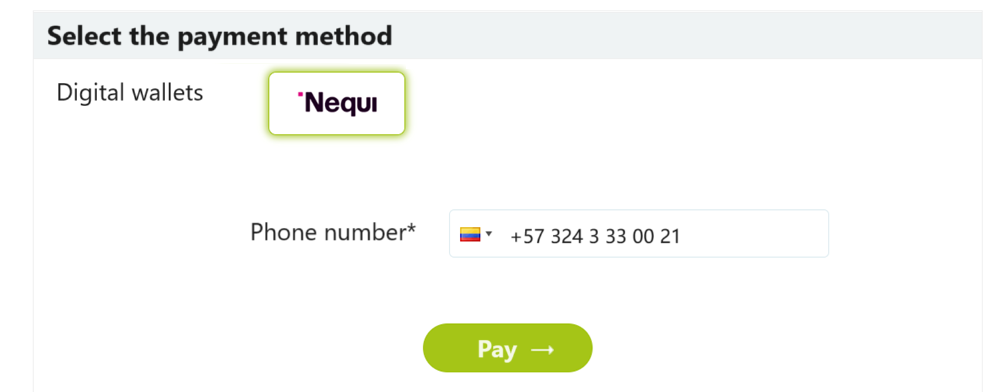
- Configure error messages to display when a user enters a phone number with less than 10 digits or more than 10 digits (excluding the country code, which is +57 for Colombia).
- A) Example of an interface displaying automatically generated spaces when the user has entered fewer than 10 digits:
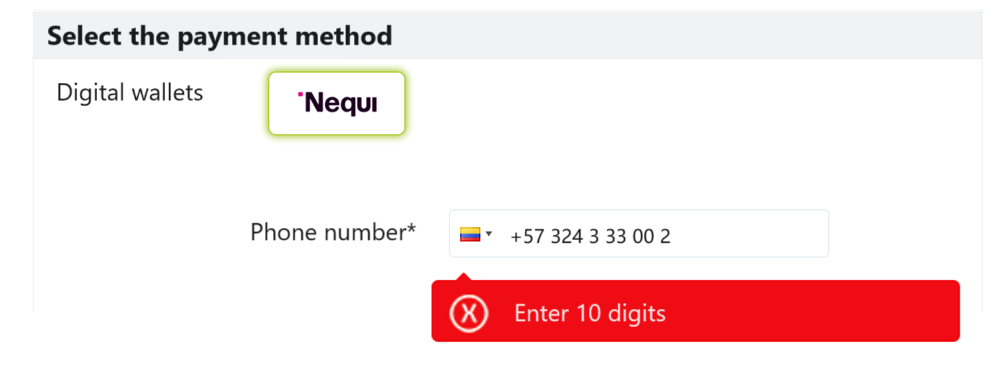
- B) Example of an interface without spaces when the user has entered more than 10 digits:
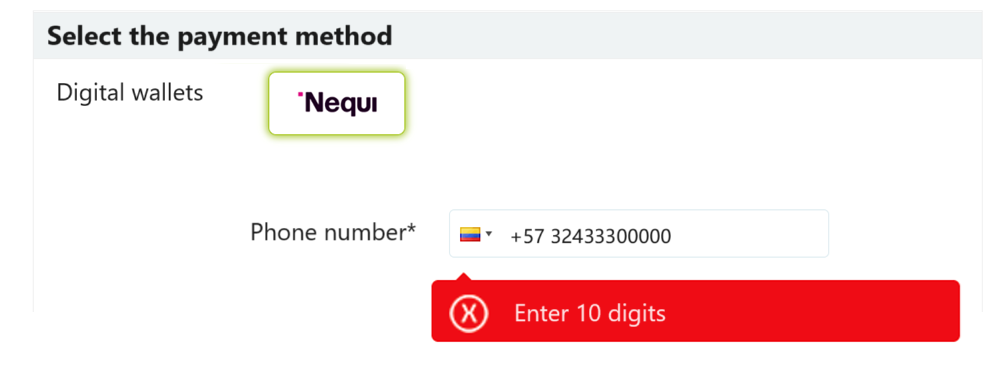
Sandbox Environment Testing
To test Nequi transactions in the PayU Sandbox environment, use the following data:
| Phone number | Authorization behavior | Query behavior (Approximately 5 minutes after authorization) |
|---|---|---|
3006666666 |
Transaction rejected - Client not found on database | N/A |
3007777777 |
Transaction pending | Transaction approved |
3007777776 |
Transaction pending | Transaction declined |
3007777775 |
Transaction pending | Transaction pending |
3007777774 |
Transaction pending | Transaction failed |
3007777772 |
Transaction pending | Transaction expired |
You can check the transaction status through the Queries API.
Submit Transactions Using Bancolombia Button
The Bancolombia Payments Button is an online payment solution that allows users to perform transactions quickly and securely through their Bancolombia account. This tool is available to millions of users and enables payments to be completed directly from the merchant’s website, redirecting the user to a secure platform provided by the bank.
Benefits of the Bancolombia Button
In addition to being a convenient option for users, the Bancolombia Payments Button represents an innovative alternative for merchants. By integrating this option into your payment platform through PayU, your business can gain the following benefits:
-
Increased sales: Reach more customers who prefer digital payment methods supported by Bancolombia, contributing to a higher number of completed transactions and improved customer retention.
-
Greater convenience: Offer a fast and versatile payment experience, allowing users to make payments directly from their bank account without needing physical cards or cash.
-
Enhanced security: Enable transactions protected by Bancolombia’s advanced security systems, one of Colombia’s most trusted financial institutions.
Integrating the Bancolombia Payments Button not only improves the shopping experience for your customers but also strengthens your business with a payment method aligned with local market preferences.
Payment Process with the Bancolombia Button
The payment process is designed to be simple and secure. Follow these steps to complete a transaction:
- Select the payment method at checkout.
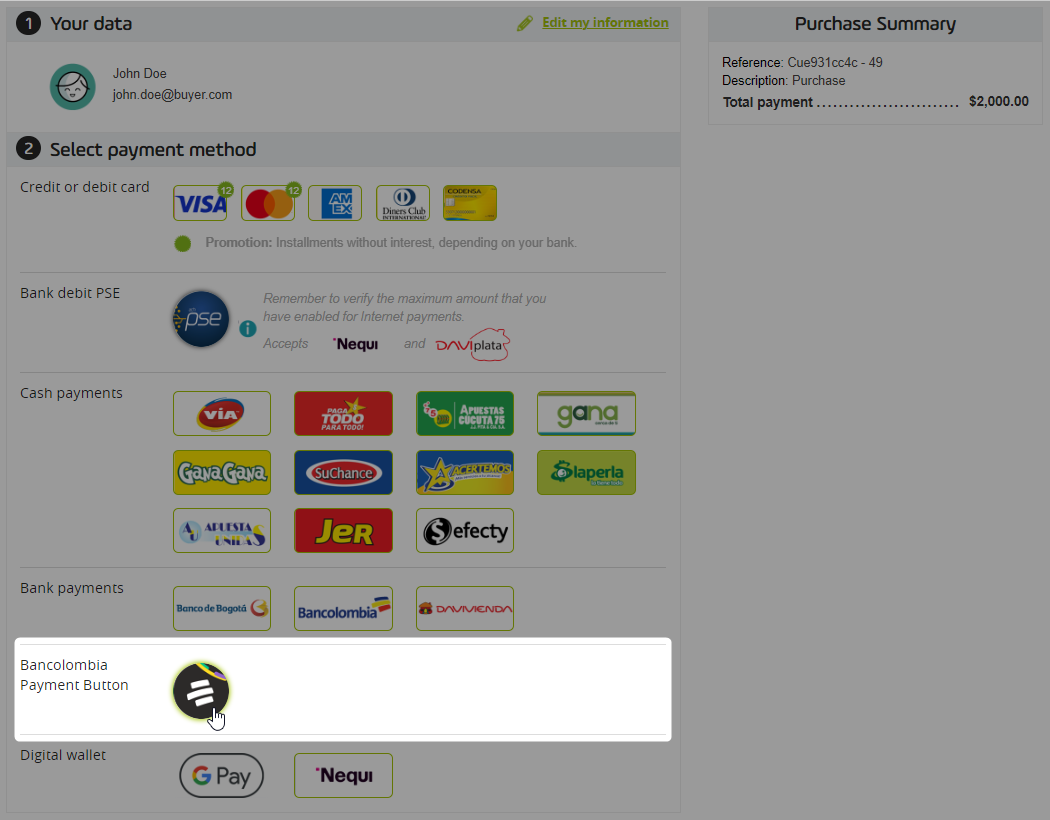
- Accept the terms and conditions and click Pay.
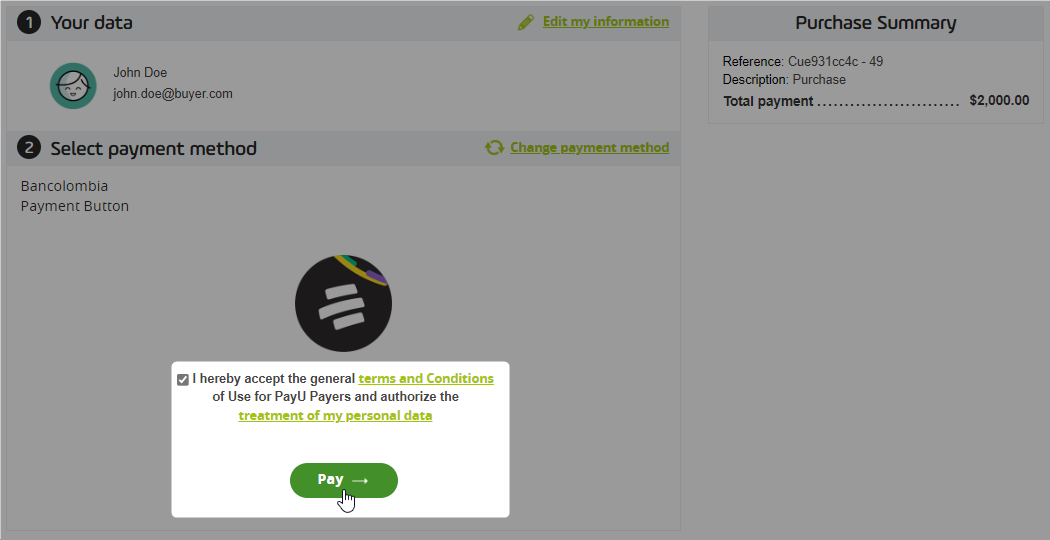
- The integration will redirect you to Bancolombia’s transactional site to complete the payment.
Parameters for Request and Response
Request
| Field Name | Format | Size | Description | Mandatory |
|---|---|---|---|---|
language |
Alphanumeric | 2 | Language used in the request, this language is used to display the error messages generated. See supported languages. | Yes |
command |
Alphanumeric | Max:32 | Set SUBMIT_TRANSACTION. |
Yes |
test (JSON)isTest (XML) |
Boolean | Set true if the request is in test mode. Otherwise, set false. |
Yes | |
merchant |
Object | This object has the authentication data. | Yes | |
merchant > apiLogin |
Alphanumeric | Min:12 Max:32 | User or login provided by PayU. How do I get my API Login | Yes |
merchant > apiKey |
Alphanumeric | Min:6 Max:32 | Password provided by PayU. How do I get my API Key | Yes |
transaction |
Object | This object has the transaction data. | Yes | |
transaction > order |
Object | This object has the order data. | Yes | |
transaction > order > accountId |
Number | Identifier of your account. | Yes | |
transaction > order > referenceCode |
Alphanumeric | Min:1 Max:255 | Represents the identifier of the order in your system. | Yes |
transaction > order > description |
Alphanumeric | Min:1 Max:255 | Description of the order. | Yes |
transaction > order > language |
Alphanumeric | 2 | Language used in emails sent to the buyer and the seller. | Yes |
transaction > order > notifyUrl |
Alphanumeric | Max:2048 | Confirmation URL of the order. | No |
transaction > order > partnerId |
Alphanumeric | Max:255 | Partner ID in PayU. | No |
transaction > order > signature |
Alphanumeric | Max:255 | The signature associated to the form. For more information refer Authentication signature. | Yes |
transaction > order > shippingAddress |
Object | Shipping address. | No | |
transaction > order > shippingAddress > street1 |
Alphanumeric | Max:100 | Address Line 1. | No |
transaction > order > shippingAddress > street2 |
Alphanumeric | Max:100 | Address Line 2. | No |
transaction > order > shippingAddress > city |
Alphanumeric | Max:50 | Address city. | No |
transaction > order > shippingAddress > state |
Alphanumeric | Max:40 | Address State. | No |
transaction > order > shippingAddress > country |
Alphanumeric | 2 | Address country. | No |
transaction > order > shippingAddress > postalCode |
Alphanumeric | Max:8 | Address Zip code. | No |
transaction > order > shippingAddress > phone |
Alphanumeric | Max:11 | Phone number associated to the address. | No |
transaction > order > buyer |
Object | Buyer information. | Yes | |
transaction > order > buyer > merchantBuyerId |
Alphanumeric | Max:100 | Buyer ID in your system. | No |
transaction > order > buyer > fullName |
Alphanumeric | Max:150 | Full name of the buyer. | Yes |
transaction > order > buyer > emailAddress |
Alphanumeric | Max:255 | E-mail of the buyer. | Yes |
transaction > order > buyer > contactPhone |
Alphanumeric | Max:20 | Phone number of the buyer. | Yes |
transaction > order > buyer > dniNumber |
Alphanumeric | Max:20 | Identification number of the buyer. | Yes |
transaction > order > buyer > shippingAddress |
Alphanumeric | Shipping address of the buyer. | Yes | |
transaction > order > buyer > shippingAddress > street1 |
Alphanumeric | Max:150 | Buyer’s shipping address Line 1. | Yes |
transaction > order > buyer > shippingAddress > city |
Alphanumeric | Max:50 | Buyer’s shipping address city. | Yes |
transaction > order > buyer > shippingAddress > state |
Alphanumeric | Max:40 | Buyer’s shipping address state. | Yes |
transaction > order > buyer > shippingAddress > country |
Alphanumeric | 2 | Buyer’s shipping address country in format ISO 3166 alpha-2. | Yes |
transaction > order > buyer > shippingAddress > postalCode |
Number | Max:20 | Buyer’s shipping address zip code. | Yes |
transaction > order > buyer > shippingAddress > phone |
Number | Max:20 | Buyer’s shipping address phone number. | Yes |
transaction > order > additionalValues |
Object | 64 | Amount of the order and its associated values. | Yes |
transaction > order > additionalValues > TX_VALUE |
Alphanumeric | 64 | Amount of the transaction. | Yes |
transaction > order > additionalValues > TX_VALUE > value |
Number | 12, 2 | Specifies the amount of the transaction. This amount cannot include decimals. | Yes |
transaction > order > additionalValues > TX_VALUE > currency |
Alphanumeric | 3 | ISO code of the currency. See accepted currencies. | No |
transaction > payer |
Object | Payer information. | Yes | |
transaction > payer > emailAddress |
Alphanumeric | Max:255 | Payer e-mail address. | Yes |
transaction > payer > merchantPayerId |
Alphanumeric | Max:100 | Identifier of the payer in your system. | No |
transaction > payer > fullName |
Alphanumeric | Max:150 | Name of the payer which must meet the name sent in the parameter transaction.creditCard.name. |
Yes |
transaction > payer > billingAddress |
Object | Billing address. | Yes | |
transaction > payer > billingAddress > street1 |
Alphanumeric | Max:100 | Billing Address Line 1. | Yes |
transaction > payer > billingAddress > street2 |
Alphanumeric | Max:100 | Billing Address Line 2. | No |
transaction > payer > billingAddress > city |
Alphanumeric | Max:50 | Billing address city. | Yes |
transaction > payer > billingAddress > state |
Alphanumeric | Max:40 | Billing address state. | No |
transaction > payer > billingAddress > country |
Alphanumeric | 2 | Billing address country in format ISO 3166 Alpha-2. | Yes |
transaction > payer > billingAddress > postalCode |
Alphanumeric | Max:20 | Billing address zip code. | No |
transaction > payer > billingAddress > phone |
Alphanumeric | Max:20 | Billing address phone number. | No |
transaction > payer > birthdate |
Alphanumeric | Max:10 | Payer’s date of birth. | No |
transaction > payer > contactPhone |
Alphanumeric | Max:20 | Payer’s phone number. | Yes |
transaction > payer > dniNumber |
Alphanumeric | Max:20 | Identification number of the buyer. | Yes |
transaction > payer > dniType |
Alphanumeric | 2 | Identification type of the buyer. See Document types. | No |
transaction > type |
Alphanumeric | 32 | Set this value according to the transaction. For Colombia, set AUTHORIZATION_AND_CAPTURE |
Yes |
transaction > paymentMethod |
Alphanumeric | 32 | Set BANCOLOMBIA_BUTTON. See the available Payment Methods for Colombia. |
Yes |
transaction > paymentCountry |
Alphanumeric | 2 | Set CO for Colombia. |
Yes |
transaction > deviceSessionId |
Alphanumeric | Max:255 | Session identifier of the device where the customer performs the transaction. For more information, refer to this topic. | Yes |
transaction > ipAddress |
Alphanumeric | Max:39 | IP address of the device where the customer performs the transaction. | Yes |
transaction > cookie |
Alphanumeric | Max:255 | Cookie stored by the device where the customer performs the transaction. | Yes |
transaction > userAgent |
Alphanumeric | Max:1024 | The User agent of the browser where the customer performs the transaction. | Yes |
transaction > extraParameters |
Object | Additional parameters or data associated with the request. The maximum size of each extraParameters name is 64 characters. In JSON, the extraParameters parameter follows this structure: "extraParameters": {"INSTALLMENTS_NUMBER": 1}In XML, the extraParameters parameter follows this structure: <extraParameters><entry><string>INSTALLMENTS_NUMBER</string><string>1</string></entry></extraParameters> |
No |
Response
| Field Name | Format | Size | Description |
|---|---|---|---|
code |
Alphanumeric | The response code of the transaction. Possible values are ERROR and SUCCESS. |
|
error |
Alphanumeric | Max:2048 | The error message returned when the response code is ERROR. |
transactionResponse |
Object | The main object containing the response data. | |
transactionResponse > orderId |
Number | The generated or existing order identifier in PayU. | |
transactionResponse > transactionId |
Alphanumeric | 36 | The identifier of the transaction in PayU. |
transactionResponse > state |
Alphanumeric | Max:32 | The transaction status. For payments made at physical offices, the state for a successful transaction is PENDING. |
transactionResponse > paymentNetworkResponseCode |
Alphanumeric | Max:255 | The response code returned by the financial network. |
transactionResponse > paymentNetworkResponseErrorMessage |
Alphanumeric | Max:255 | The error message returned by the financial network. |
transactionResponse > trazabilityCode |
Alphanumeric | Max:32 | The traceability code returned by the financial network. |
transactionResponse > authorizationCode |
Alphanumeric | Max:12 | The authorization code provided by the financial network. |
transactionResponse > pendingReason |
Alphanumeric | Max:21 | The reason code associated with the status. For transactions with a PENDING state, this indicates the transaction is awaiting payment. |
transactionResponse > responseCode |
Alphanumeric | Max:64 | The response code associated with the transaction status. For successful transactions, this is PENDING_TRANSACTION_CONFIRMATION. |
transactionResponse > responseMessage |
Alphanumeric | Max:2048 | A message associated with the response code. |
transactionResponse > operationDate |
Date | The creation date of the response within the PayU system. | |
transactionResponse > extraParameters |
Object | Additional parameters or data related to the response. Note: The BANK_URL field within extraParameters provides the URL to redirect your payer to Bancolombia. |
API Call
Below are the request and response bodies for this payment method.
Request Example:
{
"language": "es",
"command": "SUBMIT_TRANSACTION",
"merchant": {
"apiKey": "4Vj8eK4rloUd272L48hsrarnUA",
"apiLogin": "pRRXKOl8ikMmt9u"
},
"transaction": {
"order": {
"accountId": "512321",
"referenceCode": "{{reference_code}}",
"description": "Bancolombia Button Test",
"language": "es",
"signature": "{{signature}}",
"notifyUrl": "http://confirmation-page.com",
"additionalValues": {
"TX_VALUE": {
"value": 10000,
"currency": "COP"
}
},
"buyer": {
"merchantBuyerId": "1",
"fullName": "First name and second buyer name",
"emailAddress": "buyer_test@test.com",
"contactPhone": "7563126",
"dniNumber": "5415668464654",
"shippingAddress": {
"street1": "calle 100",
"street2": "5555487",
"city": "Medellin",
"state": "Antioquia",
"country": "CO",
"postalCode": "000000",
"phone": "7563126"
}
},
"shippingAddress": {
"street1": "calle 100",
"street2": "5555487",
"city": "Medellin",
"state": "Antioquia",
"country": "CO",
"postalCode": "0000000",
"phone": "7563126"
}
},
"payer": {
"merchantPayerId": "1",
"fullName": "First name and second payer name",
"emailAddress": "payer_test@test.com",
"contactPhone": "7563126",
"dniNumber": "5415668464654",
"billingAddress": {
"street1": "calle 93",
"street2": "125544",
"city": "Bogota",
"state": "Bogota DC",
"country": "CO",
"postalCode": "000000",
"phone": "7563126"
}
},
"type": "AUTHORIZATION_AND_CAPTURE",
"paymentMethod": "BANCOLOMBIA_BUTTON",
"paymentCountry": "CO",
"deviceSessionId": "vghs6tvkcle931686k1900o6e1",
"ipAddress": "127.0.0.1",
"cookie": "pt1t38347bs6jc9ruv2ecpv7o2",
"userAgent": "Mozilla/5.0 (Windows NT 5.1; rv:18.0) Gecko/20100101 Firefox/18.0"
},
"test": false
}
Response Example:
{
"code": "SUCCESS",
"transactionResponse": {
"orderId": 2153602509,
"transactionId": "32c884cd-7d33-4922-a834-b6e1fa1863ba",
"state": "PENDING",
"trazabilityCode": "_016oemmSIw",
"pendingReason": "AWAITING_NOTIFICATION",
"responseCode": "PENDING_TRANSACTION_CONFIRMATION",
"operationDate": 1736339747784,
"extraParameters": {
"BANK_URL": "https://sandbox-boton-ou-dev.apps.ambientesbc.com/web/transfer-gateway/checkout/_016oemmSIw"
},
"additionalInfo": {
"paymentNetwork": "BANCOLOMBIA_BUTTON",
"rejectionType": "NONE",
"transactionType": "AUTHORIZATION_AND_CAPTURE"
}
}
}
Request Example:
<request>
<language>es</language>
<command>SUBMIT_TRANSACTION</command>
<merchant>
<apiKey>4Vj8eK4rloUd272L48hsrarnUA</apiKey>
<apiLogin>pRRXKOl8ikMmt9u</apiLogin>
</merchant>
<transaction>
<order>
<accountId>512321</accountId>
<referenceCode>{{reference_code}}</referenceCode>
<description>Bancolombia Button Test</description>
<language>es</language>
<signature>{{signature}}</signature>
<notifyUrl>http://confirmation-page.com</notifyUrl>
<additionalValues>
<TX_VALUE>
<value>10000</value>
<currency>COP</currency>
</TX_VALUE>
</additionalValues>
<buyer>
<merchantBuyerId>1</merchantBuyerId>
<fullName>First name and second buyer name</fullName>
<emailAddress>buyer_test@test.com</emailAddress>
<contactPhone>7563126</contactPhone>
<dniNumber>5415668464654</dniNumber>
<shippingAddress>
<street1>calle 100</street1>
<street2>5555487</street2>
<city>Medellin</city>
<state>Antioquia</state>
<country>CO</country>
<postalCode>000000</postalCode>
<phone>7563126</phone>
</shippingAddress>
</buyer>
<shippingAddress>
<street1>calle 100</street1>
<street2>5555487</street2>
<city>Medellin</city>
<state>Antioquia</state>
<country>CO</country>
<postalCode>0000000</postalCode>
<phone>7563126</phone>
</shippingAddress>
</order>
<payer>
<merchantPayerId>1</merchantPayerId>
<fullName>First name and second payer name</fullName>
<emailAddress>payer_test@test.com</emailAddress>
<contactPhone>7563126</contactPhone>
<dniNumber>5415668464654</dniNumber>
<billingAddress>
<street1>calle 93</street1>
<street2>125544</street2>
<city>Bogota</city>
<state>Bogota DC</state>
<country>CO</country>
<postalCode>000000</postalCode>
<phone>7563126</phone>
</billingAddress>
</payer>
<type>AUTHORIZATION_AND_CAPTURE</type>
<paymentMethod>BANCOLOMBIA_BUTTON</paymentMethod>
<paymentCountry>CO</paymentCountry>
<deviceSessionId>vghs6tvkcle931686k1900o6e1</deviceSessionId>
<ipAddress>127.0.0.1</ipAddress>
<cookie>pt1t38347bs6jc9ruv2ecpv7o2</cookie>
<userAgent>Mozilla/5.0 (Windows NT 5.1; rv:18.0) Gecko/20100101 Firefox/18.0</userAgent>
</transaction>
<test>false</test>
</request>
Response Example:
<response>
<code>SUCCESS</code>
<transactionResponse>
<orderId>2153602509</orderId>
<transactionId>32c884cd-7d33-4922-a834-b6e1fa1863ba</transactionId>
<state>PENDING</state>
<trazabilityCode>_016oemmSIw</trazabilityCode>
<pendingReason>AWAITING_NOTIFICATION</pendingReason>
<responseCode>PENDING_TRANSACTION_CONFIRMATION</responseCode>
<operationDate>1736339747784</operationDate>
<extraParameters>
<BANK_URL>https://sandbox-boton-ou-dev.apps.ambientesbc.com/web/transfer-gateway/checkout/_016oemmSIw</BANK_URL>
</extraParameters>
<additionalInfo>
<paymentNetwork>BANCOLOMBIA_BUTTON</paymentNetwork>
<rejectionType>NONE</rejectionType>
<transactionType>AUTHORIZATION_AND_CAPTURE</transactionType>
</additionalInfo>
</transactionResponse>
</response>
Considerations
- To test your integration in the sandbox environment, you can use any number for Bancolombia credentials.
- If the payment request is successful, the transaction status will be
PENDINGand theresponseCodewill bePENDING_TRANSACTION_CONFIRMATION. This occurs because the payer is redirected to the bank platform to complete the payment. You must redirect the payer to the URL provided in the additional parameterBANK_URL. - The payer has twenty (20) minutes to complete the transaction in Bancolombia’s site. If not completed within this time, the transaction will be declined, and the response code will be
EXPIRED.
Submit Transactions Using Cash or Bank Reference
This method allows you to process customer payments in cash or through a bank reference. To integrate this payment method, redirect the customer to the URL provided in the method’s response. Your customer will then see a payment receipt as shown below.
Payments in Cash
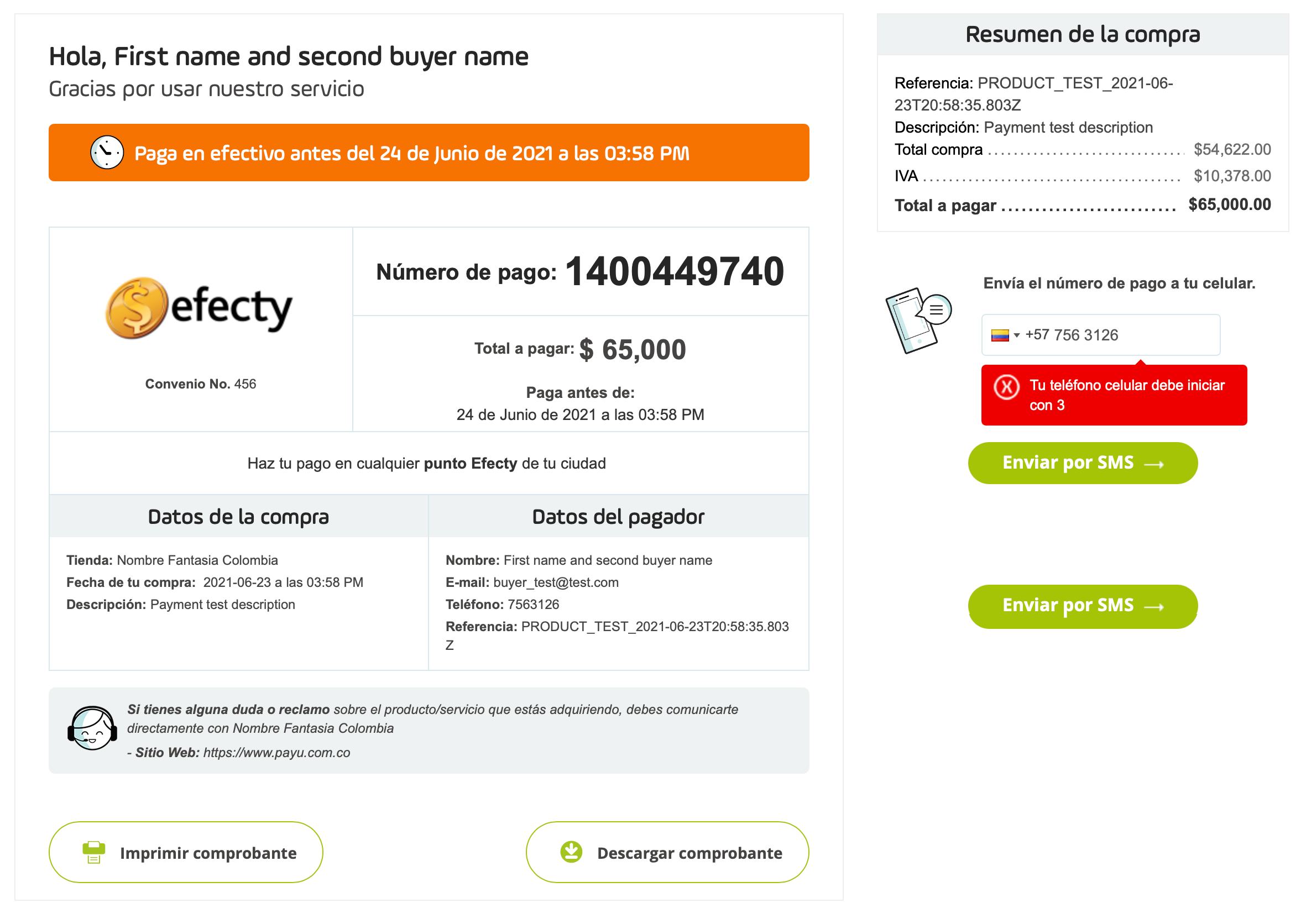
Payments with Bank Reference
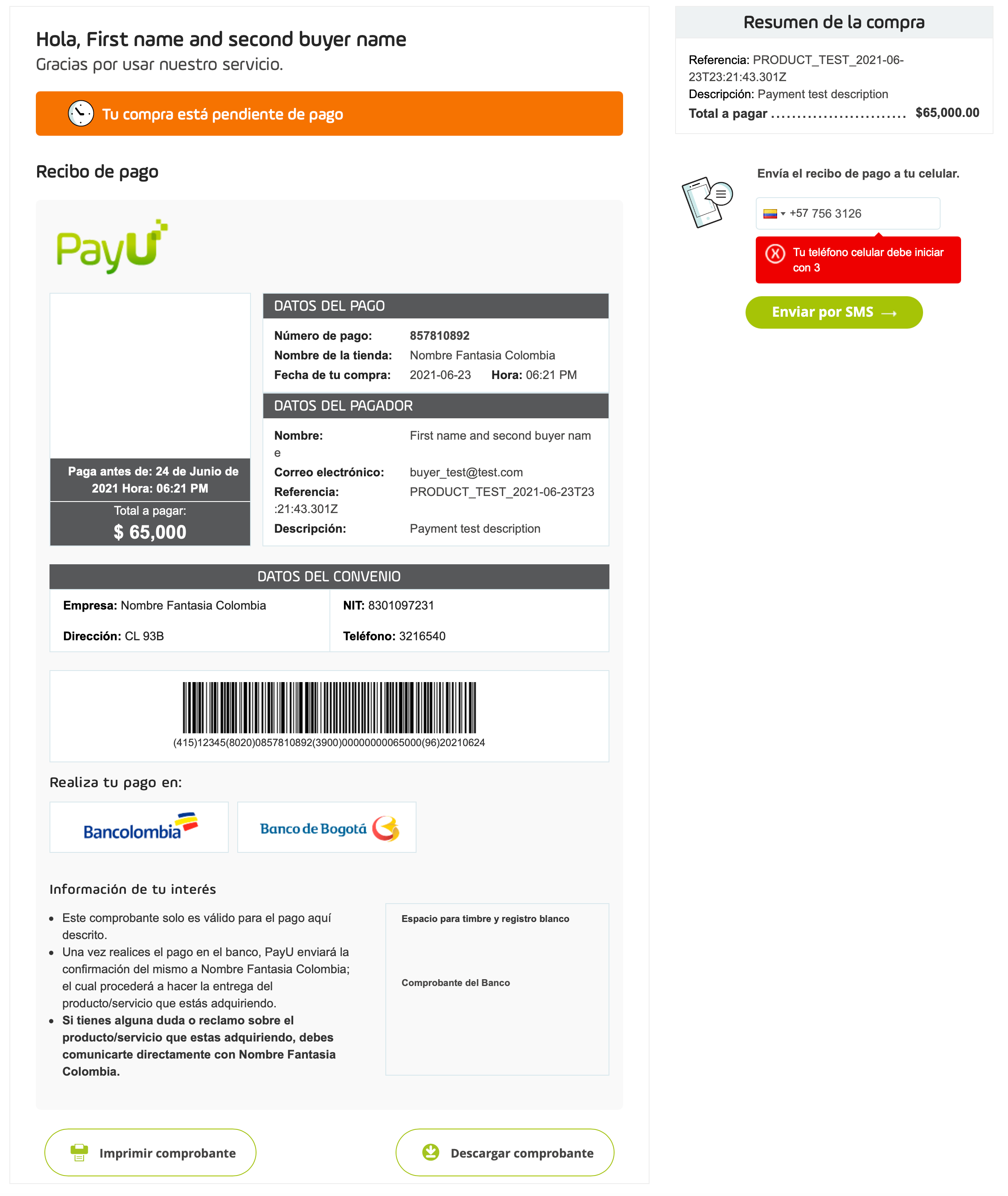
Parameters for Request and Response
Request
| Field Name | Format | Size | Description | Mandatory |
|---|---|---|---|---|
language |
Alphanumeric | 2 | Language used in the request, this language is used to display the error messages generated. See supported languages. | Yes |
command |
Alphanumeric | Max:32 | Set SUBMIT_TRANSACTION. |
Yes |
test (JSON)isTest (XML) |
Boolean | Set true if the request is in test mode. Otherwise, set false. |
Yes | |
merchant |
Object | This object has the authentication data. | Yes | |
merchant > apiLogin |
Alphanumeric | Min:12 Max:32 | User or login provided by PayU. How do I get my API Login | Yes |
merchant > apiKey |
Alphanumeric | Min:6 Max:32 | Password provided by PayU. How do I get my API Key | Yes |
transaction |
Object | This object has the transaction data. | Yes | |
transaction > order |
Object | This object has the order data. | Yes | |
transaction > order > accountId |
Number | Identifier of your account. | Yes | |
transaction > order > referenceCode |
Alphanumeric | Min:1 Max:255 | Represents the identifier of the order in your system. | Yes |
transaction > order > description |
Alphanumeric | Min:1 Max:255 | Description of the order. | Yes |
transaction > order > language |
Alphanumeric | 2 | Language used in emails sent to the buyer and the seller. | Yes |
transaction > order > notifyUrl |
Alphanumeric | Max:2048 | Confirmation URL of the order. | No |
transaction > order > partnerId |
Alphanumeric | Max:255 | Partner ID in PayU. | No |
transaction > order > signature |
Alphanumeric | Max:255 | The signature associated to the form. For more information refer Authentication signature. | Yes |
transaction > order > shippingAddress |
Object | Shipping address. | No | |
transaction > order > shippingAddress > street1 |
Alphanumeric | Max:100 | Address Line 1. | No |
transaction > order > shippingAddress > street2 |
Alphanumeric | Max:100 | Address Line 2. | No |
transaction > order > shippingAddress > city |
Alphanumeric | Max:50 | Address city. | No |
transaction > order > shippingAddress > state |
Alphanumeric | Max:40 | Address State. | No |
transaction > order > shippingAddress > country |
Alphanumeric | 2 | Address country. | No |
transaction > order > shippingAddress > postalCode |
Alphanumeric | Max:8 | Address Zip code. | No |
transaction > order > shippingAddress > phone |
Alphanumeric | Max:11 | Phone number associated to the address. | No |
transaction > order > buyer |
Object | Buyer information. | Yes | |
transaction > order > buyer > merchantBuyerId |
Alphanumeric | Max:100 | Buyer ID in your system. | No |
transaction > order > buyer > fullName |
Alphanumeric | Max:150 | Full name of the buyer. | Yes |
transaction > order > buyer > emailAddress |
Alphanumeric | Max:255 | E-mail of the buyer. | Yes |
transaction > order > buyer > contactPhone |
Alphanumeric | Max:20 | Phone number of the buyer. | Yes |
transaction > order > buyer > dniNumber |
Alphanumeric | Max:20 | Identification number of the buyer. | Yes |
transaction > order > buyer > shippingAddress |
Alphanumeric | Shipping address of the buyer. | Yes | |
transaction > order > buyer > shippingAddress > street1 |
Alphanumeric | Max:150 | Buyer’s shipping address Line 1. | Yes |
transaction > order > buyer > shippingAddress > city |
Alphanumeric | Max:50 | Buyer’s shipping address city. | Yes |
transaction > order > buyer > shippingAddress > state |
Alphanumeric | Max:40 | Buyer’s shipping address state. | Yes |
transaction > order > buyer > shippingAddress > country |
Alphanumeric | 2 | Buyer’s shipping address country in format ISO 3166 alpha-2. | Yes |
transaction > order > buyer > shippingAddress > postalCode |
Number | Max:20 | Buyer’s shipping address zip code. | Yes |
transaction > order > buyer > shippingAddress > phone |
Number | Max:20 | Buyer’s shipping address phone number. | Yes |
| `transaction > order > additionalValues > | Object` | 64 | Amount of the order or its associated values. | Yes |
transaction > order > additionalValues > TX_VALUE |
Alphanumeric | 64 | Amount of the transaction. | Yes |
transaction > order > additionalValues > TX_VALUE > value |
Number | 12, 2 | Specifies the amount of the transaction. This amount cannot include decimals. | Yes |
transaction > order > additionalValues > TX_VALUE > currency |
Alphanumeric | 3 | ISO code of the currency. See accepted currencies. | Yes |
transaction > order > additionalValues > TX_TAX |
Alphanumeric | 64 | Amount of the Value Added Tax (IVA - Impuesto al Valor Agregado). | Yes |
transaction > order > additionalValues > TX_TAX > value |
Number | 12, 2 | Specifies the amount of the IVA. If this parameter is not set, PayU applies the current tax value (19%). If the amount does not have IVA, send 0. This value may have two decimal digits |
No |
transaction > order > additionalValues > TX_TAX > currency |
Alphanumeric | 3 | ISO code of the currency. See accepted currencies. | No |
transaction > order > additionalValues > TX_TAX_RETURN_BASE |
Alphanumeric | 64 | Base value to calculate the IVA. If the amount does not have IVA, send 0. This value may have two decimal digits |
No |
transaction > order > additionalValues > TX_TAX_RETURN_BASE > value |
Number | 12, 2 | Specifies the base amount of the transaction. | No |
transaction > order > additionalValues > TX_TAX_RETURN_BASE > currency |
Alphanumeric | 3 | ISO code of the currency. See accepted currencies. | No |
transaction > payer |
Object | Payer information. | Yes | |
transaction > payer > emailAddress |
Alphanumeric | Max:255 | Payer e-mail address. | Yes |
transaction > payer > merchantPayerId |
Alphanumeric | Max:100 | Identifier of the payer in your system. | No |
transaction > payer > fullName |
Alphanumeric | Max:150 | Name of the payer. | Yes |
transaction > payer > billingAddress |
Object | Billing address. | Yes | |
transaction > payer > billingAddress > street1 |
Alphanumeric | Max:100 | Billing Address Line 1. | Yes |
transaction > payer > billingAddress > street2 |
Alphanumeric | Max:100 | Billing Address Line 2. | No |
transaction > payer > billingAddress > city |
Alphanumeric | Max:50 | Billing address city. | Yes |
transaction > payer > billingAddress > state |
Alphanumeric | Max:40 | Billing address state. | Yes |
transaction > payer > billingAddress > country |
Alphanumeric | 2 | Billing address country in format ISO 3166 Alpha-2. | Yes |
transaction > payer > billingAddress > postalCode |
Alphanumeric | Max:20 | Billing address zip code. | No |
transaction > payer > billingAddress > phone |
Alphanumeric | Max:20 | Billing address phone number. | No |
transaction > payer > birthdate |
Alphanumeric | Max:10 | Payer’s date of birth. | No |
transaction > payer > contactPhone |
Alphanumeric | Max:20 | Payer’s phone number. | Yes |
transaction > payer > dniNumber |
Alphanumeric | Max:20 | Identification number of the buyer. | Yes |
transaction > payer > dniType |
Alphanumeric | 2 | Identification type of the buyer. See Document types. | No |
transaction > type |
Alphanumeric | 32 | As cash and Bank reference payments are performed in physical offices, la única transacción disponible es AUTHORIZATION_AND_CAPTURE |
Yes |
transaction > paymentMethod |
Alphanumeric | 32 | Select a valid Payment Method in cash or Bank Reference. See the available Payment Methods for Colombia. | Yes |
transaction > paymentCountry |
Alphanumeric | 2 | Set CO for Colombia. |
Yes |
transaction > expirationDate |
Alphanumeric | 23 | Maximum date and time that the payer has to make the payment. Format YYYY-MM-DDTHH:MM:SS, for example 2021-06-12T16:07:11.586. |
No |
transaction > ipAddress |
Alphanumeric | Max:39 | IP address of the device where the customer performs the transaction. | Yes |
Response
| Field Name | Format | Size | Description |
|---|---|---|---|
code |
Alphanumeric | The response code of the transaction. Possible values are ERROR and SUCCESS. |
|
error |
Alphanumeric | Max:2048 | The error message associated when the response code is ERROR. |
transactionResponse |
Object | The response data. | |
transactionResponse > orderId |
Number | The generated or existing order Id in PayU. | |
transactionResponse > transactionId |
Alphanumeric | 36 | The identifier of the transaction in PayU. |
transactionResponse > state |
Alphanumeric | Max:32 | The status of the transaction. As the payment is performed by the user in a physical office, the state for a successful transaction is PENDING |
transactionResponse > paymentNetworkResponseCode |
Alphanumeric | Max:255 | The response code returned by the financial network. |
transactionResponse > paymentNetworkResponseErrorMessage |
Alphanumeric | Max:255 | The error message returned by the financial network. |
transactionResponse > trazabilityCode |
Alphanumeric | Max:32 | The traceability code returned by the financial network. |
transactionResponse > authorizationCode |
Alphanumeric | Max:12 | The authorization code returned by the financial network. |
transactionResponse > pendingReason |
Alphanumeric | Max:21 | The reason code associated with the status, as mentioned in transactionResponse > state, the transaction is waiting for the payment. |
transactionResponse > responseCode |
Alphanumeric | Max:64 | The response code associated with the status. In this case, for successful transactions is PENDING_TRANSACTION_CONFIRMATION. |
transactionResponse > responseMessage |
Alphanumeric | Max:2048 | Message associated with the response code. |
transactionResponse > operationDate |
Date | Creation date of the response in the PayU´s system. | |
transactionResponse > extraParameters |
Object | Additional parameters or data associated with the response. In JSON, the extraParameters parameter follows this structure: "extraParameters": {"REFERENCE": "74794"}In XML, the extraParameters parameter follows this structure: <extraParameters><entry><string>REFERENCE</string><int>74794</int></entry></extraParameters> |
|
transactionResponse > additionalInfo |
Object | Additional information associated with the response. This object follows the same structure than transactionResponse.extraParameters. |
Considerations
- The parameter
transaction.expirationDateis not mandatory. If you don’t send this parameter, its default value is seven (7) days after the current date.
If you send a date later than the default number of days, PayU will ignore this value and the expiration will be set as default. - For
EFECTY, the confirmation of the payment takes 15 minutes. ForBANK_REFERENCEDandOTHERS_CASH(Su Red), the confirmation is online. - The minimum and maximum values for
EFECTY, andOTHERS_CASH(Su Red) are:EFECTY> Min: $20.000 COP - Max: $6.000.000 COPOTHERS_CASH(Su Red) > Min: $1.000 COP - Max: $4.000.000 COP
- The parameter
transactionResponse.extraParametershas the following parameters related to the transaction:- EXPIRATION_DATE: maximum term for the payer to perform the payment.
- REFERENCE: internal payment reference generated by PayU.
- URL_PAYMENT_RECEIPT_HTML: payment receipt in HTML format. This is where you need to redirect the payment when the payer selects cash payment.
- URL_PAYMENT_RECEIPT_PDF: payment receipt in PDF format.
- BANCO_BOGOTA_SERVICE_CODE: payment code for Banco de Bogotá. Available when using
BANK_REFERENCED. - BANK_REFERENCED_NAME: Reference name for Bancolombia. Available when using
BANK_REFERENCED. - BANCOLOMBIA_SERVICE_CODE: payment code for Bancolombia. Available when using
BANK_REFERENCED.
API Call
The following are the bodies of the request and response of this payment method.
Request Example:
{
"language": "es",
"command": "SUBMIT_TRANSACTION",
"merchant": {
"apiKey": "4Vj8eK4rloUd272L48hsrarnUA",
"apiLogin": "pRRXKOl8ikMmt9u"
},
"transaction": {
"order": {
"accountId": "512321",
"referenceCode": "PRODUCT_TEST_2021-06-23T19:59:43.229Z",
"description": "Payment test description",
"language": "es",
"signature": "1d6c33aed575c4974ad5c0be7c6a1c87",
"notifyUrl": "http://www.payu.com/notify",
"additionalValues": {
"TX_VALUE": {
"value": 65000,
"currency": "COP"
},
"TX_TAX": {
"value": 10378,
"currency": "COP"
},
"TX_TAX_RETURN_BASE": {
"value": 54622,
"currency": "COP"
}
},
"buyer": {
"merchantBuyerId": "1",
"fullName": "First name and second buyer name",
"emailAddress": "buyer_test@test.com",
"contactPhone": "7563126",
"dniNumber": "123456789",
"shippingAddress": {
"street1": "Cr 23 No. 53-50",
"street2": "5555487",
"city": "Bogotá",
"state": "Bogotá D.C.",
"country": "CO",
"postalCode": "000000",
"phone": "7563126"
}
},
"shippingAddress": {
"street1": "Cr 23 No. 53-50",
"street2": "5555487",
"city": "Bogotá",
"state": "Bogotá D.C.",
"country": "CO",
"postalCode": "0000000",
"phone": "7563126"
}
},
"payer": {
"merchantPayerId": "1",
"fullName": "First name and second payer name",
"emailAddress": "payer_test@test.com",
"contactPhone": "7563126",
"dniNumber": "5415668464654",
"billingAddress": {
"street1": "Cr 23 No. 53-50",
"street2": "125544",
"city": "Bogotá",
"state": "Bogotá D.C.",
"country": "CO",
"postalCode": "000000",
"phone": "7563126"
}
},
"type": "AUTHORIZATION_AND_CAPTURE",
"paymentMethod": "EFECTY",
"expirationDate": "2021-06-24T20:58:35.804",
"paymentCountry": "CO",
"ipAddress": "127.0.0.1"
},
"test": false
}
Response Example:
{
"code": "SUCCESS",
"error": null,
"transactionResponse": {
"orderId": 1400449740,
"transactionId": "f3531b6a-3e30-4a8b-8a69-d4a5bd2a3377",
"state": "PENDING",
"paymentNetworkResponseCode": null,
"paymentNetworkResponseErrorMessage": null,
"trazabilityCode": "f3531b6a-3e30-4a8b-8a69-d4a5bd2a3377",
"authorizationCode": null,
"pendingReason": "AWAITING_NOTIFICATION",
"responseCode": "PENDING_TRANSACTION_CONFIRMATION",
"errorCode": null,
"responseMessage": null,
"transactionDate": null,
"transactionTime": null,
"operationDate": 1624463917065,
"referenceQuestionnaire": null,
"extraParameters": {
"EXPIRATION_DATE": 1624568315804,
"REFERENCE": 1400449740,
"URL_PAYMENT_RECEIPT_PDF": "https://sandbox.checkout.payulatam.com/ppp-web-gateway-payu/receipt?vid=1400449740Yf3531b6a3e304a8Y30f3f7b4598eb19",
"URL_PAYMENT_RECEIPT_HTML": "https://sandbox.checkout.payulatam.com/ppp-web-gateway-payu/app/v2?vid=1400449740Yf3531b6a3e304a8Y30f3f7b4598eb19"
},
"additionalInfo": {
"paymentNetwork": "EFECTY",
"rejectionType": "NONE",
"responseNetworkMessage": null,
"travelAgencyAuthorizationCode": null,
"cardType": null,
"transactionType": "AUTHORIZATION_AND_CAPTURE"
}
}
}
Request Example:
<request>
<language>es</language>
<command>SUBMIT_TRANSACTION</command>
<merchant>
<apiKey>4Vj8eK4rloUd272L48hsrarnUA</apiKey>
<apiLogin>pRRXKOl8ikMmt9u</apiLogin>
</merchant>
<transaction>
<order>
<accountId>512321</accountId>
<referenceCode>PRODUCT_TEST_2021-06-23T19:59:43.229Z</referenceCode>
<description>Payment test description</description>
<language>es</language>
<signature>1d6c33aed575c4974ad5c0be7c6a1c87</signature>
<notifyUrl>http://www.payu.com/notify</notifyUrl>
<additionalValues>
<entry>
<string>TX_VALUE</string>
<additionalValue>
<value>65000</value>
<currency>COP</currency>
</additionalValue>
<string>TX_TAX</string>
<additionalValue>
<value>10378</value>
<currency>COP</currency>
</additionalValue>
<string>TX_TAX_RETURN_BASE</string>
<additionalValue>
<value>54622</value>
<currency>COP</currency>
</additionalValue>
</entry>
</additionalValues>
<buyer>
<merchantBuyerId>1</merchantBuyerId>
<fullName>First name and second buyer name</fullName>
<emailAddress>buyer_test@test.com</emailAddress>
<contactPhone>7563126</contactPhone>
<dniNumber>123456789</dniNumber>
<shippingAddress>
<street1>Cr 23 No. 53-50</street1>
<street2>5555487</street2>
<city>Bogotá</city>
<state>Bogotá D.C.</state>
<country>CO</country>
<postalCode>000000</postalCode>
<phone>7563126</phone>
</shippingAddress>
</buyer>
<shippingAddress>
<street1>Cr 23 No. 53-50</street1>
<street2>5555487</street2>
<city>Bogotá</city>
<state>Bogotá D.C.</state>
<country>CO</country>
<postalCode>0000000</postalCode>
<phone>7563126</phone>
</shippingAddress>
</order>
<payer>
<merchantPayerId>1</merchantPayerId>
<fullName>First name and second payer name</fullName>
<emailAddress>payer_test@test.com</emailAddress>
<contactPhone>7563126</contactPhone>
<dniNumber>5415668464654</dniNumber>
<billingAddress>
<street1>Cr 23 No. 53-50</street1>
<street2>5555487</street2>
<city>Bogotá</city>
<state>Bogotá D.C.</state>
<country>CO</country>
<postalCode>000000</postalCode>
<phone>7563126</phone>
</billingAddress>
</payer>
<type>AUTHORIZATION_AND_CAPTURE</type>
<paymentMethod>EFECTY</paymentMethod>
<expirationDate>2021-06-24T20:58:35.804</expirationDate>
<paymentCountry>CO</paymentCountry>
<ipAddress>127.0.0.1</ipAddress>
</transaction>
<isTest>false</isTest>
</request>
Response Example:
<paymentResponse>
<code>SUCCESS</code>
<transactionResponse>
<orderId>1400449797</orderId>
<transactionId>0b41f4d0-4486-4acf-ab5e-d757e35d994d</transactionId>
<state>PENDING</state>
<trazabilityCode>0b41f4d0-4486-4acf-ab5e-d757e35d994d</trazabilityCode>
<pendingReason>AWAITING_NOTIFICATION</pendingReason>
<responseCode>PENDING_TRANSACTION_CONFIRMATION</responseCode>
<operationDate>2021-06-23T11:20:03</operationDate>
<extraParameters>
<entry>
<string>EXPIRATION_DATE</string>
<date>2021-06-30T23:59:59</date>
</entry>
<entry>
<string>REFERENCE</string>
<int>1400449797</int>
</entry>
<entry>
<string>URL_PAYMENT_RECEIPT_PDF</string>
<string>https://sandbox.checkout.payulatam.com/ppp-web-gateway-payu/receipt?vid=1400449797Y0b41f4d044864acY3e5f14fc8ef00e8</string>
</entry>
<entry>
<string>URL_PAYMENT_RECEIPT_HTML</string>
<string>https://sandbox.checkout.payulatam.com/ppp-web-gateway-payu/app/v2?vid=1400449797Y0b41f4d044864acY3e5f14fc8ef00e8</string>
</entry>
</extraParameters>
<additionalInfo>
<paymentNetwork>EFECTY</paymentNetwork>
<rejectionType>NONE</rejectionType>
<transactionType>AUTHORIZATION_AND_CAPTURE</transactionType>
</additionalInfo>
</transactionResponse>
</paymentResponse>
Process Payments as an Airline or Travel Agency
This section is designed to facilitate the integration of PayU services specifically tailored to the needs of airlines and travel agencies in Colombia.
Considerations
- Available exclusively in Colombia for transactions in COP currency.
- Enables payment processing through the TSP/Gateway model.
- Requires IATA codes registration with the acquirers.
- Supports credit or debit card payments, including AMEX, DINERS, MASTERCARD, and VISA.
- Supports funds dispersion, allowing travel agencies and airlines to receive their payments within the same transaction.
- Requires one-step processing: the system transfers the funds from the customer’s account to your acquiring bank as soon as payment is authorized.
Integration Considerations:
This integration enables airlines and travel agencies in Colombia to streamline payment processes, providing essential information with each transaction to support accurate identification and distribution of funds. Additionally, submitting specific transaction details may qualify them for a 4 x 1000 tax exemption (confirm with your acquirer bank).
Steps for Integration:
- Retrieve the list of available airlines.
- Submit the transaction through the PayU Payments API.
- Include Passenger Name Record (PNR) information (optional).
| Feature | Airlines | Travel Agencies |
|---|---|---|
| Fee Inclusion | Airlines can submit their airline ID, along with airport fares and other associated taxes. | Travel agencies can submit their transaction fees along with airline fees, airport fares, administrative fees, and other charges. |
| Identification | Acquirers can identify the airline specifically through the airline ID for targeted distribution. | Enables the acquirer to identify both the travel agency and the airline for accurate funds distribution. |
| 4 x 1000 Tax Exemption Eligibility | Colombian airlines may qualify if they provide their airline ID and relevant fee information. | Colombian travel agencies may qualify if they provide comprehensive transaction details. |
Note
Check with your acquiring bank whether your business meets the requirements for the 4 x 1000 tax exemption. Eligibility depends on the information provided in each transaction and current regulations.Retrieve the List of Available Airlines
To integrate with PayU, both travel agencies and airlines need to retrieve the airline codes eligible for payment collection and send them through the Payments API. This can be done by querying the PayU system to obtain the list of available airlines and their respective codes. The endpoint for retrieving airline codes is the same for both types of merchants, though the specific use may differ:
-
Airlines:
- Airlines retrieve and submit their own codes to enable accurate identification and potential tax benefits.
- By providing the airline code, they ensure streamlined transactions for their fees and associated charges.
-
Travel Agencies:
- Agencies retrieve the airline code associated with each payment to ensure correct allocation of fees and taxes.
- This integration helps identify the airline involved in the transaction for proper funds distribution.
To retrieve the list, use the following endpoints based on your environment:
- Sandbox:
https://sandbox.api.payulatam.com/payments-api/rest/v4.3/payments/airline - Production:
https://api.payulatam.com/payments-api/rest/v4.3/payments/airline
| Query Parameter | Description |
|---|---|
accountID |
Id code that PayU Latam assigned to the account. |
| Header Parameter | Description |
|---|---|
Authorization |
Authentication header value for performing a valid get request. |
Example of JavaScript code to generate the authentication header:
var contentToSign = "pRRXKOl8ikMmt9u" + ":" + "4Vj8eK4rloUd272L48hsrarnUA";
var base64 = CryptoJS.enc.Base64.stringify(CryptoJS.enc.Utf8.parse(contentToSign));
var authenticationHeader = "Basic " + base64.toString();
Note
While it’s unlikely that airline codes will change, there is still a chance. We recommend using the query to store your airline code for use in payments with our Payments API.| Query parameter | Description |
|---|---|
airlines |
Array of airlines. |
airlines > code |
Airline code. |
airlines > description |
Airline description. |
Response Example:
{
"airlines": [
{
"code": "81",
"description": "AVIA MARKETING LTDA NAL Nacional"
},
.
.
.
{
"code": "65",
"description": "OCEANAIR LINHAS AEREAS S.A Nacional"
}
]
}
Response Example:
<com.pagosonline.ppp4.web.payments.api.v4.model.ApiAirlinesListResponse>
<airlines>
<com.pagosonline.ppp4.web.payments.api.v4.model.ApiAirlines>
<code>80</code>
<description>AVIATUR S.A. BOG Internacional</description>
</com.pagosonline.ppp4.web.payments.api.v4.model.ApiAirlines>
.
.
.
<com.pagosonline.ppp4.web.payments.api.v4.model.ApiAirlines>
<code>87</code>
<description>LAN AIRLINES Nacional</description>
</com.pagosonline.ppp4.web.payments.api.v4.model.ApiAirlines>
</airlines>
</com.pagosonline.ppp4.web.payments.api.v4.model.ApiAirlinesListResponse>
Submit Transactions as an Airline
To complete a successful transaction request, you must include the specific parameters for airlines in addition to the standard parameters for credit card payments. Optionally, you can also include PNR data. Use the airline code retrieved from the previous endpoint and include any applicable airport fees and taxes.
Request
| Field | Type | Size | Description | Example |
|---|---|---|---|---|
transaction > order > additionalValues > TX_VALUE > value |
Number | 12.2 | Total transaction amount. Can contain up to two decimal places. | 119000 |
transaction > order > additionalValues > TX_TAX > value |
Number | 12.2 | VAT value. If unspecified, the system applies a 19% rate by default in Colombia. Use 0 for VAT-exempt items. | 19000 |
transaction > order > additionalValues > TX_TAX_RETURN_BASE > value |
Number | 12.2 | Base value for VAT calculation. Set to 0 if the product or service is VAT-exempt. | 100000 |
transaction > order > additionalValues > TX_ADDITIONAL_VALUE > value |
Number | 12.2 | Airport fares and other applicable taxes. | 25000 |
API Call
The following are examples of the request for this method.
Request Example:
{
...
"transaction": {
"order": {
...
"additionalValues": {
"TX_VALUE": {
"value": 119000,
"currency": "COP"
},
"TX_TAX": {
"value": 19000,
"currency": "COP"
},
"TX_TAX_RETURN_BASE": {
"value": 100000,
"currency": "COP"
},
"TX_ADDITIONAL_VALUE": {
"value": 25000,
"currency": "COP"
}
}
},
"creditCard": {
...
},
"extraParameters": {
...
},
"pnr": {
...
}
}
}
Request Example:
<request>
...
<transaction>
<order>
...
<additionalValues>
<entry>
<string>TX_VALUE</string>
<additionalValue>
<value>119000</value>
<currency>COP</currency>
</additionalValue>
</entry>
<entry>
<string>TX_TAX</string>
<additionalValue>
<value>19000</value>
<currency>COP</currency>
</additionalValue>
</entry>
<entry>
<string>TX_TAX_RETURN_BASE</string>
<additionalValue>
<value>100000</value>
<currency>COP</currency>
</additionalValue>
</entry>
<entry>
<string>TX_ADDITIONAL_VALUE</string>
<additionalValue>
<value>25000</value>
<currency>COP</currency>
</additionalValue>
</entry>
</additionalValues>
</order>
<payer>
...
</payer>
<creditCard>
...
</creditCard>
<extraParameters>
...
</extraParameters>
...
<pnr>
...
</pnr>
</transaction>
</request>
Submit Transactions as a Travel Agency
To complete a successful transaction request, you must include the specific parameters for travel agencies in addition to the standard parameters for credit card payments. Optionally, you can also include PNR data. Use the airline code retrieved from the previous endpoint and include any applicable airport fees and taxes.
Request
| Field | Type | Size | Description | Example |
|---|---|---|---|---|
transaction > order > airlineCode |
alphanumeric | 4 | Airline code. | 29 |
transaction > order > additionalValues > TX_VALUE > value |
number | 12.2 | Total amount of the transaction. It can contain two decimal digits (e.g., 10000.00 or 10000). | 119000 |
transaction > order > additionalValues > TX_TAX > value |
number | 12.2 | VAT value of the transaction. If not specified, the system automatically applies a 19% rate in Colombia. If VAT-exempt, set to 0. | 19000 |
transaction > order > additionalValues > TX_TAX_RETURN_BASE > value |
number | 12.2 | Base value to calculate the VAT. If VAT-exempt, assign 0 to this variable. | 100000 |
transaction > order > additionalValues > TX_ADDITIONAL_VALUE > value |
number | 12.2 | Airport fares and other taxes. | 25000 |
transaction > order > additionalValues > TX_ADMINISTRATIVE_FEE > value |
number | 12.2 | Amount of the travel agency administrative fee. | 5950 |
transaction > order > additionalValues > TX_TAX_ADMINISTRATIVE_FEE > value |
number | 12.2 | Amount of the travel agency administrative fee tax. | 950 |
transaction > order > additionalValues > TX_TAX_ADMINISTRATIVE_FEE_RETURN_BASE > value |
number | 12.2 | Base value to calculate the travel agency administrative fee tax. | 5000 |
API Call
The following are examples of the request for this method.
Request Example:
{
...
"transaction": {
"order": {
...
"airlineCode": "29",
"additionalValues": {
"TX_VALUE": {
"value": 119000,
"currency": "COP"
},
"TX_TAX": {
"value": 19000,
"currency": "COP"
},
"TX_TAX_RETURN_BASE": {
"value": 100000,
"currency": "COP"
},
"TX_ADDITIONAL_VALUE": {
"value": 25000,
"currency": "COP"
},
"TX_ADMINISTRATIVE_FEE": {
"value": 5950,
"currency": "COP"
},
"TX_TAX_ADMINISTRATIVE_FEE": {
"value": 950,
"currency": "COP"
},
"TX_TAX_ADMINISTRATIVE_FEE_RETURN_BASE": {
"value": 5000,
"currency": "COP"
}
}
},
"creditCard": {
...
},
"extraParameters": {
...
},
"pnr": {
...
}
}
}
Request Example:
<request>
...
<transaction>
<order>
...
<airlineCode>29</airlineCode>
<additionalValues>
<entry>
<string>TX_VALUE</string>
<additionalValue>
<value>119000</value>
<currency>COP</currency>
</additionalValue>
</entry>
<entry>
<string>TX_TAX</string>
<additionalValue>
<value>19000</value>
<currency>COP</currency>
</additionalValue>
</entry>
<entry>
<string>TX_TAX_RETURN_BASE</string>
<additionalValue>
<value>100000</value>
<currency>COP</currency>
</additionalValue>
</entry>
<entry>
<string>TX_ADDITIONAL_VALUE</string>
<additionalValue>
<value>25000</value>
<currency>COP</currency>
</additionalValue>
</entry>
<entry>
<string>TX_ADMINISTRATIVE_FEE</string>
<additionalValue>
<value>5950</value>
<currency>COP</currency>
</additionalValue>
</entry>
<entry>
<string>TX_TAX_ADMINISTRATIVE_FEE</string>
<additionalValue>
<value>950</value>
<currency>COP</currency>
</additionalValue>
</entry>
<entry>
<string>TX_TAX_ADMINISTRATIVE_FEE_RETURN_BASE</string>
<additionalValue>
<value>5000</value>
<currency>COP</currency>
</additionalValue>
</entry>
</additionalValues>
</order>
<payer>
...
</payer>
<creditCard>
...
</creditCard>
<extraParameters>
...
</extraParameters>
...
<pnr>
...
</pnr>
</transaction>
</request>
Include Passenger Name Record Information (Optional)
In addition to the previously provided transaction details, the API allows for the optional inclusion of Passenger Name Record (PNR) data. While particularly valuable for airlines and travel agencies, this feature extends its utility to any merchant using PayU’s services across Latin American countries, even when not directly processing flight payments. The core benefit of PNR data is to significantly enhance transaction risk analysis through PayU’s anti-fraud tools, providing a more comprehensive view of the transaction beyond just payment details.
The following parameters relate to PNR data and are optional. They are available in all Latin American countries where PayU operates. These fields are not sufficient on their own to complete a transaction request but are complementary for specific use cases where knowing details about the passenger and their travel itinerary can aid in fraud detection.
Request
| Field | Type | Size | Description | Example |
|---|---|---|---|---|
transaction > pnr > id |
alphanumeric | 32 | Passenger Name Record ID. | PNR123456 |
transaction > pnr > reservationAgent > id |
alphanumeric | 32 | Reservation agent ID. | AGENT123 |
transaction > pnr > reservationAgent > firstName |
alphanumeric | 255 | Reservation agent’s first name(s). | John |
transaction > pnr > reservationAgent > lastName |
alphanumeric | 255 | Reservation agent’s last name(s). | Doe |
transaction > pnr > reservationAgent > email |
alphanumeric | 255 | Reservation agent’s email address. | agent@example.com |
transaction > pnr > reservationAgent > officePhoneNumber |
alphanumeric | 50 | Reservation agent’s office phone number. | +573001234567 |
transaction > pnr > reservationOffice > id |
alphanumeric | 9 | Reservation office ID. | OFFICE123 |
transaction > pnr > reservationOffice > country |
alphanumeric | 2 | Reservation office country (ISO Code). | CO |
transaction > pnr > saleOffice > id |
alphanumeric | 9 | Sale office ID. | SALEOFF123 |
transaction > pnr > saleOffice > country |
alphanumeric | 2 | Sale office country (ISO Code). | US |
transaction > pnr > passengers[] > id |
alphanumeric | 32 | Passenger ID. | PASS12345 |
transaction > pnr > passengers[] > country |
alphanumeric | 2 | Passenger country (ISO Code). | AR |
transaction > pnr > passengers[] > level |
alphanumeric | 32 | Passenger level. | GOLD |
transaction > pnr > passengers[] > firstName |
alphanumeric | 255 | Passenger first name(s). | Maria |
transaction > pnr > passengers[] > lastName |
alphanumeric | 255 | Passenger last name(s). | Gonzalez |
transaction > pnr > passengers[] > documentType |
number | 2 | Document type. Possible values are:0 = Not specified1 = Citizenship card (Cédula de ciudadanía)2 = Foreign citizenship card (Cédula de extranjería)3 = Tax identification number (Número de identificación tributaria)4 = Identity card (Tarjeta de identidad)5 = Passport (Pasaporte)6 = Social security number (Tarjeta de seguridad social)7 = Foreign identification number (Sociedad extranjera sin NIT)8 = Escrow (Fideicomiso)9 = Birth certificate (Registro civil)10 = Diplomatic card (Carnet diplomático) |
5 |
transaction > pnr > passengers[] > documentNumber |
alphanumeric | 50 | Passenger document number. | P12345678 |
transaction > pnr > passengers[] > email |
alphanumeric | 255 | Passenger email address. | passenger@example.com |
transaction > pnr > passengers[] > officePhoneNumber |
alphanumeric | 50 | Passenger office phone number. | +573008765432 |
transaction > pnr > passengers[] > homePhoneNumber |
alphanumeric | 50 | Passenger home phone number. | +573002345678 |
transaction > pnr > passengers[] > mobilePhoneNumber |
alphanumeric | 50 | Passenger mobile phone number. | +573001234567 |
transaction > pnr > passengers[] > address > country |
alphanumeric | 2 | Passenger address country (ISO Code). | BR |
transaction > pnr > passengers[] > address > city |
alphanumeric | 65 | Passenger address city. | São Paulo |
transaction > pnr > passengers[] > address > street |
alphanumeric | 255 | Passenger street address. | Rua das Flores, 123 |
transaction > pnr > itinerary[] > departureDate |
alphanumeric | 19 | Departure date in UTC format. | 2022-01-01T23:59:59 |
transaction > pnr > itinerary[] > arrivalDate |
alphanumeric | 19 | Arrival date in UTC format. | 2022-01-02T23:59:59 |
transaction > pnr > itinerary[] > flightNumber |
alphanumeric | 12 | Flight number. | FL1234 |
transaction > pnr > itinerary[] > origin |
alphanumeric | 8 | Origin. | BOG |
transaction > pnr > itinerary[] > destination |
alphanumeric | 8 | Destination. | MIA |
transaction > pnr > itinerary[] > travelClass |
alphanumeric | 2 | Reservation segment class. | Y |
transaction > pnr > itinerary[] > ticketType |
alphanumeric | 50 | Ticket type. | E-TICKET |
Note
When using XML format, itinerary parameters appear undertransaction > pnr > itinerary > segment with the same structure but adjusted nesting.
API Call
The following are examples of the request for this method.
Request Example:
{
"transaction": {
"order": {
...
},
"creditCard": {
...
},
"extraParameters": {
...
},
"pnr": {
"id": "abc123",
"reservationAgent": {
"id": "def456",
"firstName": "CO",
"lastName": "CO",
"email": "first.last@example.org",
"officePhoneNumber": "123456789"
},
"reservationOffice": {
"id": "ghi789",
"country": "CO"
},
"saleOffice": {
"id": "jkl012",
"country": "CO"
},
"passengers": [
{
"id": "mno345",
"country": "CO",
"level": "1",
"firstName": "Firts Name",
"lastName": "Last Name",
"documentType": 0,
"documentNumber": "987654321",
"email": "first.last@example.com",
"officePhoneNumber": "234567891",
"homePhoneNumber": "345678912",
"mobilePhoneNumber": "456789123",
"address": {
"country": "CO",
"city": "Bogota D.C.",
"street": "Calle 1 # 2 - 3"
}
},
{
"id": "mno346",
"country": "CO",
"level": "1",
"firstName": "Firts Name",
"lastName": "Last Name",
"documentType": 0,
"documentNumber": "55545151515",
"email": "first.last@example.com",
"officePhoneNumber": "336259",
"homePhoneNumber": "2156668",
"mobilePhoneNumber": "3001234123",
"address": {
"country": "CO",
"city": "Bogota D.C.",
"street": "Calle 3 # 2 - 1"
}
}
],
"itinerary": [
{
"departureDate": "2022-01-01T23:59:59",
"arrivalDate": "2025-01-01T23:59:59",
"flightNumber": "PQR345",
"origin": "BOGOTA",
"destination": "MADRID",
"travelClass": "BU",
"ticketType": "RT"
},
{
"departureDate": "2022-01-01T23:59:59",
"arrivalDate": "2025-01-01T23:59:59",
"flightNumber": "ARF2525",
"origin": "MADRID",
"destination": "LONDRES",
"travelClass": "EC",
"ticketType": "RT"
}
]
}
}
}
Request Example:
<request>
...
<transaction>
<order>
...
</order>
<payer>
...
</payer>
<creditCard>
...
</creditCard>
<extraParameters>
...
</extraParameters>
<pnr>
<id>abc123</id>
<reservationAgent>
<id>def456</id>
<firstName>First Name</firstName>
<lastName>Last Name</lastName>
<email>first.last@example.org</email>
<officePhoneNumber>123456789</officePhoneNumber>
</reservationAgent>
<reservationOffice>
<id>ghi789</id>
<country>CO</country>
</reservationOffice>
<saleOffice>
<id>jkl012</id>
<country>CO</country>
</saleOffice>
<passengers>
<!-- Passenger 1 -->
<passenger>
<id>mno345</id>
<country>CO</country>
<level>1</level>
<firstName>First Name</firstName>
<lastName>Last Name</lastName>
<documentType>0</documentType>
<documentNumber>987654321</documentNumber>
<email>first.last@example.com</email>
<officePhoneNumber>234567891</officePhoneNumber>
<homePhoneNumber>345678912</homePhoneNumber>
<mobilePhoneNumber>456789123</mobilePhoneNumber>
<address>
<country>CO</country>
<city>Bogota D.C.</city>
<street>Calle 1 # 2 - 3</street>
</address>
</passenger>
<!-- Passenger 2 -->
<passenger>
<id>mno346</id>
<country>CO</country>
<level>1</level>
<firstName>First Name</firstName>
<lastName>Last Name</lastName>
<documentType>0</documentType>
<documentNumber>55545151515</documentNumber>
<email>first.last@example.com</email>
<officePhoneNumber>336259</officePhoneNumber>
<homePhoneNumber>2156668</homePhoneNumber>
<mobilePhoneNumber>3001234123</mobilePhoneNumber>
<address>
<country>CO</country>
<city>Bogota D.C.</city>
<street>Calle 3 # 2 - 1</street>
</address>
</passenger>
</passengers>
<itinerary>
<!-- Flight Journey 1 -->
<segment>
<departureDate>2022-01-01T23:59:59</departureDate>
<arrivalDate>2025-01-01T23:59:59</arrivalDate>
<flightNumber>PQR345</flightNumber>
<origin>BOGOTA</origin>
<destination>MADRID</destination>
<travelClass>U</travelClass>
</segment>
<!-- Flight Journey 2 -->
<segment>
<departureDate>2022-01-01T23:59:59</departureDate>
<arrivalDate>2025-01-01T23:59:59</arrivalDate>
<flightNumber>ARF2525</flightNumber>
<origin>MADRID</origin>
<destination>LONDRES</destination>
<travelClass>EC</travelClass>
</segment>
</itinerary>
</pnr>
<isTest>false</isTest>
</transaction>
</request>
Available Payment Methods Query
This method returns a list of the payment methods available in all countries.
Parameters for Request and Response
Request
| Field Name | Format | Size | Description | Mandatory |
|---|---|---|---|---|
language |
Alphanumeric | 2 | Language used in the request, this language is used to display the error messages generated. See supported languages. | Yes |
command |
Alphanumeric | Max:32 | Set GET_PAYMENT_METHODS. |
Yes |
test (JSON)isTest (XML) |
Boolean | Set true if the request is in test mode. Otherwise, set false. |
Yes | |
merchant |
Object | This object has the authentication data. | Yes | |
merchant > apiLogin |
Alphanumeric | Min:12 Max:32 | User or login provided by PayU. How do I get my API Login | Yes |
merchant > apiKey |
Alphanumeric | Min:6 Max:32 | Password provided by PayU. How do I get my API Key | Yes |
Response
| Field Name | Format | Size | Description |
|---|---|---|---|
code |
Alphanumeric | The response code of the transaction. Possible values are ERROR and SUCCESS. |
|
error |
Alphanumeric | Max:2048 | The error message associated when the response code is ERROR. |
paymentMethods |
Object | List of the payment methods. | |
paymentMethods > paymentMethodComplete |
Object | This object has the information of a payment method. | |
paymentMethods > paymentMethodComplete > id |
Numeric | Payment method identifier. | |
paymentMethods > paymentMethodComplete > description |
Alphanumeric | Max:32 | Payment method name. |
paymentMethods > paymentMethodComplete > country |
Alphanumeric | 2 | ISO code of the Payment method country. |
API Call
The following are the examples of the request and response of this method. For the sake of the example, the response here shows two payment methods.
Request Example:
{
"test": false,
"language": "en",
"command": "GET_PAYMENT_METHODS",
"merchant": {
"apiLogin": "pRRXKOl8ikMmt9u",
"apiKey": "4Vj8eK4rloUd272L48hsrarnUA"
}
}
Response Example:
{
"code": "SUCCESS",
"error": null,
"paymentMethods": [
{
"id": "36",
"description": "EFECTY",
"country": "CO",
"enabled": true,
"reason": null
},
{
"id": "10",
"description": "MASTERCARD",
"country": "co",
"enabled": true,
"reason": null
}
]
}
Request Example:
<request>
<language>en</language>
<command>GET_PAYMENT_METHODS</command>
<merchant>
<apiLogin>pRRXKOl8ikMmt9u</apiLogin>
<apiKey>4Vj8eK4rloUd272L48hsrarnUA</apiKey>
</merchant>
<isTest>false</isTest>
</request>
Response Example:
<paymentMethodsResponse>
<code>SUCCESS</code>
<paymentMethods>
<paymentMethodComplete>
<id>36</id>
<description>EFECTY</description>
<country>CO</country>
<enabled>true</enabled>
</paymentMethodComplete>
<paymentMethodComplete>
<id>10</id>
<description>MASTERCARD</description>
<country>CO</country>
<enabled>true</enabled>
</paymentMethodComplete>
</paymentMethods>
</paymentMethodsResponse>
Ping
The PING method lets you verify the connection to our platform.
Parameters For Request and Response
Request
| Field Name | Format | Size | Description | Mandatory |
|---|---|---|---|---|
language |
Alphanumeric | 2 | Language used in the request, this language is used to display the error messages generated. See supported languages. | Yes |
command |
Alphanumeric | Max:32 | Set PING. |
Yes |
| test (JSON) isTest (XML) |
Boolean | Set true if the request is in test mode. Otherwise, set false. |
Yes | |
merchant |
Object | This object has the authentication data. | Yes | |
merchant > apiLogin |
Alphanumeric | Min:12 Max:32 | User or login provided by PayU. How do I get my API Login | Yes |
merchant > apiKey |
Alphanumeric | Min:6 Max:32 | Password provided by PayU. How do I get my API Key | Yes |
Response
| Field Name | Format | Size | Description |
|---|---|---|---|
code |
Alphanumeric | The response code of the transaction. | |
error |
Alphanumeric | Max:2048 | The error message associated if an error ocurred. |
transactionResponse |
Object | Max:2048 | The response of the PING method if an error ocurred. |
API Call
The following are the examples of the request and response of this method.
Request Example:
{
"test": false,
"language": "en",
"command": "PING",
"merchant": {
"apiLogin": "pRRXKOl8ikMmt9u",
"apiKey": "4Vj8eK4rloUd272L48hsrarnUA"
}
}
Response Example:
{
"code": "SUCCESS",
"error": null,
"transactionResponse": null
}
Request Example:
<request>
<language>en</language>
<command>PING</command>
<merchant>
<apiLogin>pRRXKOl8ikMmt9u</apiLogin>
<apiKey>4Vj8eK4rloUd272L48hsrarnUA</apiKey>
</merchant>
<isTest>false</isTest>
</request>
Response Example:
<paymentResponse>
<code>SUCCESS</code>
</paymentResponse>