Log in using Google Accounts
Learn how to sign in your PayU user account using your Google account.
Considerations
- The option to sign in using Google accounts is not available when using browsers in incognito mode.
- You must have a user entitled to at least an account and merchant registered using a Google e-mail address.
- Even though you use your Google account to sign in, you can still using the credentials you created when you created your account.
Signing in using a Google account
- Go to www.payu.com. At the top right corner, you find the option to log in. For merchants in Colombia, this option is called PayU Login.
Alternatively, you can go directly to https://merchants.payulatam.com/.
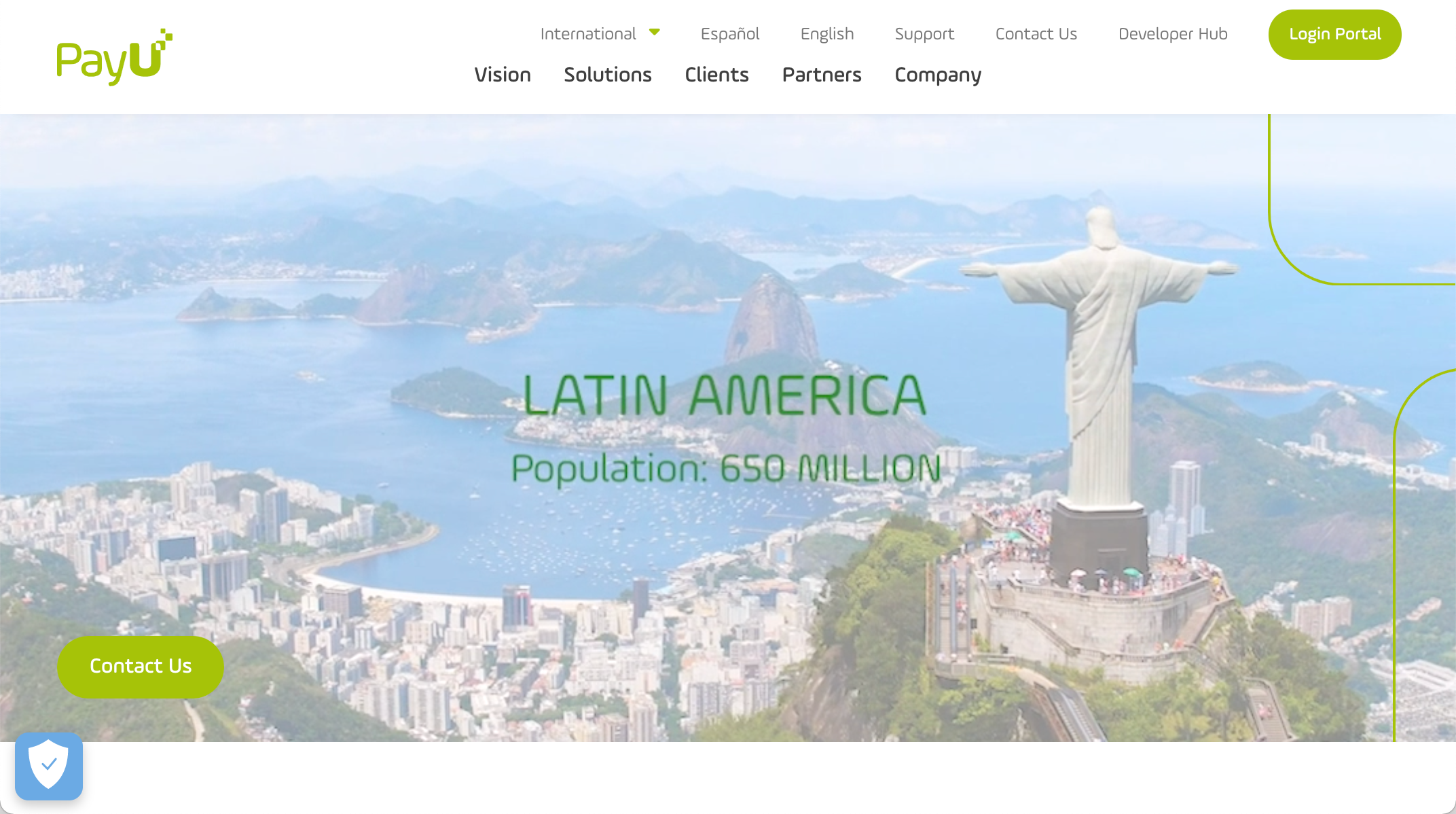
- Click the Sign in with Google button.
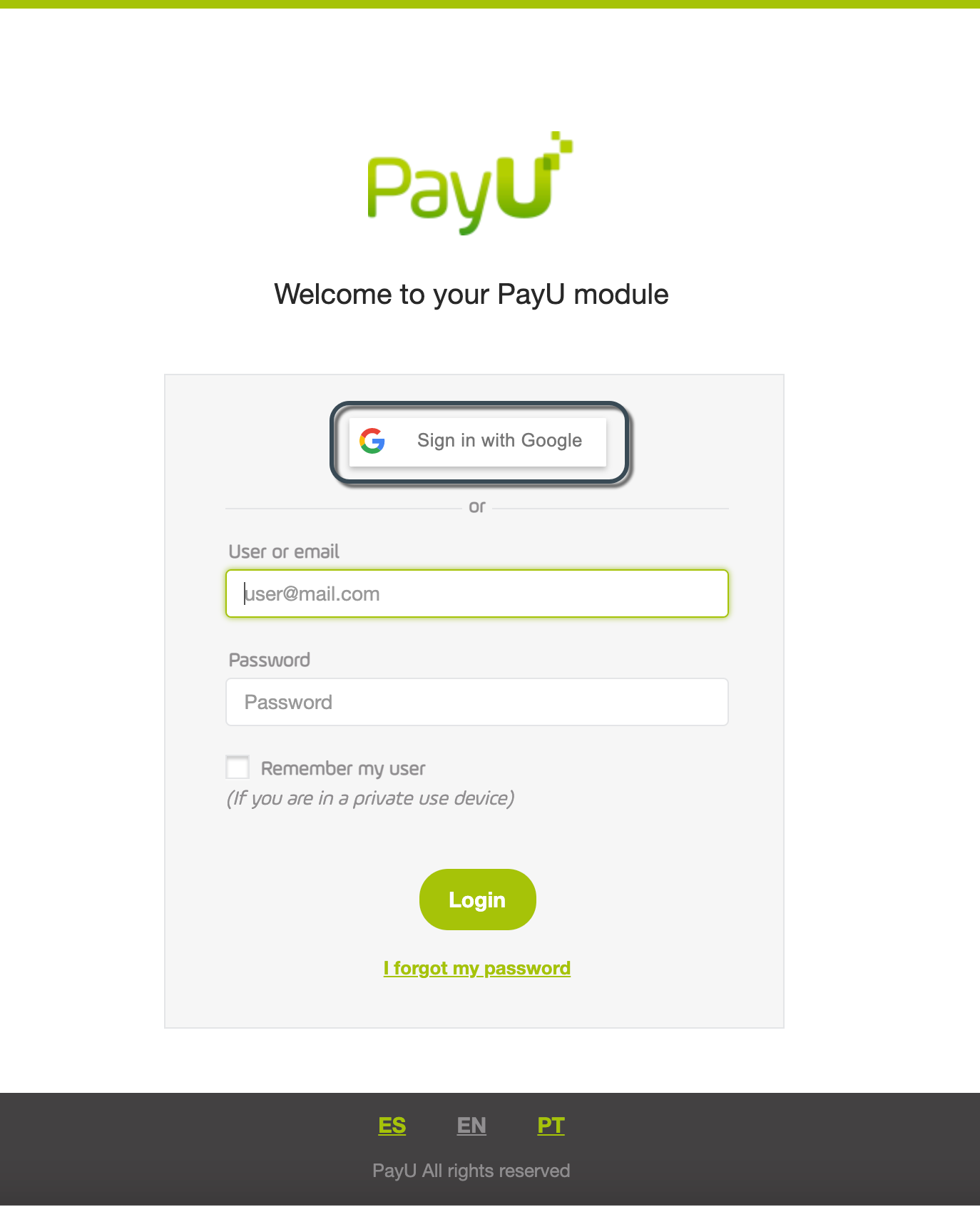
- A pop up window appear to sign in using Google accounts. First, provide your e-mail or phone number used to authenticate in your Google account.
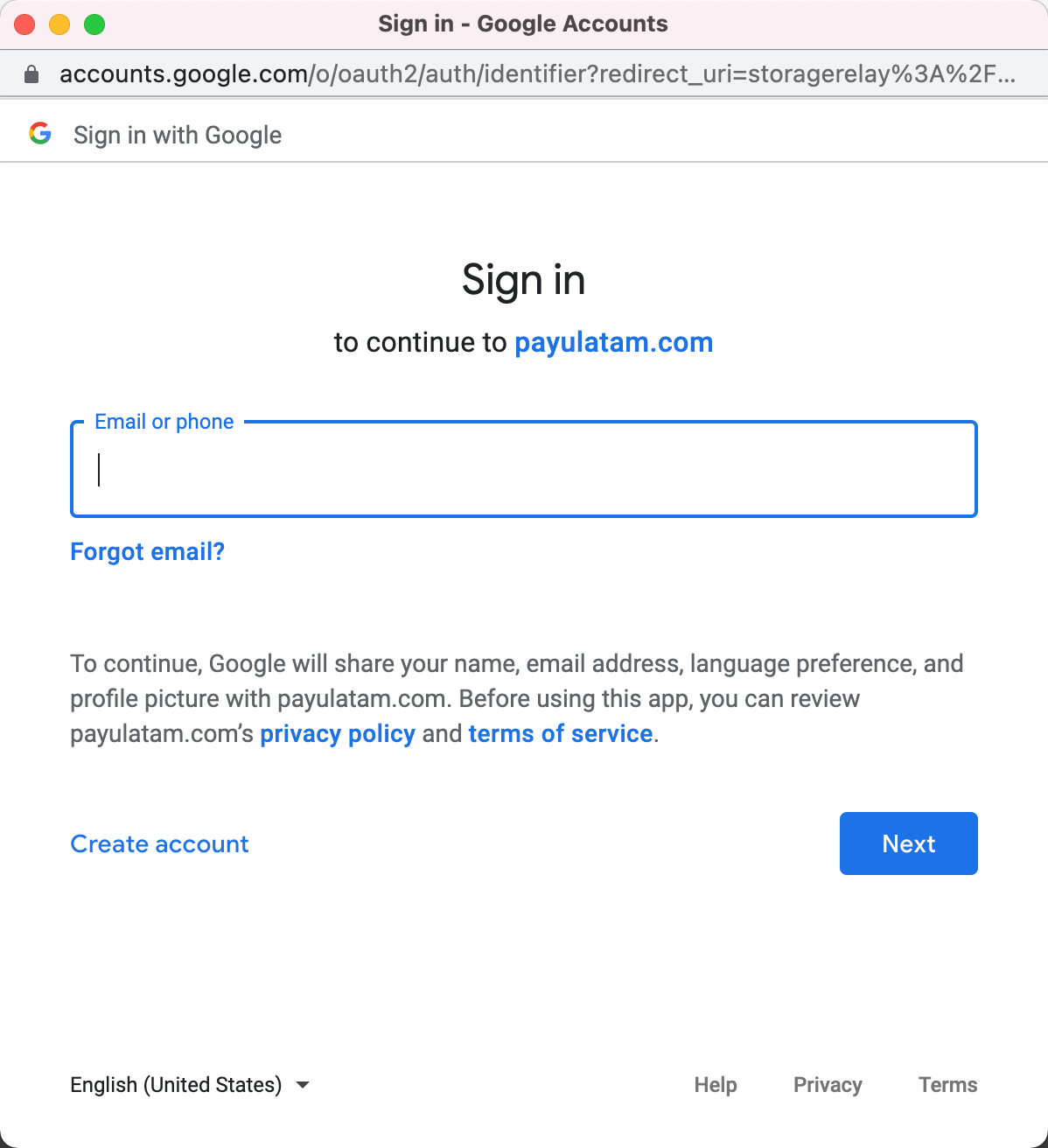
- Provide the password of your Google account.
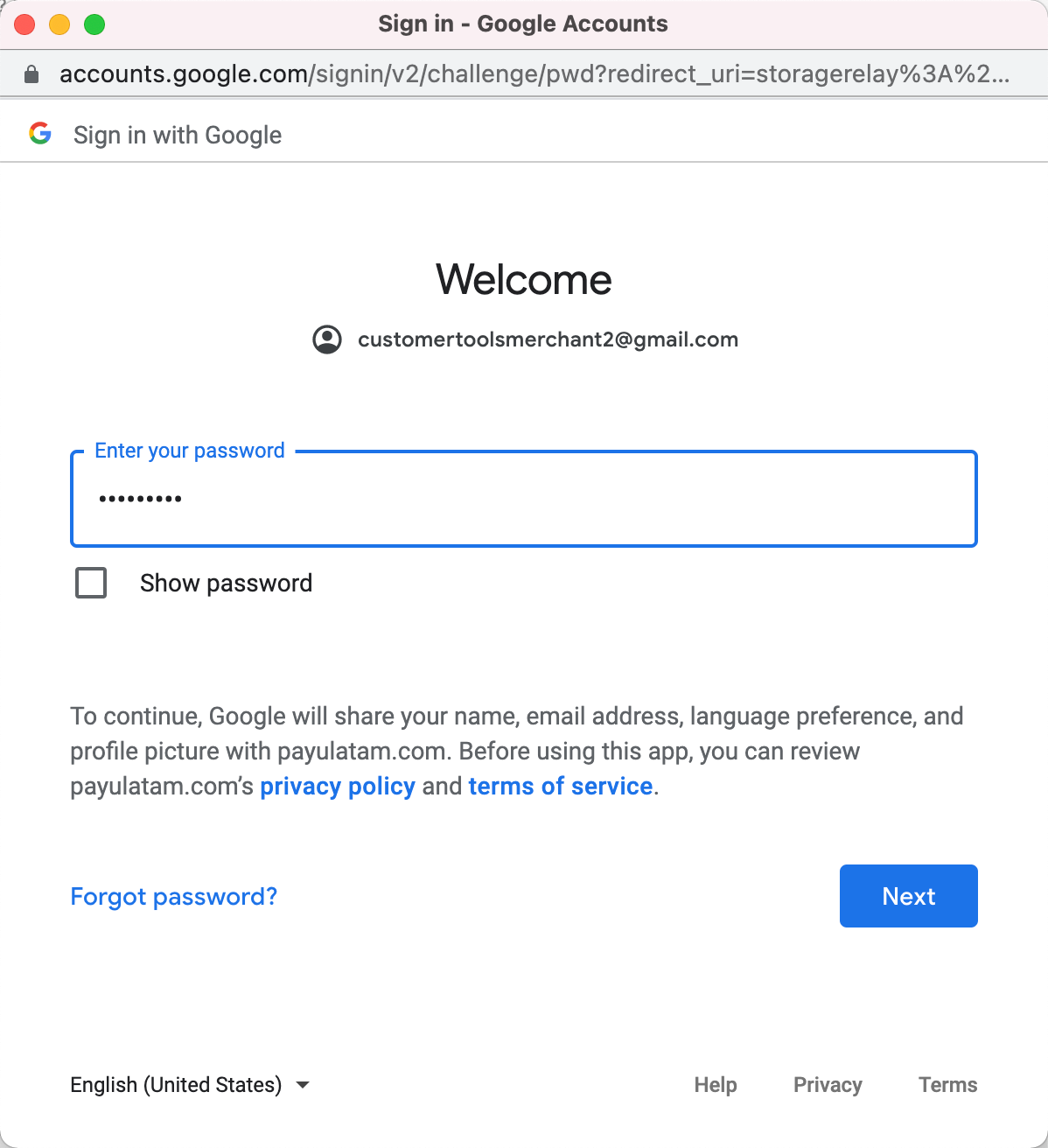
- If your user can access to more than one merchant, click it to access it. Otherwise, you are redirected to the default merchant.
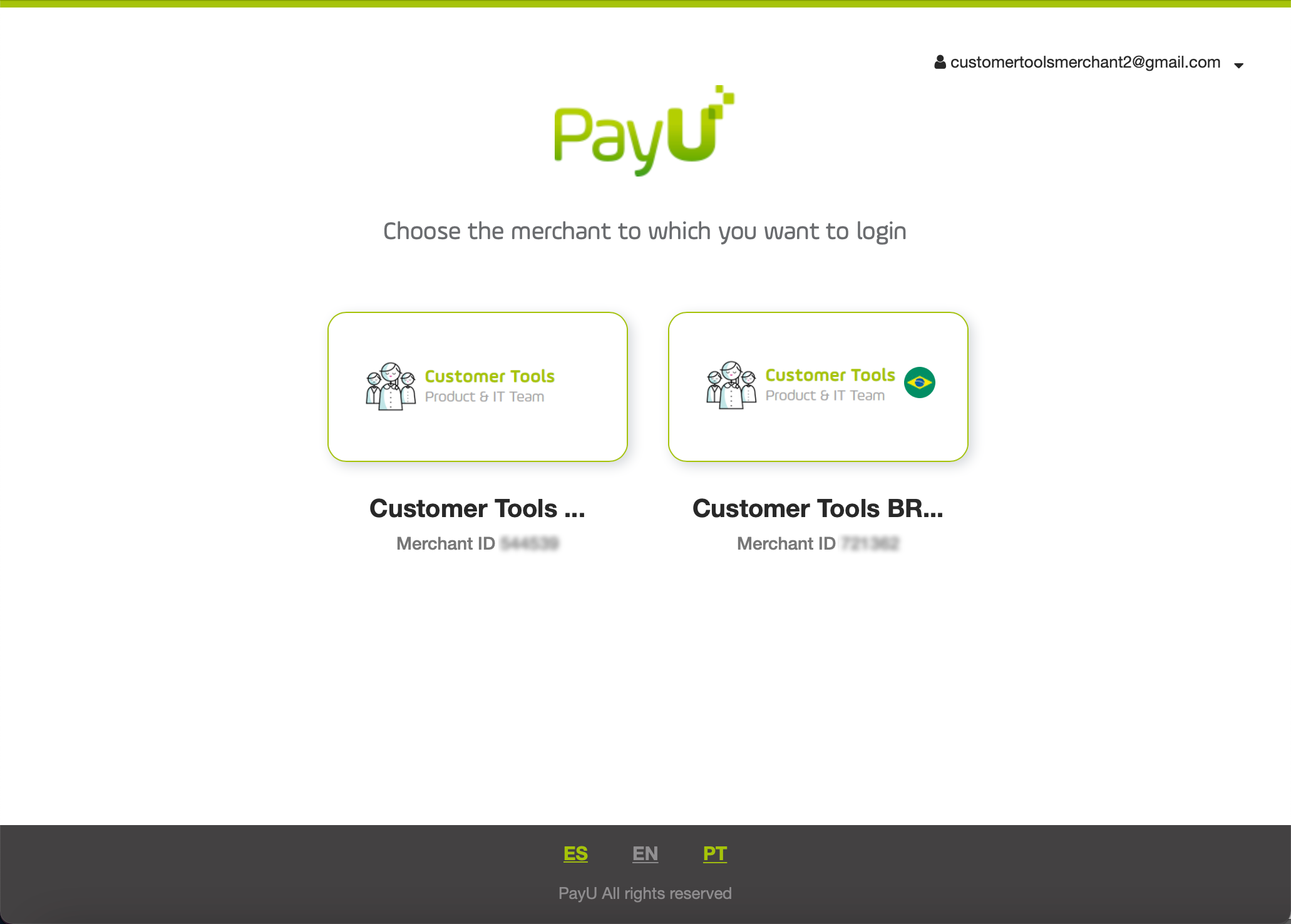
- As soon as you log in, you can use all the available options to manage your PayU account.
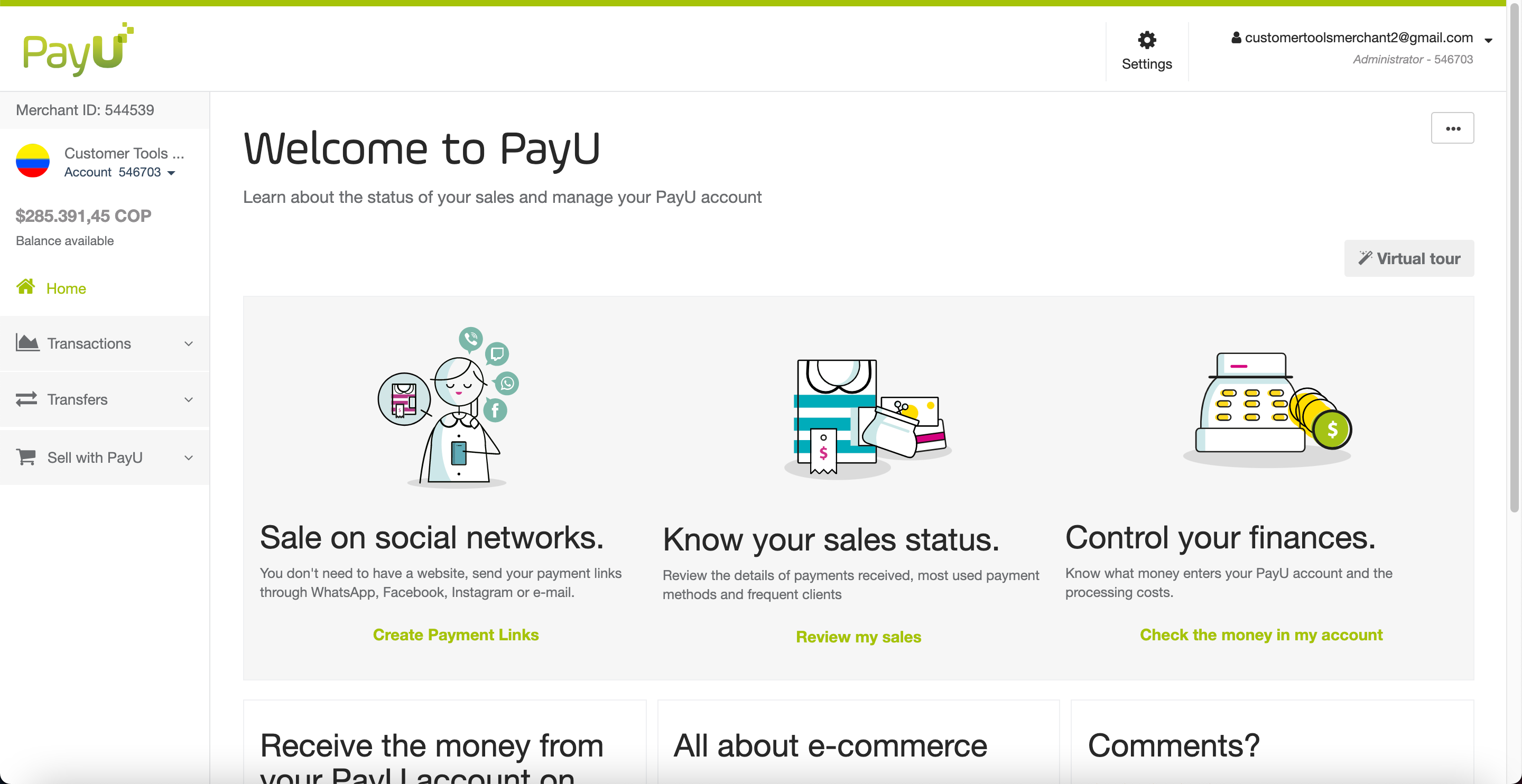
Last modified
June 24, 2022:
clon issue (d73e43fe5)