Payments API - Chile
This guide shows you how to leverage these services to enhance your customers’ payment experience by providing flexible and secure payment options tailored to the local market.
Note
To integrate the Payments API, direct your requests to the following URLs according to the corresponding environment:
- Testing:
https://sandbox.api.payulatam.com/payments-api/4.0/service.cgi - Production:
https://api.payulatam.com/payments-api/4.0/service.cgi
Available Features
Payments API includes the following features:
- Submit Transactions Using Credit, Debit or Prepaid Cards
- Submit Transactions Using Khipu
- Submit Transactions Using Debit and Prepaid Cards Through WebPay Plus
- Include Passenger Name Record Information
- Available Payment Methods Query
- Ping
Note
To confirm the status of a transaction, you can use one of the following options:
- Monitor the URL specified in the
transaction.notifyUrlparameter. - Check the Confirmation URL configured in the PayU Management Panel under Settings > Technical configuration.
- Use the Queries API or SDK.
Submit Transactions Using Credit, Debit or Prepaid Cards
This method lets you process payments that your customers conduct using credit, debit or prepaid cards. For Chile, you can implement the two-step flow (Authorization, Capture), or the one-step flow (Charge). For more information, refer to Payment Flows.
Note
Two-step flow is available upon request. Contact your sales representative for more information.Parameters for Request and Response
Request
| Field Name | Format | Size | Description | Mandatory |
|---|---|---|---|---|
language |
Alphanumeric | 2 | Language used in the request, this language is used to display the error messages generated. See supported languages. | Yes |
command |
Alphanumeric | Max:32 | Set SUBMIT_TRANSACTION. |
Yes |
test (JSON)isTest (XML) |
Boolean | Set true if the request is in test mode. Otherwise, set false. |
Yes | |
merchant |
Object | This object has the authentication data. | Yes | |
merchant > apiLogin |
Alphanumeric | Min:12 Max:32 | User or login provided by PayU. How do I get my API Login | Yes |
merchant > apiKey |
Alphanumeric | Min:6 Max:32 | Password provided by PayU. How do I get my API Key | Yes |
transaction |
Object | This object has the transaction data. | Yes | |
transaction > order |
Object | This object has the order data. | Yes | |
transaction > order > accountId |
Number | Identifier of your account. | Yes | |
transaction > order > referenceCode |
Alphanumeric | Min:1 Max:255 | Represents the identifier of the order in your system. | Yes |
transaction > order > description |
Alphanumeric | Min:1 Max:255 | Description of the order. | Yes |
transaction > order > language |
Alphanumeric | 2 | Language used in emails sent to the buyer and the seller. | Yes |
transaction > order > notifyUrl |
Alphanumeric | Max:2048 | Confirmation URL of the order. | No |
transaction > order > partnerId |
Alphanumeric | Max:255 | Partner ID in PayU. | No |
transaction > order > signature |
Alphanumeric | Max:255 | The signature associated to the form. For more information refer Authentication signature. | Yes |
transaction > order > shippingAddress |
Object | Shipping address. | No | |
transaction > order > shippingAddress > street1 |
Alphanumeric | Max:100 | Address Line 1. | No |
transaction > order > shippingAddress > street2 |
Alphanumeric | Max:100 | Address Line 2. | No |
transaction > order > shippingAddress > city |
Alphanumeric | Max:50 | Address city. | No |
transaction > order > shippingAddress > state |
Alphanumeric | Max:40 | Address State. | No |
transaction > order > shippingAddress > country |
Alphanumeric | 2 | Address country. | No |
transaction > order > shippingAddress > postalCode |
Alphanumeric | Max:8 | Address Zip code. | No |
transaction > order > shippingAddress > phone |
Alphanumeric | Max:11 | Phone number associated to the address. | No |
transaction > order > buyer |
Object | Buyer information. | Yes | |
transaction > order > buyer > merchantBuyerId |
Alphanumeric | Max:100 | Buyer ID in your system. | No |
transaction > order > buyer > fullName |
Alphanumeric | Max:150 | Full name of the buyer. | Yes |
transaction > order > buyer > emailAddress |
Alphanumeric | Max:255 | E-mail of the buyer. | Yes |
transaction > order > buyer > contactPhone |
Alphanumeric | Max:20 | Phone number of the buyer. | Yes |
transaction > order > buyer > dniNumber |
Alphanumeric | Max:20 | Identification number of the buyer. | Yes |
transaction > order > buyer > shippingAddress |
Alphanumeric | Shipping address of the buyer. | Yes | |
transaction > order > buyer > shippingAddress > street1 |
Alphanumeric | Max:150 | Buyer’s shipping address Line 1. | Yes |
transaction > order > buyer > shippingAddress > city |
Alphanumeric | Max:50 | Buyer’s shipping address city. | Yes |
transaction > order > buyer > shippingAddress > state |
Alphanumeric | Max:40 | Buyer’s shipping address state. | Yes |
transaction > order > buyer > shippingAddress > country |
Alphanumeric | 2 | Buyer’s shipping address country in format ISO 3166 alpha-2. | Yes |
transaction > order > buyer > shippingAddress > postalCode |
Number | Max:20 | Buyer’s shipping address zip code. | Yes |
transaction > order > buyer > shippingAddress > phone |
Number | Max:20 | Buyer’s shipping address phone number. | Yes |
transaction > order > additionalValues |
Object | 64 | Amount of the order or its associated values. | Yes |
transaction > order > additionalValues > TX_VALUE |
Alphanumeric | 64 | Amount of the transaction. | Yes |
transaction > order > additionalValues > TX_VALUE > value |
Number | 12, 2 | Specifies the amount of the transaction. This amount cannot include decimals. | Yes |
transaction > order > additionalValues > TX_VALUE > currency |
Alphanumeric | 3 | ISO code of the currency. See accepted currencies. | Yes |
transaction > order > additionalValues > TX_TAX |
Alphanumeric | 64 | Amount of the Value Added Tax (VAT). | Yes |
transaction > order > additionalValues > TX_TAX > value |
Number | 12, 2 | Specifies the amount of the VAT. | No |
transaction > order > additionalValues > TX_TAX > currency |
Alphanumeric | 3 | ISO code of the currency. See accepted currencies. | No |
transaction > order > additionalValues > TX_TAX_RETURN_BASE |
Alphanumeric | 64 | Base value to calculate the VAT. If the amount does not have IVA, send 0. This value may have two decimal digits. |
No |
transaction > order > additionalValues > TX_TAX_RETURN_BASE > value |
Number | 12, 2 | Specifies the base amount of the transaction. | No |
transaction > order > additionalValues > TX_TAX_RETURN_BASE > currency |
Alphanumeric | 3 | ISO code of the currency. See accepted currencies. | No |
transaction > creditCardTokenId |
Alphanumeric | Include this parameter when the transaction is done using a tokenized card replacing the information of the credit card. For more information, refer to Tokenization API | No | |
transaction > creditCard |
Object | Credit card information. This object and its parameters are mandatory when the payment is performed using not tokenized credit card. | No | |
transaction > creditCard > number |
Alphanumeric | Min:13 Max:20 | Credit card number. | No |
transaction > creditCard > securityCode |
Alphanumeric | Min:1 Max:4 | Credit card security code (CVC2, CVV2, CID). | No |
transaction > creditCard > expirationDate |
Alphanumeric | 7 | Credit card expiration date. Format YYYY/MM. |
No |
transaction > creditCard > name |
Alphanumeric | Min:1 Max:255 | Holder’s name displayed in the credit card. | No |
transaction > creditCard > processWithoutCvv2 |
Boolean | Max:255 | Allows you to process transactions without including the credit card security code. Your commerce requires PayU’s authorization before using this feature. | No |
transaction > debitCard |
Object | Debit card information. This object and its parameters are mandatory when the payment is performed using debit card. | No | |
transaction > debitCard > number |
Alphanumeric | Min:13 Max:20 | Debit card number. | No |
transaction > debitCard > securityCode |
Alphanumeric | Min:1 Max:4 | Debit card security code (CVC2, CVV2, CID). | No |
transaction > debitCard > expirationDate |
Alphanumeric | 7 | Debit card expiration date. Format YYYY/MM. |
No |
transaction > debitCard > name |
Alphanumeric | Min:1 Max:255 | Holder’s name displayed in the debit card. | No |
transaction > payer |
Object | Payer information. | Yes | |
transaction > payer > emailAddress |
Alphanumeric | Max:255 | Payer e-mail address. | Yes |
transaction > payer > merchantPayerId |
Alphanumeric | Max:100 | Identifier of the payer in your system. | No |
transaction > payer > fullName |
Alphanumeric | Max:150 | Name of the payer which must meet the name sent in the parameter transaction.creditCard.name for credit card payments. |
Yes |
transaction > payer > billingAddress |
Object | Billing address. | Yes | |
transaction > payer > billingAddress > street1 |
Alphanumeric | Max:100 | Billing Address Line 1. | Yes |
transaction > payer > billingAddress > street2 |
Alphanumeric | Max:100 | Billing Address Line 2. | No |
transaction > payer > billingAddress > city |
Alphanumeric | Max:50 | Billing address city. | Yes |
transaction > payer > billingAddress > state |
Alphanumeric | Max:40 | Billing address state. | No |
transaction > payer > billingAddress > country |
Alphanumeric | 2 | Billing address country in format ISO 3166 Alpha-2. | Yes |
transaction > payer > billingAddress > postalCode |
Alphanumeric | Max:20 | Billing address zip code. | No |
transaction > payer > billingAddress > phone |
Alphanumeric | Max:20 | Billing address phone number. | No |
transaction > payer > birthdate |
Alphanumeric | Max:10 | Payer’s date of birth. | No |
transaction > payer > contactPhone |
Alphanumeric | Max:20 | Payer’s phone number. | Yes |
transaction > payer > dniNumber |
Alphanumeric | Max:20 | Identification number of the buyer. | Yes |
transaction > payer > dniType |
Alphanumeric | 2 | Identification type of the buyer. See Document types. | No |
transaction > type |
Alphanumeric | 32 | Set this value according to the transaction you want:
|
Yes |
transaction > paymentMethod |
Alphanumeric | 32 | Select a valid Credit or Debit card Payment Method. See the available Payment Methods for Chile. | Yes |
transaction > paymentCountry |
Alphanumeric | 2 | Set CL for Chile. |
Yes |
transaction > deviceSessionId |
Alphanumeric | Max:255 | Session identifier of the device where the customer performs the transaction. For more information, refer to this topic. | Yes |
transaction > ipAddress |
Alphanumeric | Max:39 | IP address of the device where the customer performs the transaction. | Yes |
transaction > cookie |
Alphanumeric | Max:255 | Cookie stored by the device where the customer performs the transaction. | Yes |
transaction > userAgent |
Alphanumeric | Max:1024 | The User agent of the browser where the customer performs the transaction. | Yes |
transaction > extraParameters |
Object | Additional parameters or data associated with the request. The maximum size of each extraParameters name is 64 characters."extraParameters": {"INSTALLMENTS_NUMBER": 1}<extraParameters><entry><string>INSTALLMENTS_NUMBER</string><string>1</string></entry></extraParameters> |
No |
Response
| Field Name | Format | Size | Description |
|---|---|---|---|
code |
Alphanumeric | The response code of the transaction. Possible values are ERROR and SUCCESS. |
|
error |
Alphanumeric | Max:2048 | The error message associated when the response code is ERROR. |
transactionResponse |
Object | The response data. | |
transactionResponse > orderId |
Number | The generated or existing order Id in PayU. | |
transactionResponse > transactionId |
Alphanumeric | 36 | The identifier of the transaction in PayU. |
transactionResponse > state |
Alphanumeric | Max:32 | The status of the transaction. |
transactionResponse > responseCode |
Alphanumeric | Max:64 | The response code associated with the status. |
transactionResponse > paymentNetworkResponseCode |
Alphanumeric | Max:255 | The response code returned by the financial network. |
transactionResponse > paymentNetworkResponseErrorMessage |
Alphanumeric | Max:255 | The error message returned by the financial network. |
transactionResponse > trazabilityCode |
Alphanumeric | Max:32 | The traceability code returned by the financial network. |
transactionResponse > authorizationCode |
Alphanumeric | Max:12 | The authorization code returned by the financial network. |
transactionResponse > responseMessage |
Alphanumeric | Max:2048 | Message associated with the response code. |
transactionResponse > operationDate |
Date | Creation date of the response in the PayU´s system. | |
transactionResponse > extraParameters |
Object | Additional parameters or data associated with the response. "extraParameters": {"BANK_REFERENCED_CODE": "CREDIT"}<extraParameters><entry><string>BANK_REFERENCED_CODE</string><string>CREDIT</string></entry></extraParameters> |
Considerations
- Credit Card Tokens: When using credit card tokens for payments, include the following parameters:
transaction.creditCardTokenId:The identifier of the stored credit card token.transaction.creditCard.securityCode(Optional): The card’s security code (CVV), if required by your processing configuration. For more details on creating and using tokens, refer to the Tokenization API.
- Currency: Transactions must be submitted in Chilean Pesos (CLP) using whole numbers only. Decimal values are not accepted.
- Two-Step Flow (Authorization & Capture):
- To enable this functionality, please contact your PayU sales representative.
- Currently supported only for single-installment payments. The integration will automatically reject transactions with multiple installments.
- Security Code (CVV):
- By default, processing credit card transactions without the CVV is disabled.
- To enable CVV-less processing, contact your PayU sales representative. Once enabled, set the
creditCard.processWithoutCvv2parameter totrueand omit thecreditCard.securityCodeparameter in your request.
Authorization
Use this method to perform the Authorization step of a two-step flow. In this step, you authorize the payment but the amount is not debited until you capture the funds.
Request and Response Examples
Below are examples of request and response bodies in JSON and XML formats.
Request Example:
{
"language": "es",
"command": "SUBMIT_TRANSACTION",
"merchant": {
"apiKey": "4Vj8eK4rloUd272L48hsrarnUA",
"apiLogin": "pRRXKOl8ikMmt9u"
},
"transaction": {
"order": {
"accountId": "512325",
"referenceCode": "PRODUCT_TEST_2021-06-25T16:33:48.512Z",
"description": "Payment test description",
"language": "es",
"signature": "77d72fb91eb43f9b15fb300d5f173da3",
"notifyUrl": "http://www.payu.com/notify",
"additionalValues": {
"TX_VALUE": {
"value": 10000,
"currency": "CLP"
}
},
"buyer": {
"merchantBuyerId": "1",
"fullName": "First name and second buyer name",
"emailAddress": "buyer_test@test.com",
"contactPhone": "7563126",
"dniNumber": "123456789",
"shippingAddress": {
"street1": "Autopista Del Sol, 0 - Km.43 Costado Sur",
"street2": "5555487",
"city": "RM",
"state": "Talagante",
"country": "CL",
"postalCode": "000000",
"phone": "7563126"
}
},
"shippingAddress": {
"street1": "Autopista Del Sol, 0 - Km.43 Costado Sur",
"street2": "5555487",
"city": "RM",
"state": "Talagante",
"country": "CL",
"postalCode": "0000000",
"phone": "7563126"
}
},
"payer": {
"merchantPayerId": "1",
"fullName": "First name and second payer name",
"emailAddress": "payer_test@test.com",
"contactPhone": "7563126",
"dniNumber": "5415668464654",
"billingAddress": {
"street1": "Autopista Del Sol, 0 - Km.43 Costado Sur",
"street2": "125544",
"city": "RM",
"state": "Talagante",
"country": "CL",
"postalCode": "000000",
"phone": "7563126"
}
},
"creditCard": {
"number": "4097440000000004",
"securityCode": "777",
"expirationDate": "2022/12",
"name": "APPROVED"
},
"extraParameters": {
"INSTALLMENTS_NUMBER": 1
},
"type": "AUTHORIZATION",
"paymentMethod": "VISA",
"paymentCountry": "CL",
"deviceSessionId": "vghs6tvkcle931686k1900o6e1",
"ipAddress": "127.0.0.1",
"cookie": "pt1t38347bs6jc9ruv2ecpv7o2",
"userAgent": "Mozilla/5.0 (Windows NT 5.1; rv:18.0) Gecko/20100101 Firefox/18.0"
},
"test": false
}
Response Example:
{
"code": "SUCCESS",
"error": null,
"transactionResponse": {
"orderId": 1400455722,
"transactionId": "49cb24d9-eda6-43de-aad9-a17ffa9e5fb8",
"state": "APPROVED",
"paymentNetworkResponseCode": "195569",
"paymentNetworkResponseErrorMessage": null,
"trazabilityCode": "49cb24d9-eda6-43de-aad9-a17ffa9e5fb8",
"authorizationCode": "195569",
"pendingReason": null,
"responseCode": "APPROVED",
"errorCode": null,
"responseMessage": "Approved transaction",
"transactionDate": null,
"transactionTime": null,
"operationDate": 1624616739664,
"referenceQuestionnaire": null,
"extraParameters": {
"BANK_REFERENCED_CODE": "CREDIT",
"TRANSBANK_DIRECT_TOKEN": "01ab3984007f3010d2adb6c02d104f85b8268ccf4b95da4b56f3abdb339e1c52"
},
"additionalInfo": null
}
}
Request Example:
<request>
<language>es</language>
<command>SUBMIT_TRANSACTION</command>
<merchant>
<apiKey>4Vj8eK4rloUd272L48hsrarnUA</apiKey>
<apiLogin>pRRXKOl8ikMmt9u</apiLogin>
</merchant>
<transaction>
<order>
<accountId>512325</accountId>
<referenceCode>PRODUCT_TEST_2021-06-25T16:33:48.512ZZ</referenceCode>
<description>Payment test description</description>
<language>es</language>
<signature>77d72fb91eb43f9b15fb300d5f173da3</signature>
<notifyUrl>http://www.payu.com/notify</notifyUrl>
<additionalValues>
<entry>
<string>TX_VALUE</string>
<additionalValue>
<value>10000</value>
<currency>CLP</currency>
</additionalValue>
</entry>
</additionalValues>
<buyer>
<merchantBuyerId>1</merchantBuyerId>
<fullName>First name and second buyer name</fullName>
<emailAddress>buyer_test@test.com</emailAddress>
<contactPhone>7563126</contactPhone>
<dniNumber>123456789</dniNumber>
<shippingAddress>
<street1>Autopista Del Sol, 0 - Km.43 Costado Sur</street1>
<street2>5555487</street2>
<city>RM</city>
<state>Talagante</state>
<country>CL</country>
<postalCode>000000</postalCode>
<phone>7563126</phone>
</shippingAddress>
</buyer>
<shippingAddress>
<street1>Autopista Del Sol, 0 - Km.43 Costado Sur</street1>
<street2>5555487</street2>
<city>RM</city>
<state>Talagante</state>
<country>CL</country>
<postalCode>0000000</postalCode>
<phone>7563126</phone>
</shippingAddress>
</order>
<payer>
<merchantPayerId>1</merchantPayerId>
<fullName>First name and second payer name</fullName>
<emailAddress>payer_test@test.com</emailAddress>
<contactPhone>7563126</contactPhone>
<dniNumber>5415668464654</dniNumber>
<billingAddress>
<street1>Autopista Del Sol, 0 - Km.43 Costado Sur</street1>
<street2>5555487</street2>
<city>RM</city>
<state>Talagante</state>
<country>CL</country>
<postalCode>000000</postalCode>
<phone>7563126</phone>
</billingAddress>
</payer>
<creditCard>
<number>4097440000000004</number>
<securityCode>777</securityCode>
<expirationDate>2022/12</expirationDate>
<name>APPROVED</name>
</creditCard>
<extraParameters>
<entry>
<string>INSTALLMENTS_NUMBER</string>
<string>1</string>
</entry>
</extraParameters>
<type>AUTHORIZATION</type>
<paymentMethod>VISA</paymentMethod>
<paymentCountry>CL</paymentCountry>
<deviceSessionId>vghs6tvkcle931686k1900o6e1</deviceSessionId>
<ipAddress>127.0.0.1</ipAddress>
<cookie>pt1t38347bs6jc9ruv2ecpv7o2</cookie>
<userAgent>Mozilla/5.0 (Windows NT 5.1; rv:18.0) Gecko/20100101 Firefox/18.0</userAgent>
</transaction>
<isTest>false</isTest>
</request>
Response Example:
<paymentResponse>
<code>SUCCESS</code>
<transactionResponse>
<orderId>1400455931</orderId>
<transactionId>56f77e02-447a-4c98-a04b-9a8f3f92f3e7</transactionId>
<state>APPROVED</state>
<paymentNetworkResponseCode>363838</paymentNetworkResponseCode>
<trazabilityCode>56f77e02-447a-4c98-a04b-9a8f3f92f3e7</trazabilityCode>
<authorizationCode>363838</authorizationCode>
<responseCode>APPROVED</responseCode>
<responseMessage>Approved transaction</responseMessage>
<operationDate>2021-06-25T06:33:55</operationDate>
<extraParameters>
<entry>
<string>BANK_REFERENCED_CODE</string>
<string>CREDIT</string>
</entry>
<entry>
<string>TRANSBANK_DIRECT_TOKEN</string>
<string>01ab79a6030063a6b4039a64a8cf7de471d7ad02390c118fbd7d66cfd1af9864</string>
</entry>
</extraParameters>
</transactionResponse>
</paymentResponse>
Capture
Use this method to perform the Capture step in a two-step payment flow. In this step, you capture funds that were previously authorized to transfer them to your PayU account.
Considerations
Keep the following in mind when using the Capture method:
- Merchants must capture approved transactions within 7 days. After this period, the system will automatically void the transaction.
- Only the parameters shown in the request body are required to initiate a Capture. Ensure the order and transaction IDs correspond to an active authorization.
- The integration supports partial captures. For more information, see the Partial Capture section.
- Merchants cannot capture an amount greater than what was originally authorized.
- Captures are only allowed for transactions with a single installment.
Request and Response Examples
Below are examples of request and response bodies in JSON and XML formats.
Request Example:
{
"language": "es",
"command": "SUBMIT_TRANSACTION",
"merchant": {
"apiLogin": "pRRXKOl8ikMmt9u",
"apiKey": "4Vj8eK4rloUd272L48hsrarnUA"
},
"transaction": {
"order": {
"id": "1400421560"
},
"type": "CAPTURE",
"parentTransactionId": "db9d9d7f-b62c-4ed2-a3b9-d146d33bdaf5"
},
"test": false
}
Response Example:
{
"code": "SUCCESS",
"error": null,
"transactionResponse": {
"orderId": 1400455931,
"transactionId": "da91c0ec-632b-44e3-883d-b85821390519",
"state": "APPROVED",
"paymentNetworkResponseCode": "0",
"paymentNetworkResponseErrorMessage": null,
"trazabilityCode": "da91c0ec-632b-44e3-883d-b85821390519",
"authorizationCode": "169018",
"pendingReason": null,
"responseCode": "APPROVED",
"errorCode": null,
"responseMessage": "Approved transaction",
"transactionDate": null,
"transactionTime": null,
"operationDate": 1624629865424,
"referenceQuestionnaire": null,
"extraParameters": {
"TRANSBANK_DIRECT_TOKEN": "01ab5a10f3c1bdd401ac86d7c21e4347a7b848171fad7830157abcaac0373c7e"
},
"additionalInfo": null
}
}
Request Example:
<request>
<language>es</language>
<command>SUBMIT_TRANSACTION</command>
<merchant>
<apiKey>4Vj8eK4rloUd272L48hsrarnUA</apiKey>
<apiLogin>pRRXKOl8ikMmt9u</apiLogin>
</merchant>
<transaction>
<order>
<id>1400456250</id>
</order>
<type>CAPTURE</type>
<parentTransactionId>ead41073-a03a-45aa-9e83-23d4b03197f0</parentTransactionId>
</transaction>
<isTest>false</isTest>
</request>
Response Example:
<paymentResponse>
<code>SUCCESS</code>
<transactionResponse>
<orderId>1400456250</orderId>
<transactionId>9c4d12c4-277d-4936-9d15-735e21dd5a19</transactionId>
<state>APPROVED</state>
<paymentNetworkResponseCode>0</paymentNetworkResponseCode>
<trazabilityCode>9c4d12c4-277d-4936-9d15-735e21dd5a19</trazabilityCode>
<authorizationCode>698999</authorizationCode>
<responseCode>APPROVED</responseCode>
<responseMessage>Approved transaction</responseMessage>
<operationDate>2021-06-25T09:08:16</operationDate>
<extraParameters>
<entry>
<string>TRANSBANK_DIRECT_TOKEN</string>
<string>01ab6ddef1f9350f7b970d33b9766db9b0d52c6b9cb353618ddc8cd58d076b59</string>
</entry>
</extraParameters>
</transactionResponse>
</paymentResponse>
Partial Capture
A partial capture is an operation that allows you to request the disbursement of an amount less than what was previously authorized in a transaction.
This means that if your integration initially authorized a payment of $100, you can perform a partial capture for $60, and release the remaining $40, which the integration will not be able to capture later.
Considerations
- The total amount captured cannot exceed the originally authorized amount.
- Each payment processor and each country may have rules or restrictions regarding the amount you can capture partially.
- You must specify the value you wish to partially capture in the
valuefield, within theTX_VALUEparameter, as shown in the example below. - The minimum amount for partial capture is 50 CLP.
Request and Response Examples
Below are examples of request and response bodies in JSON and XML formats.
Request Example:
{
"language": "es",
"command": "SUBMIT_TRANSACTION",
"merchant": {
"apiLogin": "pRRXKOl8ikMmt9u",
"apiKey": "4Vj8eK4rloUd272L48hsrarnUA"
},
"transaction": {
"order": {
"id": "2152525133"
},
"additionalValues": {
"TX_VALUE": {
"value": 50,
"currency": "CLP"
}
},
"type": "CAPTURE",
"parentTransactionId": "4b6adba7-e43b-45f8-88a6-d290755d6c04"
},
"test": false
}
Response Example:
{
"code": "SUCCESS",
"error": null,
"transactionResponse": {
"orderId": 2152543423,
"transactionId": "6f523681-1587-4a2d-8a15-605d27f89c26",
"state": "APPROVED",
"paymentNetworkResponseCode": "0",
"paymentNetworkResponseErrorMessage": null,
"trazabilityCode": "6f523681-1587-4a2d-8a15-605d27f89c26",
"authorizationCode": "NPS-011111",
"pendingReason": null,
"responseCode": "APPROVED",
"errorCode": null,
"responseMessage": "APROBADA - Autorizada",
"transactionDate": null,
"transactionTime": null,
"operationDate": 1723724052207,
"referenceQuestionnaire": null,
"extraParameters": null,
"additionalInfo": {
"paymentNetwork": "NPS_AR",
"rejectionType": "NONE",
"responseNetworkMessage": null,
"travelAgencyAuthorizationCode": null,
"cardType": null,
"transactionType": "CAPTURE"
}
}
}
Request Example:
<request>
<language>es</language>
<command>SUBMIT_TRANSACTION</command>
<merchant>
<apiLogin>pRRXKOl8ikMmt9u</apiLogin>
<apiKey>4Vj8eK4rloUd272L48hsrarnUA</apiKey>
</merchant>
<transaction>
<order>
<id>2152525133</id>
</order>
<additionalValues>
<TX_VALUE>
<value>50</value>
<currency>CLP</currency>
</TX_VALUE>
</additionalValues>
<type>CAPTURE</type>
<parentTransactionId>4b6adba7-e43b-45f8-88a6-d290755d6c04</parentTransactionId>
</transaction>
<test>false</test>
</request>
Response Example:
<response>
<code>SUCCESS</code>
<error />
<transactionResponse>
<orderId>2152543423</orderId>
<transactionId>6f523681-1587-4a2d-8a15-605d27f89c26</transactionId>
<state>APPROVED</state>
<paymentNetworkResponseCode>0</paymentNetworkResponseCode>
<paymentNetworkResponseErrorMessage />
<trazabilityCode>6f523681-1587-4a2d-8a15-605d27f89c26</trazabilityCode>
<authorizationCode>NPS-011111</authorizationCode>
<pendingReason />
<responseCode>APPROVED</responseCode>
<errorCode />
<responseMessage>APROBADA - Autorizada</responseMessage>
<transactionDate />
<transactionTime />
<operationDate>1723724052207</operationDate>
<referenceQuestionnaire />
<extraParameters />
<additionalInfo>
<paymentNetwork>NPS_AR</paymentNetwork>
<rejectionType>NONE</rejectionType>
<responseNetworkMessage />
<travelAgencyAuthorizationCode />
<cardType />
<transactionType>CAPTURE</transactionType>
</additionalInfo>
</transactionResponse>
</response>
Charge
Use this method to perform a one-step flow, namely a charge. In this step, both steps of the two-step flow are combined in a single transaction and the funds are transferred from the customers account to your PayU account once they have been approved.
Request and Response Examples
Below are examples of request and response bodies in JSON and XML formats.
Request Example:
{
"language": "es",
"command": "SUBMIT_TRANSACTION",
"merchant": {
"apiKey": "4Vj8eK4rloUd272L48hsrarnUA",
"apiLogin": "pRRXKOl8ikMmt9u"
},
"transaction": {
"order": {
"accountId": "512325",
"referenceCode": "PRODUCT_TEST_2021-06-15T20:35:48.975Z",
"description": "Payment test description",
"language": "es",
"signature": "75ae7a887dfd759894c57eb1bc5a4288",
"notifyUrl": "http://www.payu.com/notify",
"additionalValues": {
"TX_VALUE": {
"value": 10000,
"currency": "CLP"
}
},
"buyer": {
"merchantBuyerId": "1",
"fullName": "First name and second buyer name",
"emailAddress": "buyer_test@test.com",
"contactPhone": "7563126",
"dniNumber": "123456789",
"shippingAddress": {
"street1": "Autopista Del Sol, 0 - Km.43 Costado Sur",
"street2": "5555487",
"city": "RM",
"state": "Talagante",
"country": "CL",
"postalCode": "000000",
"phone": "7563126"
}
},
"shippingAddress": {
"street1": "Autopista Del Sol, 0 - Km.43 Costado Sur",
"street2": "5555487",
"city": "RM",
"state": "Talagante",
"country": "CL",
"postalCode": "0000000",
"phone": "7563126"
}
},
"payer": {
"merchantPayerId": "1",
"fullName": "First name and second payer name",
"emailAddress": "payer_test@test.com",
"contactPhone": "7563126",
"dniNumber": "5415668464654",
"billingAddress": {
"street1": "Autopista Del Sol, 0 - Km.43 Costado Sur",
"street2": "125544",
"city": "RM",
"state": "Talagante",
"country": "CL",
"postalCode": "000000",
"phone": "7563126"
}
},
"creditCard": {
"number": "4037997623271984",
"securityCode": "321",
"expirationDate": "2030/12",
"name": "APPROVED"
},
"extraParameters": {
"INSTALLMENTS_NUMBER": 1
},
"type": "AUTHORIZATION_AND_CAPTURE",
"paymentMethod": "VISA",
"paymentCountry": "CL",
"deviceSessionId": "vghs6tvkcle931686k1900o6e1",
"ipAddress": "127.0.0.1",
"cookie": "pt1t38347bs6jc9ruv2ecpv7o2",
"userAgent": "Mozilla/5.0 (Windows NT 5.1; rv:18.0) Gecko/20100101 Firefox/18.0"
},
"test": false
}
Response Example:
{
"code": "SUCCESS",
"error": null,
"transactionResponse": {
"orderId": 1400431556,
"transactionId": "14aed0cc-95cb-4b04-b4dd-0c7f8c3296e8",
"state": "APPROVED",
"paymentNetworkResponseCode": "456505",
"paymentNetworkResponseErrorMessage": null,
"trazabilityCode": "14aed0cc-95cb-4b04-b4dd-0c7f8c3296e8",
"authorizationCode": "456505",
"pendingReason": null,
"responseCode": "APPROVED",
"errorCode": null,
"responseMessage": "Approved transaction",
"transactionDate": null,
"transactionTime": null,
"operationDate": 1623834912248,
"referenceQuestionnaire": null,
"extraParameters": {
"BANK_REFERENCED_CODE": "CREDIT",
"TRANSBANK_DIRECT_TOKEN": "01ab306b62cd0ce17d462501b121ed6cac3794375054b80a51c01bad4ec51550"
},
"additionalInfo": null
}
}
Request Example:
<request>
<language>es</language>
<command>SUBMIT_TRANSACTION</command>
<merchant>
<apiKey>4Vj8eK4rloUd272L48hsrarnUA</apiKey>
<apiLogin>pRRXKOl8ikMmt9u</apiLogin>
</merchant>
<transaction>
<order>
<accountId>512325</accountId>
<referenceCode>PRODUCT_TEST_2021-06-15T20:35:48.975Z</referenceCode>
<description>Payment test description</description>
<language>es</language>
<signature>75ae7a887dfd759894c57eb1bc5a4288</signature>
<notifyUrl>http://www.payu.com/notify</notifyUrl>
<additionalValues>
<entry>
<string>TX_VALUE</string>
<additionalValue>
<value>10000</value>
<currency>CLP</currency>
</additionalValue>
</entry>
</additionalValues>
<buyer>
<merchantBuyerId>1</merchantBuyerId>
<fullName>First name and second buyer name</fullName>
<emailAddress>buyer_test@test.com</emailAddress>
<contactPhone>7563126</contactPhone>
<dniNumber>123456789</dniNumber>
<shippingAddress>
<street1>Autopista Del Sol, 0 - Km.43 Costado Sur</street1>
<street2>5555487</street2>
<city>RM</city>
<state>Talagante</state>
<country>CL</country>
<postalCode>000000</postalCode>
<phone>7563126</phone>
</shippingAddress>
</buyer>
<shippingAddress>
<street1>Autopista Del Sol, 0 - Km.43 Costado Sur</street1>
<street2>5555487</street2>
<city>RM</city>
<state>Talagante</state>
<country>CL</country>
<postalCode>0000000</postalCode>
<phone>7563126</phone>
</shippingAddress>
</order>
<payer>
<merchantPayerId>1</merchantPayerId>
<fullName>First name and second payer name</fullName>
<emailAddress>payer_test@test.com</emailAddress>
<contactPhone>7563126</contactPhone>
<dniNumber>5415668464654</dniNumber>
<billingAddress>
<street1>Autopista Del Sol, 0 - Km.43 Costado Sur</street1>
<street2>5555487</street2>
<city>RM</city>
<state>Talagante</state>
<country>CL</country>
<postalCode>000000</postalCode>
<phone>7563126</phone>
</billingAddress>
</payer>
<creditCard>
<number>4037997623271984</number>
<securityCode>321</securityCode>
<expirationDate>2030/12</expirationDate>
<name>APPROVED</name>
</creditCard>
<extraParameters>
<entry>
<string>INSTALLMENTS_NUMBER</string>
<string>1</string>
</entry>
</extraParameters>
<type>AUTHORIZATION_AND_CAPTURE</type>
<paymentMethod>VISA</paymentMethod>
<paymentCountry>CL</paymentCountry>
<deviceSessionId>vghs6tvkcle931686k1900o6e1</deviceSessionId>
<ipAddress>127.0.0.1</ipAddress>
<cookie>pt1t38347bs6jc9ruv2ecpv7o2</cookie>
<userAgent>Mozilla/5.0 (Windows NT 5.1; rv:18.0) Gecko/20100101 Firefox/18.0</userAgent>
</transaction>
<isTest>false</isTest>
</request>
Response Example:
<paymentResponse>
<code>SUCCESS</code>
<transactionResponse>
<orderId>1400431549</orderId>
<transactionId>937ed9fe-72d3-44e2-b1b8-e38e9f8e08a4</transactionId>
<state>APPROVED</state>
<paymentNetworkResponseCode>185495</paymentNetworkResponseCode>
<trazabilityCode>937ed9fe-72d3-44e2-b1b8-e38e9f8e08a4</trazabilityCode>
<authorizationCode>185495</authorizationCode>
<responseCode>APPROVED</responseCode>
<responseMessage>Approved transaction</responseMessage>
<operationDate>2021-06-16T04:13:51</operationDate>
<extraParameters>
<entry>
<string>BANK_REFERENCED_CODE</string>
<string>CREDIT</string>
</entry>
<entry>
<string>TRANSBANK_DIRECT_TOKEN</string>
<string>01abc29e7b32bbf011cdd2a1e9961c5d6bd068220f4b506b06c66e15de1acfd2</string>
</entry>
</extraParameters>
</transactionResponse>
</paymentResponse>
Submit Transactions Using Khipu
Khipu is a payment solution that allows businesses in Chile to accept payments directly from their customers’ bank accounts, without the need for credit or debit cards.
Benefits for Your Business:
- Increase Your Sales: Khipu offers a smooth and simple payment experience, which translates into a higher conversion rate and more sales.
- Expand Your Reach: Reach a wider audience by accepting payments from all banks in Chile, including customers who do not have a credit or debit card.
- Improve Security: Khipu employs encryption and authentication technologies to protect your customers’ information and promote secure transactions.
Khipu Payment Process
To integrate Khipu into your e-commerce platform, you can create a payment form and generate a user experience following the flow below:
- Payment Selection: The customer chooses Khipu as the payment method in your checkout:

- Bank Selection: The customer selects their preferred bank.

- Secure Authentication: The customer enters their bank credentials on Khipu’s secure platform.

- Payment Confirmation: The customer receives an immediate transaction confirmation.

- Support and Receipt: The system sends a detailed receipt to the customer’s email address.

Note
To perform tests in the Khipu banking environment, you can use the following credentials:
- RUT:
6238038-1 - Password:
1234
Parameters for Request and Response
Request
| Field Name | Format | Size | Description | Mandatory |
|---|---|---|---|---|
language |
Alphanumeric | 2 | Language used in the request, this language is used to display the error messages generated. See supported languages. | Yes |
command |
Alphanumeric | Max:32 | Set SUBMIT_TRANSACTION. |
Yes |
merchant |
Object | This object has the authentication data. | Yes | |
merchant > apiLogin |
Alphanumeric | Min:12 Max:32 | User or login provided by PayU. How do I get my API Login | Yes |
merchant > apiKey |
Alphanumeric | Min:6 Max:32 | Password provided by PayU. How do I get my API Key | Yes |
transaction |
Object | This object has the transaction data. | Yes | |
transaction > order |
Object | This object has the order data. | Yes | |
transaction > order > accountId |
Number | Identifier of your account. | Yes | |
transaction > order > referenceCode |
Alphanumeric | Min:1 Max:255 | Represents the order identifier in your system. | Yes |
transaction > order > description |
Alphanumeric | Min:1 Max:255 | Order description. | Yes |
transaction > order > language |
Alphanumeric | 2 | Language used in buyer and seller emails. | Yes |
transaction > order > notifyUrl |
Alphanumeric | Max:2048 | Order confirmation URL. | No |
transaction > order > partnerId |
Alphanumeric | Max:255 | Partner ID in PayU. | No |
transaction > order > signature |
Alphanumeric | Max:255 | Signature associated to the form. For more information refer to Authentication signature. | Yes |
transaction > order > additionalValues |
Object | 64 | Order amount or its associated values. | Yes |
transaction > order > additionalValues > TX_VALUE |
Alphanumeric | 64 | Transaction amount. | Yes |
transaction > order > additionalValues > TX_VALUE > value |
Number | 12,2 | Specifies the transaction amount. This amount cannot include decimals. | Yes |
transaction > order > additionalValues > TX_VALUE > currency |
Alphanumeric | 3 | ISO currency code. See accepted currencies. | Yes |
transaction > order > buyer |
Object | Buyer information. | Yes | |
transaction > order > buyer > merchantBuyerId |
Alphanumeric | Max:100 | Buyer ID in your system. | No |
transaction > order > buyer > fullName |
Alphanumeric | Max:150 | Buyer’s full name. | Yes |
transaction > order > buyer > emailAddress |
Alphanumeric | Max:255 | Buyer’s email address. | Yes |
transaction > order > buyer > contactPhone |
Alphanumeric | Max:20 | Buyer’s phone number. | Yes |
transaction > order > buyer > dniNumber |
Alphanumeric | Max:20 | Buyer’s identification number. | Yes |
transaction > order > buyer > shippingAddress |
Object | Buyer’s shipping address. | Yes | |
transaction > order > buyer > shippingAddress > street1 |
Alphanumeric | Max:150 | Line 1 of the buyer’s shipping address. | Yes |
transaction > order > buyer > shippingAddress > city |
Alphanumeric | Max:50 | City of the buyer’s shipping address. | Yes |
transaction > order > buyer > shippingAddress > state |
Alphanumeric | Max:40 | State of the buyer’s shipping address. | Yes |
transaction > order > buyer > shippingAddress > country |
Alphanumeric | 2 | Buyer’s shipping address country in ISO 3166 alpha-2 format. | Yes |
transaction > order > buyer > shippingAddress > postalCode |
Number | Max:20 | Buyer’s shipping address postal code. | Yes |
transaction > order > buyer > shippingAddress > phone |
Number | Max:20 | Buyer’s shipping address phone number. | Yes |
transaction > order > shippingAddress |
Object | Shipping address. | No | |
transaction > order > shippingAddress > street1 |
Alphanumeric | Max:100 | Address line 1. | No |
transaction > order > shippingAddress > street2 |
Alphanumeric | Max:100 | Address line 2. | No |
transaction > order > shippingAddress > city |
Alphanumeric | Max:50 | Address city. | No |
transaction > order > shippingAddress > state |
Alphanumeric | Max:40 | Address state. | No |
transaction > order > shippingAddress > country |
Alphanumeric | 2 | Address country. | No |
transaction > order > shippingAddress > postalCode |
Alphanumeric | Max:8 | Address postal code. | No |
transaction > order > shippingAddress > phone |
Alphanumeric | Max:11 | Phone number associated with the address. | No |
transaction > payer |
Object | Payer information. | Yes | |
transaction > payer > emailAddress |
Alphanumeric | 255 | Payer’s email address. | Yes |
transaction > payer > merchantPayerId |
Alphanumeric | 100 | Payer identifier in your system. | No |
transaction > payer > fullName |
Alphanumeric | 150 | Payer’s full name. | Yes |
transaction > payer > billingAddress |
Object | Billing address. | Yes | |
transaction > payer > billingAddress > street1 |
Alphanumeric | 100 | Billing address line 1. | Yes |
transaction > payer > billingAddress > street2 |
Alphanumeric | 100 | Billing address line 2. | No |
transaction > payer > billingAddress > city |
Alphanumeric | 50 | Billing address city. | Yes |
transaction > payer > billingAddress > state |
Alphanumeric | 40 | Billing address state. | No |
transaction > payer > billingAddress > country |
Alphanumeric | 2 | Billing address country in ISO 3166 Alpha-2 format. | Yes |
transaction > payer > billingAddress > postalCode |
Alphanumeric | 20 | Billing address postal code. | No |
transaction > payer > billingAddress > phone |
Alphanumeric | 20 | Billing address phone number. | No |
transaction > payer > birthdate |
Alphanumeric | 10 | Payer’s birthdate. | No |
transaction > payer > contactPhone |
Alphanumeric | 20 | Payer’s phone number. | Yes |
transaction > payer > dniNumber |
Alphanumeric | 20 | Buyer’s identification number. | Yes |
transaction > payer > dniType |
Alphanumeric | 2 | Buyer’s identification type. See document types. | Yes |
transaction > extraParameters |
Object | Additional parameters or data associated with the request. For Khipu bank transfer payments, this includes: the response page of your commerce (required), the bank code (required), and the bank name (optional). extraParameters parameter is set as: "extraParameters": {"RESPONSE_URL": "http://www.payu.com/response", "FINANCIAL_INSTITUTION_CODE": "Bawdf", "FINANCIAL_INSTITUTION_NAME": "DemoBank" } extraParameters parameter is set as: <extraParameters> <entry> <string>RESPONSE_URL</string> <string>http://www.payu.com/response</string> </entry> <entry> <string>FINANCIAL_INSTITUTION_CODE</string> <string>Bawdf</string> </entry> <entry> <string>FINANCIAL_INSTITUTION_NAME</string> <string>DemoBank</string> </entry> </extraParameters> |
Yes | |
transaction > type |
Alphanumeric | 32 | As these payments are made on the Khipu website, the only available transaction is AUTHORIZATION_AND_CAPTURE |
Yes |
transaction > paymentMethod |
Alphanumeric | 32 | Select a valid payment method for bank transfer. See available payment methods for Chile. | Yes |
transaction > paymentCountry |
Alphanumeric | 2 | Set to CL for Chile. |
Yes |
transaction > deviceSessionId |
Alphanumeric | 255 | Session identifier of the device where the customer makes the transaction. For more information, refer to this topic. | Yes |
transaction > ipAddress |
Alphanumeric | 39 | IP address of the device where the customer makes the transaction. | Yes |
transaction > cookie |
Alphanumeric | 255 | Cookie stored by the device where the customer makes the transaction. | Yes |
transaction > userAgent |
Alphanumeric | 1024 | The user agent of the browser where the customer conducts the transaction. | Yes |
test (JSON) isTest (XML) |
Boolean | Set to true if the request is in test mode. Otherwise, set to false. |
Yes |
Response
| Field Name | Format | Size | Description |
|---|---|---|---|
code |
Alphanumeric | Transaction response code. Possible values are ERROR and SUCCESS. |
|
error |
Alphanumeric | Max: 2048 | Error message associated when the response code is ERROR. |
transactionResponse |
Object | Response data. | |
transactionResponse > orderId |
Number | Order ID generated or existing in PayU. | |
transactionResponse > transactionId |
Alphanumeric | 36 | Transaction identifier in PayU. |
transactionResponse > state |
Alphanumeric | Max: 32 | Transaction state. Since the user makes the payment at a physical office, the state for a successful transaction is PENDING. |
transactionResponse > paymentNetworkResponseCode |
Alphanumeric | Max: 255 | Response code returned by the financial network. |
transactionResponse > paymentNetworkResponseErrorMessage |
Alphanumeric | Max: 255 | Error message returned by the financial network. |
transactionResponse > trazabilityCode |
Alphanumeric | Max: 32 | Traceability code returned by the financial network. |
transactionResponse > authorizationCode |
Alphanumeric | Max: 12 | Authorization code returned by the financial network. |
transactionResponse > pendingReason |
Alphanumeric | Max: 21 | Reason code associated with the state. As mentioned in transactionResponse > state, the transaction is awaiting payment. |
transactionResponse > responseCode |
Alphanumeric | Max: 64 | Response code associated with the state. In this case, for successful transactions, it is PENDING_TRANSACTION_CONFIRMATION. |
transactionResponse > responseMessage |
Alphanumeric | Max: 2048 | Message associated with the response code. |
transactionResponse > operationDate |
Date | Date the response was created in the PayU system. | |
transactionResponse > extraParameters |
Object | Additional parameters or data associated with the response. The BANK_URL is the URL you should use to redirect your payer to Khipu. extraParameters parameter follows this structure: "extraParameters": { "BANK_URL": "xxxx" } extraParameters parameter follows this structure: <extraParameters> <entry> <string>BANK_URL</string> <string>xxxx</string> </entry> </extraParameters> |
Note
To simulate specific test outcomes (OK, ERROR, WARNING, CONTINUE), refer to the Khipu Test Cases Documentation.
Request and Response Examples
Below are examples of request and response bodies in JSON and XML formats.
Note
For testing, you can use:
"FINANCIAL_INSTITUTION_CODE": "Bawdf""FINANCIAL_INSTITUTION_NAME": "DemoBank"
Request Example:
{
"language": "es",
"command": "SUBMIT_TRANSACTION",
"merchant": {
"apiKey": "4Vj8eK4rloUd272L48hsrarnUA",
"apiLogin": "pRRXKOl8ikMmt9u"
},
"transaction": {
"order": {
"accountId": "512325",
"referenceCode": "PRODUCT_TEST_2024-03-13T19:59:43.229Z",
"description": "Payment test description",
"language": "es",
"signature": "1d6c33aed575c4974ad5c0be7c6a1c87",
"notifyUrl": "http://www.payu.com/notify",
"additionalValues": {
"TX_VALUE": {
"value": 10000,
"currency": "CLP"
}
},
"buyer": {
"merchantBuyerId": "1",
"fullName": "First name and second buyer name",
"emailAddress": "buyer_test@test.com",
"contactPhone": "7563126",
"dniNumber": "123456789",
"shippingAddress": {
"street1": "Autopista Del Sol, 0 - Km.43 Costado Sur",
"street2": "5555487",
"city": "RM",
"state": "Talagante",
"country": "CL",
"postalCode": "000000",
"phone": "7563126"
}
},
"shippingAddress": {
"street1": "Autopista Del Sol, 0 - Km.43 Costado Sur",
"street2": "5555487",
"city": "RM",
"state": "Talagante",
"country": "CL",
"postalCode": "0000000",
"phone": "7563126"
}
},
"payer": {
"merchantPayerId": "1",
"fullName": "First name and second payer name",
"emailAddress": "payer_test@test.com",
"contactPhone": "7563126",
"dniNumber": "5415668464654",
"billingAddress": {
"street1": "Autopista Del Sol, 0 - Km.43 Costado Sur",
"street2": "125544",
"city": "RM",
"state": "Talagante",
"country": "CL",
"postalCode": "000000",
"phone": "7563126"
}
},
"extraParameters": {
"FINANCIAL_INSTITUTION_CODE": "Bawdf",
"FINANCIAL_INSTITUTION_NAME": "DemoBank",
"RESPONSE_URL": "http://www.payu.com/response"
},
"type": "AUTHORIZATION_AND_CAPTURE",
"paymentMethod": "KHIPU",
"paymentCountry": "CL",
"deviceSessionId": "vghs6tvkcle931686k1900o6e1",
"ipAddress": "127.0.0.1",
"cookie": "cookie_52278879710130",
"userAgent": "Mozilla/5.0 (Windows NT 5.1; rv:18.0) Gecko/20100101 Firefox/18.0"
},
"test": false
}
Response Example:
{
"code": "SUCCESS",
"error": null,
"transactionResponse": {
"orderId": 1400021721,
"transactionId": "b5c1ef12-7f6b-4f00-9c43-6e801bf525ad",
"state": "PENDING",
"paymentNetworkResponseCode": null,
"paymentNetworkResponseErrorMessage": null,
"trazabilityCode": "gsizttwrygpd",
"authorizationCode": null,
"pendingReason": "AWAITING_NOTIFICATION",
"responseCode": "PENDING_TRANSACTION_CONFIRMATION",
"errorCode": null,
"responseMessage": null,
"transactionDate": null,
"transactionTime": null,
"operationDate": 1710329617633,
"referenceQuestionnaire": null,
"extraParameters": {
"BANK_URL": "https://app.khipu.com/payment/simplified/gsizttwrygpd"
},
"additionalInfo": null
}
}
Request Example:
<request>
<language>es</language>
<command>SUBMIT_TRANSACTION</command>
<merchant>
<apiKey>4Vj8eK4rloUd272L48hsrarnUA</apiKey>
<apiLogin>pRRXKOl8ikMmt9u</apiLogin>
</merchant>
<transaction>
<order>
<accountId>512325</accountId>
<referenceCode>PRODUCT_TEST_2024-03-13T19:59:43.229Z</referenceCode>
<description>Payment test description</description>
<language>es</language>
<signature>1d6c33aed575c4974ad5c0be7c6a1c87</signature>
<notifyUrl>http://www.payu.com/notify</notifyUrl>
<additionalValues>
<string>TX_VALUE</string>
<additionalValue>
<value>10000</value>
<currency>CLP</currency>
</additionalValue>
</additionalValues>
<buyer>
<merchantBuyerId>1</merchantBuyerId>
<fullName>First name and second buyer name</fullName>
<emailAddress>buyer_test@test.com</emailAddress>
<contactPhone>7563126</contactPhone>
<dniNumber>123456789</dniNumber>
<shippingAddress>
<street1>Autopista Del Sol, 0 - Km.43 Costado Sur</street1>
<street2>5555487</street2>
<city>RM</city>
<state>Talagante</state>
<country>CL</country>
<postalCode>000000</postalCode>
<phone>7563126</phone>
</shippingAddress>
</buyer>
<shippingAddress>
<street1>Autopista Del Sol, 0 - Km.43 Costado Sur</street1>
<street2>5555487</street2>
<city>RM</city>
<state>Talagante</state>
<country>CL</country>
<postalCode>0000000</postalCode>
<phone>7563126</phone>
</shippingAddress>
</order>
<payer>
<merchantPayerId>1</merchantPayerId>
<fullName>First name and second payer name</fullName>
<emailAddress>payer_test@test.com</emailAddress>
<contactPhone>7563126</contactPhone>
<dniNumber>5415668464654</dniNumber>
<billingAddress>
<street1>Autopista Del Sol, 0 - Km.43 Costado Sur</street1>
<street2>125544</street2>
<city>RM</city>
<state>Talagante</state>
<country>CL</country>
<postalCode>000000</postalCode>
<phone>7563126</phone>
</billingAddress>
</payer>
<extraParameters>
<entry>
<string>FINANCIAL_INSTITUTION_CODE</string>
<string>Bawdf</string>
</entry>
<entry>
<string>FINANCIAL_INSTITUTION_NAME</string>
<string>DemoBank</string>
</entry>
<entry>
<string>RESPONSE_URL</string>
<string>http://www.payu.com/response</string>
</entry>
</extraParameters>
<type>AUTHORIZATION_AND_CAPTURE</type>
<paymentMethod>KHIPU</paymentMethod>
<paymentCountry>CL</paymentCountry>
<deviceSessionId>vghs6tvkcle931686k1900o6e1</deviceSessionId>
<ipAddress>127.0.0.1</ipAddress>
<cookie>cookie_52278879710130</cookie>
<userAgent>Mozilla/5.0 (Windows NT 5.1; rv:18.0) Gecko/20100101 Firefox/18.0</userAgent>
</transaction>
<isTest>false</isTest>
</request>
Response Example:
<paymentResponse>
<code>SUCCESS</code>
<error />
<transactionResponse>
<orderId>1400021721</orderId>
<transactionId>b5c1ef12-7f6b-4f00-9c43-6e801bf525ad</transactionId>
<state>PENDING</state>
<trazabilityCode>gsizttwrygpd</trazabilityCode>
<authorizationCode />
<pendingReason>AWAITING_NOTIFICATION</pendingReason>
<responseCode>PENDING_TRANSACTION_CONFIRMATION</responseCode>
<operationDate>1710329617633</operationDate>
<referenceQuestionnaire />
<extraParameters>
<entry>
<string>BANK_URL</string>
<string>https://app.khipu.com/payment/simplified/gsizttwrygpd</string>
</entry>
</extraParameters>
</transactionResponse>
</paymentResponse>
List of Available Banks with Khipu
Optionally, with this method, you can get the list of banks available for conducting payments using Khipu:
Request
| Field Name | Format | Size | Description | Mandatory |
|---|---|---|---|---|
language |
Alphanumeric | 2 | Language used in the request. This language is used to display the generated error messages. See supported languages. | Yes |
command |
Alphanumeric | Max: 32 | Set to GET_BANKS_LIST. |
Yes |
test (JSON) isTest (XML) |
Boolean | Set to true if the request is in test mode. Otherwise, set to false. |
Yes | |
merchant |
Object | This object contains authentication data. | Yes | |
merchant > apiLogin |
Alphanumeric | Min: 12 Max: 32 | User or login provided by PayU. How to get my API Login | Yes |
merchant > apiKey |
Alphanumeric | Min: 6 Max: 32 | Password provided by PayU. How to get my API Key | Yes |
bankListInformation |
Object | This object contains the query information. | Yes | |
bankListInformation > paymentMethod |
Alphanumeric | Set to KHIPU. |
Yes | |
bankListInformation > paymentCountry |
Alphanumeric | Set to CL. |
Yes |
Response
| Field Name | Format | Description |
|---|---|---|
code |
Alphanumeric | Status code of the transaction response. Possible values are SUCCESS or ERROR. |
error |
Alphanumeric | Descriptive error message returned when the response code is ERROR. This field supports a maximum of 2048 characters. |
banks |
Object | List of banks available for processing payments via Khipu. |
banks > id |
Alphanumeric | Unique identifier of the bank. This value must be sent in the extra parameter FINANCIAL_INSTITUTION_CODE in the payment request. |
banks > description |
Alphanumeric | Human-readable name or label of the bank. |
banks > bankCode |
Alphanumeric | Internal unique code assigned to the bank by Khipu. |
banks > message |
Alphanumeric | Informational message or note related to the bank, such as usage or limitations. |
banks > minAmount |
Numeric | Minimum transaction amount (in the local currency) supported by the bank. |
banks > type |
Alphanumeric | Type of banking entity. Possible values may include Person or Company, depending on the integration. |
banks > parent |
Alphanumeric | Identifier of the parent or primary bank. If a bank offers both Personal and Business sections, the Personal section is considered the parent of the Business one. |
Request and Response Examples
Below are examples of request and response bodies in JSON and XML formats.
Request Example:
{
"language": "es",
"command": "GET_BANKS_LIST",
"merchant": {
"apiLogin": "pRRXKOl8ikMmt9u",
"apiKey": "4Vj8eK4rloUd272L48hsrarnUA"
},
"test": false,
"bankListInformation": {
"paymentMethod": "KHIPU",
"paymentCountry": "CL"
}
}
Response Example:
{
"code": "SUCCESS",
"error": null,
"banks": [
{
"id": "0096yf-1080-4bce-2b2b-hj90904fte2f2",
"description": "DemoBank",
"bankCode": "Bawdf",
"message": "Testing bank for dummy transactions.",
"minAmount": "200.0",
"type": "Person",
"parentId": ""
},
{
"id": "6796tf-5220-tvc4-4b2f-hx33904fte1v8",
"description": "ABCBank",
"bankCode": "Qertf",
"message": "Testing bank for dummy transactions.",
"minAmount": "460.0",
"type": "Person",
"parentId": ""
}
]
}
Request Example:
<request>
<language>en</language>
<command>GET_BANKS_LIST</command>
<merchant>
<apiLogin>pRRXKOl8ikMmt9u</apiLogin>
<apiKey>4Vj8eK4rloUd272L48hsrarnUA</apiKey>
</merchant>
<isTest>false</isTest>
<bankListInformation>
<paymentMethod>KHIPU</paymentMethod>
<paymentCountry>CL</paymentCountry>
</bankListInformation>
</request>
Response Example:
<bankListResponse>
<code>SUCCESS</code>
<error></error>
<banks>
<bank>
<id>0096yf-1080-4bce-2b2b-hj90904fte2f2</id>
<description>DemoBank</description>
<bankCode>Bawdf</bankCode>
<message>Testing bank for dummy transactions.</message>
<minAmount>200.0</minAmount>
<type>Person</type>
<parentId></parentId>
</bank>
<bank>
<id>6796tf-5220-tvc4-4b2f-hx33904fte1v8</id>
<description>ABCBank</description>
<bankCode>Qertf</bankCode>
<message>Testing bank for dummy transactions.</message>
<minAmount>460.0</minAmount>
<type>Person</type>
<parentId></parentId>
</bank>
</banks>
</bankListResponse>
Additional Considerations for Khipu Integration
Transparency in Payments: Payments processed through the Khipu gateway will appear on the payer’s account statement under the name PayU Chile SA.
Amount Limitations: It is important to note that banks associated with Khipu may set minimum or maximum amount limits per transaction. These limits vary according to each financial institution.
Refund Policies: According to Khipu’s policies, total, partial, or payment cancellations are not allowed once the transaction has been confirmed and processed.
Payment Method Availability: Note that the Khipu payment method is only available for the aggregator model. If your business requires a different payment model, consult your PayU advisor to explore other available solutions.
Additional Resources
Submit Transactions Using Debit and Prepaid Cards Through WebPay Plus
This method allows you to process payments using your customers’ debit or prepaid cards. To integrate these transactions, you must redirect your customer to the URL included in the response; there, the customer will see a payment page like the one below.
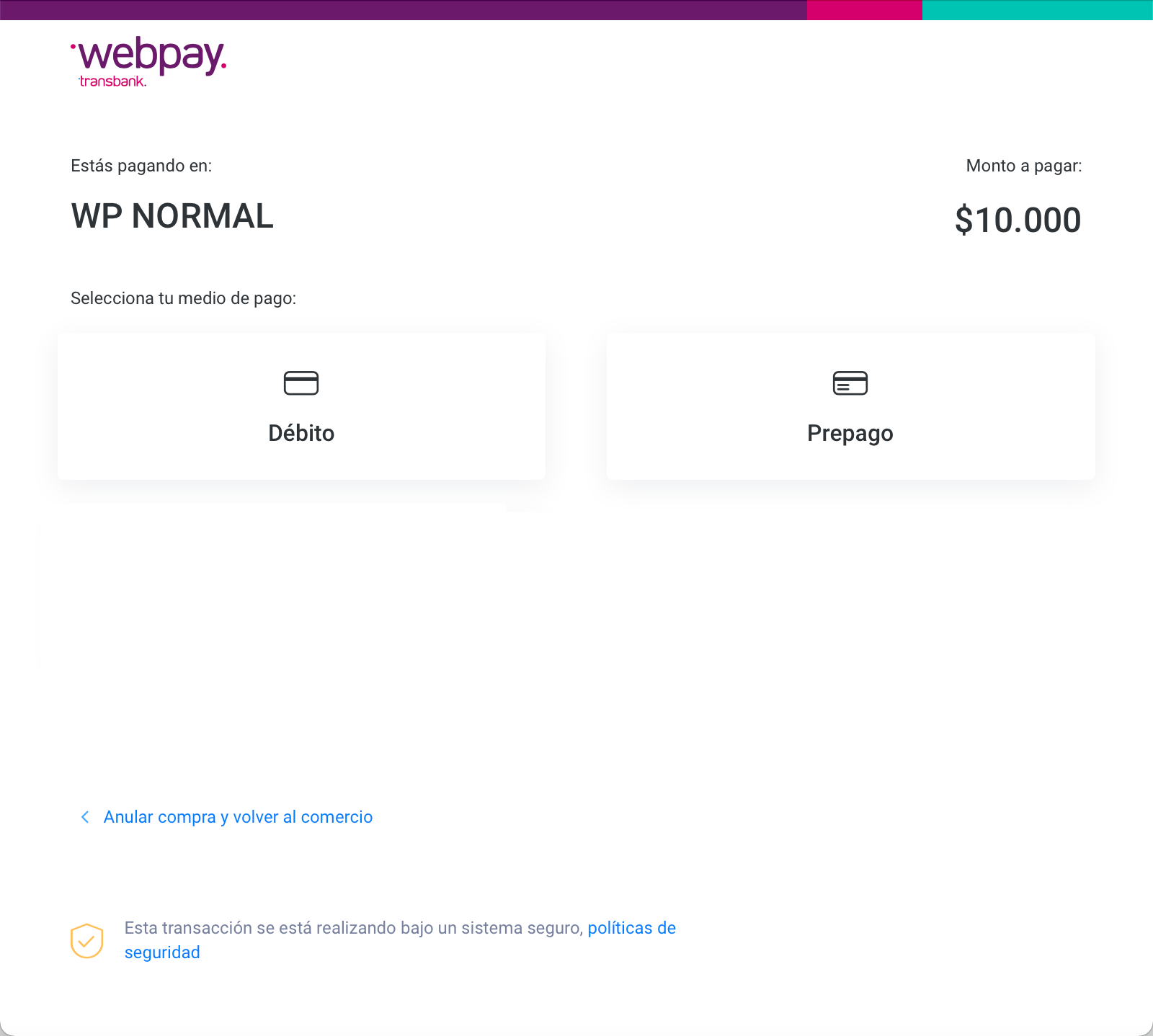
Parameters for Request and Response
Request
| Field Name | Format | Size | Description | Mandatory |
|---|---|---|---|---|
language |
Alphanumeric | 2 | Language used in the request, this language is used to display the error messages generated. See supported languages. | Yes |
command |
Alphanumeric | Max:32 | Set SUBMIT_TRANSACTION. |
Yes |
test (JSON)isTest (XML) |
Boolean | Set true if the request is in test mode. Otherwise, set false. |
Yes | |
merchant |
Object | This object has the authentication data. | Yes | |
merchant > apiLogin |
Alphanumeric | Min:12 Max:32 | User or login provided by PayU. How do I get my API Login | Yes |
merchant > apiKey |
Alphanumeric | Min:6 Max:32 | Password provided by PayU. How do I get my API Key | Yes |
transaction |
Object | This object has the transaction data. | Yes | |
transaction > order |
Object | This object has the order data. | Yes | |
transaction > order > accountId |
Number | Identifier of your account. | Yes | |
transaction > order > referenceCode |
Alphanumeric | Min:1 Max:255 | Represents the identifier of the order in your system. | Yes |
transaction > order > description |
Alphanumeric | Min:1 Max:255 | Description of the order. | Yes |
transaction > order > language |
Alphanumeric | 2 | Language used in emails sent to the buyer and the seller. | Yes |
transaction > order > notifyUrl |
Alphanumeric | Max:2048 | Confirmation URL of the order. | No |
transaction > order > partnerId |
Alphanumeric | Max:255 | Partner ID in PayU. | No |
transaction > order > signature |
Alphanumeric | Max:255 | The signature associated to the form. For more information refer Authentication signature. | Yes |
transaction > order > shippingAddress |
Object | Shipping address. | No | |
transaction > order > shippingAddress > street1 |
Alphanumeric | Max:100 | Address Line 1. | No |
transaction > order > shippingAddress > street2 |
Alphanumeric | Max:100 | Address Line 2. | No |
transaction > order > shippingAddress > city |
Alphanumeric | Max:50 | Address city. | No |
transaction > order > shippingAddress > state |
Alphanumeric | Max:40 | Address State. | No |
transaction > order > shippingAddress > country |
Alphanumeric | 2 | Address country. | No |
transaction > order > shippingAddress > postalCode |
Alphanumeric | Max:8 | Address Zip code. | No |
transaction > order > shippingAddress > phone |
Alphanumeric | Max:11 | Phone number associated to the address. | No |
transaction > order > buyer |
Object | Buyer information. | Yes | |
transaction > order > buyer > merchantBuyerId |
Alphanumeric | Max:100 | Buyer ID in your system. | No |
transaction > order > buyer > fullName |
Alphanumeric | Max:150 | Full name of the buyer. | Yes |
transaction > order > buyer > emailAddress |
Alphanumeric | Max:255 | E-mail of the buyer. | Yes |
transaction > order > buyer > contactPhone |
Alphanumeric | Max:20 | Phone number of the buyer. | Yes |
transaction > order > buyer > dniNumber |
Alphanumeric | Max:20 | Identification number of the buyer. | Yes |
transaction > order > buyer > shippingAddress |
Alphanumeric | Shipping address of the buyer. | Yes | |
transaction > order > buyer > shippingAddress > street1 |
Alphanumeric | Max:150 | Buyer’s shipping address Line 1. | Yes |
transaction > order > buyer > shippingAddress > city |
Alphanumeric | Max:50 | Buyer’s shipping address city. | Yes |
transaction > order > buyer > shippingAddress > state |
Alphanumeric | Max:40 | Buyer’s shipping address state. | Yes |
transaction > order > buyer > shippingAddress > country |
Alphanumeric | 2 | Buyer’s shipping address country in format ISO 3166 alpha-2. | Yes |
transaction > order > buyer > shippingAddress > postalCode |
Number | Max:20 | Buyer’s shipping address zip code. | Yes |
transaction > order > buyer > shippingAddress > phone |
Number | Max:20 | Buyer’s shipping address phone number. | Yes |
transaction > order > additionalValues > |
Object | 64 | Amount of the order or its associated values. | Yes |
transaction > order > additionalValues > TX_VALUE |
Alphanumeric | 64 | Amount of the transaction. | Yes |
transaction > order > additionalValues > TX_VALUE > value |
Number | 12, 2 | Specifies the amount of the transaction. This amount cannot include decimals. | Yes |
transaction > order > additionalValues > TX_VALUE > currency |
Alphanumeric | 3 | ISO code of the currency. See accepted currencies. | Yes |
transaction > order > additionalValues > TX_TAX |
Alphanumeric | 64 | Amount of the Value Added Tax (VAT). | Yes |
transaction > order > additionalValues > TX_TAX > value |
Number | 12, 2 | Specifies the amount of the VAT. | No |
transaction > order > additionalValues > TX_TAX > currency |
Alphanumeric | 3 | ISO code of the currency. See accepted currencies. | No |
transaction > order > additionalValues > TX_TAX_RETURN_BASE |
Alphanumeric | 64 | Base value to calculate the VAT. If the amount does not have IVA, send 0. This value may have two decimal digits. |
No |
transaction > order > additionalValues > TX_TAX_RETURN_BASE > value |
Number | 12, 2 | Specifies the base amount of the transaction. | No |
transaction > order > additionalValues > TX_TAX_RETURN_BASE > currency |
Alphanumeric | 3 | ISO code of the currency. See accepted currencies. | No |
transaction > payer |
Object | Payer information. | Yes | |
transaction > payer > emailAddress |
Alphanumeric | Max:255 | Payer e-mail address. | Yes |
transaction > payer > merchantPayerId |
Alphanumeric | Max:100 | Identifier of the payer in your system. | No |
transaction > payer > fullName |
Alphanumeric | Max:150 | Name of the payer. | Yes |
transaction > payer > billingAddress |
Object | Billing address. | Yes | |
transaction > payer > billingAddress > street1 |
Alphanumeric | Max:100 | Billing Address Line 1. | Yes |
transaction > payer > billingAddress > street2 |
Alphanumeric | Max:100 | Billing Address Line 2. | No |
transaction > payer > billingAddress > city |
Alphanumeric | Max:50 | Billing address city. | Yes |
transaction > payer > billingAddress > state |
Alphanumeric | Max:40 | Billing address state. | No |
transaction > payer > billingAddress > country |
Alphanumeric | 2 | Billing address country in format ISO 3166 Alpha-2. | Yes |
transaction > payer > billingAddress > postalCode |
Alphanumeric | Max:20 | Billing address zip code. | No |
transaction > payer > billingAddress > phone |
Alphanumeric | Max:20 | Billing address phone number. | No |
transaction > payer > birthdate |
Alphanumeric | Max:10 | Payer’s date of birth. | No |
transaction > payer > contactPhone |
Alphanumeric | Max:20 | Payer’s phone number. | Yes |
transaction > payer > dniNumber |
Alphanumeric | Max:20 | Identification number of the buyer. | Yes |
transaction > payer > dniType |
Alphanumeric | 2 | Identification type of the buyer. See Document types. | No |
transaction > type |
Alphanumeric | 32 | As payments are made on the WebPay plus page, the only available transaction type is AUTHORIZATION_AND_CAPTURE |
Yes |
transaction > paymentMethod |
Alphanumeric | 32 | Select a valid Payment Method for Debit and prepaid cards. See the available Payment Methods for Chile. | Yes |
transaction > paymentCountry |
Alphanumeric | 2 | Set CL for Chile. |
Yes |
transaction > deviceSessionId |
Alphanumeric | Max:255 | Session identifier of the device where the customer performs the transaction. For more information, refer to this topic. | Yes |
transaction > ipAddress |
Alphanumeric | Max:39 | IP address of the device where the customer performs the transaction. | Yes |
transaction > cookie |
Alphanumeric | Max:255 | Cookie stored by the device where the customer performs the transaction. | Yes |
transaction > userAgent |
Alphanumeric | Max:1024 | The User agent of the browser where the customer performs the transaction. | Yes |
transaction > extraParameters |
Object | Additional parameters or data associated with the request. For payments through WebPay plus, this is the response page of your commerce. "extraParameters": {"RESPONSE_URL": "http://www.test.com/response"} <extraParameters><entry><string>RESPONSE_URL</string>http://www.test.com/response</entry></extraParameters> |
No |
Response
| Field Name | Format | Size | Description |
|---|---|---|---|
code |
Alphanumeric | The response code of the transaction. Possible values are ERROR and SUCCESS. |
|
error |
Alphanumeric | Max:2048 | The error message associated when the response code is ERROR. |
transactionResponse |
Object | The response data. | |
transactionResponse > orderId |
Number | The generated or existing order Id in PayU. | |
transactionResponse > transactionId |
Alphanumeric | 36 | The identifier of the transaction in PayU. |
transactionResponse > state |
Alphanumeric | Max:32 | The status of the transaction. As the payment is performed by the user in a physical office, the state for a successful transaction is PENDING |
transactionResponse > paymentNetworkResponseCode |
Alphanumeric | Max:255 | The response code returned by the financial network. |
transactionResponse > paymentNetworkResponseErrorMessage |
Alphanumeric | Max:255 | The error message returned by the financial network. |
transactionResponse > trazabilityCode |
Alphanumeric | Max:32 | The traceability code returned by the financial network. |
transactionResponse > authorizationCode |
Alphanumeric | Max:12 | The authorization code returned by the financial network. |
transactionResponse > pendingReason |
Alphanumeric | Max:21 | The reason code associated with the status, as mentioned in transactionResponse > state, the transaction is waiting for the payment. |
transactionResponse > responseCode |
Alphanumeric | Max:64 | The response code associated with the status. In this case, for successful transactions is PENDING_PAYMENT_IN_ENTITY. |
transactionResponse > responseMessage |
Alphanumeric | Max:2048 | Message associated with the response code. |
transactionResponse > operationDate |
Date | Creation date of the response in the PayU´s system. | |
transactionResponse > extraParameters |
Object | Additional parameters or data associated with the response. "extraParameters": {"URL_PAYMENT_REDIRECT": "xxxx"} <extraParameters><entry><string>URL_PAYMENT_REDIRECT</string><string>xxxx</string></entry></extraParameters> |
Considerations
- If you want to test payments using Webpay Plus, refer to the official Webpay Plus documentation for the list of available test cards.
- If you do not include the
RESPONSE_URLparameter within thetransaction.extraParameters, the API will retrieve the value from the Response URL variable located in your PayU Administration Panel under Settings > Technical configuration. - When processing payments via WebPay Plus, you must redirect the customer to the URL obtained by concatenating the
URL_PAYMENT_REDIRECTextra parameter with theTRANSBANK_DIRECT_TOKENextra parameter, as follows:<br> URL_PAYMENT_REDIRECT?token_ws=TRANSBANK_DIRECT_TOKEN. - Upon a successful payment request, the transaction will have a
PENDINGstatus and aPENDING_PAYMENT_IN_ENTITYresponseCode. This is because the integration redirects the payer to the selected bank to finalize the payment. - The response page must contain the following variables, which are transmitted via
GETmethod:Variable Description transactionStateCurrent status of the transaction. reference_polUnique reference code for identifying the transaction within PayU. TX_VALUETotal amount of the transaction. authorizationCodeAuthorization code provided for the transaction. processingDateDate on which the integration processed the transaction. cc_numberVisible digits of the credit card used for the transaction.
Request and Response Examples
Below are examples of request and response bodies in JSON and XML formats.
Request Example:
{
"language": "es",
"command": "SUBMIT_TRANSACTION",
"merchant": {
"apiKey": "4Vj8eK4rloUd272L48hsrarnUA",
"apiLogin": "pRRXKOl8ikMmt9u"
},
"transaction": {
"order": {
"accountId": "512325",
"referenceCode": "PRODUCT_TEST_2021-06-15T20:35:48.975Z",
"description": "Payment test description",
"language": "es",
"signature": "75ae7a887dfd759894c57eb1bc5a4288",
"notifyUrl": "http://www.payu.com/notify",
"additionalValues": {
"TX_VALUE": {
"value": 10000,
"currency": "CLP"
}
},
"buyer": {
"merchantBuyerId": "1",
"fullName": "First name and second buyer name",
"emailAddress": "buyer_test@test.com",
"contactPhone": "7563126",
"dniNumber": "5415668464654",
"shippingAddress": {
"street1": "Autopista Del Sol, 0 - Km.43 Costado Sur",
"street2": "5555487",
"city": "RM",
"state": "Talagante",
"country": "CL",
"postalCode": "000000",
"phone": "7563126"
}
},
"shippingAddress": {
"street1": "Autopista Del Sol, 0 - Km.43 Costado Sur",
"street2": "5555487",
"city": "RM",
"state": "Talagante",
"country": "CL",
"postalCode": "000000",
"phone": "7563126"
}
},
"payer": {
"merchantPayerId": "1",
"fullName": "First name and second payer name",
"emailAddress": "payer_test@test.com",
"contactPhone": "7563126",
"dniNumber": "5415668464654",
"billingAddress": {
"street1": "Autopista Del Sol, 0 - Km.43 Costado Sur",
"street2": "5555487",
"city": "RM",
"state": "Talagante",
"country": "CL",
"postalCode": "000000",
"phone": "7563126"
}
},
"extraParameters": {
"RESPONSE_URL": "http://www.test.com/response"
},
"type": "AUTHORIZATION_AND_CAPTURE",
"paymentMethod": "TRANSBANK_DEBIT",
"paymentCountry": "CL",
"deviceSessionId": "vghs6tvkcle931686k1900o6e1",
"ipAddress": "127.0.0.1",
"cookie": "pt1t38347bs6jc9ruv2ecpv7o2",
"userAgent": "Mozilla/5.0 (Windows NT 5.1; rv:18.0) Gecko/20100101 Firefox/18.0"
},
"test": false
}
Response Example:
{
"code": "SUCCESS",
"error": null,
"transactionResponse": {
"orderId": 1400432466,
"transactionId": "e2609a58-97d6-4a65-8638-1b03da03cc7a",
"state": "PENDING",
"paymentNetworkResponseCode": null,
"paymentNetworkResponseErrorMessage": null,
"trazabilityCode": "5f0cac61-c023-4fa3-bf27-ff888fa36c3c",
"authorizationCode": null,
"pendingReason": "AWAITING_PAYMENT_IN_ENTITY",
"responseCode": "PENDING_PAYMENT_IN_ENTITY",
"errorCode": null,
"responseMessage": null,
"transactionDate": null,
"transactionTime": null,
"operationDate": 1623856942412,
"referenceQuestionnaire": null,
"extraParameters": {
"EXPIRATION_DATE": 1623875847781,
"URL_PAYMENT_REDIRECT": "https://webpay3gint.transbank.cl/webpayserver/initTransaction",
"TRANSBANK_DIRECT_TOKEN": "01ab155164939156988ee462d09ed5613b7efd297fe97b099c684ec8599c5cc5"
},
"additionalInfo": null
}
}
Request Example:
<request>
<language>es</language>
<command>SUBMIT_TRANSACTION</command>
<merchant>
<apiKey>4Vj8eK4rloUd272L48hsrarnUA</apiKey>
<apiLogin>pRRXKOl8ikMmt9u</apiLogin>
</merchant>
<transaction>
<order>
<accountId>512325</accountId>
<referenceCode>PRODUCT_TEST_2021-06-15T20:35:48.975Z</referenceCode>
<description>Payment test description</description>
<language>es</language>
<signature>75ae7a887dfd759894c57eb1bc5a4288</signature>
<notifyUrl>http://www.payu.com/notify</notifyUrl>
<additionalValues>
<entry>
<string>TX_VALUE</string>
<additionalValue>
<value>10000</value>
<currency>CLP</currency>
</additionalValue>
</entry>
</additionalValues>
<buyer>
<merchantBuyerId>1</merchantBuyerId>
<fullName>First name and second buyer name</fullName>
<emailAddress>buyer_test@test.com</emailAddress>
<contactPhone>7563126</contactPhone>
<dniNumber>5415668464654</dniNumber>
<shippingAddress>
<street1>Autopista Del Sol, 0 - Km.43 Costado Sur</street1>
<street2>5555487</street2>
<city>RM</city>
<state>Talagante</state>
<country>CL</country>
<postalCode>000000</postalCode>
<phone>7563126</phone>
</shippingAddress>
</buyer>
<shippingAddress>
<street1>Autopista Del Sol, 0 - Km.43 Costado Sur</street1>
<street2>5555487</street2>
<city>RM</city>
<state>Talagante</state>
<country>CL</country>
<postalCode>0000000</postalCode>
<phone>7563126</phone>
</shippingAddress>
</order>
<payer>
<merchantPayerId>1</merchantPayerId>
<fullName>First name and second payer name</fullName>
<emailAddress>payer_test@test.com</emailAddress>
<contactPhone>7563126</contactPhone>
<dniNumber>5415668464654</dniNumber>
<billingAddress>
<street1>Autopista Del Sol, 0 - Km.43 Costado Sur</street1>
<street2>5555487</street2>
<city>RM</city>
<state>Talagante</state>
<country>CL</country>
<postalCode>000000</postalCode>
<phone>7563126</phone>
</billingAddress>
</payer>
<extraParameters>
<entry>
<string>RESPONSE_URL</string>
<string>http://www.test.com/response</string>
</entry>
</extraParameters>
<type>AUTHORIZATION_AND_CAPTURE</type>
<paymentMethod>TRANSBANK_DEBIT</paymentMethod>
<paymentCountry>CL</paymentCountry>
<deviceSessionId>vghs6tvkcle931686k1900o6e1</deviceSessionId>
<ipAddress>127.0.0.1</ipAddress>
<cookie>pt1t38347bs6jc9ruv2ecpv7o2</cookie>
<userAgent>Mozilla/5.0 (Windows NT 5.1; rv:18.0) Gecko/20100101 Firefox/18.0</userAgent>
</transaction>
<isTest>false</isTest>
</request>
Response Example:
<paymentResponse>
<code>SUCCESS</code>
<transactionResponse>
<orderId>1400432986</orderId>
<transactionId>71a72319-f143-4359-8cb9-bc44a21d2b25</transactionId>
<state>PENDING</state>
<trazabilityCode>a0d9d7d6-000a-4777-af78-e33917a30fd8</trazabilityCode>
<pendingReason>AWAITING_PAYMENT_IN_ENTITY</pendingReason>
<responseCode>PENDING_PAYMENT_IN_ENTITY</responseCode>
<operationDate>2021-06-16T12:22:28</operationDate>
<extraParameters>
<entry>
<string>EXPIRATION_DATE</string>
<date>2021-06-16T17:42:53</date>
</entry>
<entry>
<string>URL_PAYMENT_REDIRECT</string>
<string>https://webpay3gint.transbank.cl/webpayserver/initTransaction</string>
</entry>
<entry>
<string>TRANSBANK_DIRECT_TOKEN</string>
<string>01abbca6da54f4e4ef9eb37fb9cacf72fdcc52797f6a9ca20377bc59eb0d2706</string>
</entry>
</extraParameters>
</transactionResponse>
</paymentResponse>
Include Passenger Name Record Information (Optional)
In addition to the previously provided transaction details, the API allows for the optional inclusion of Passenger Name Record (PNR) data. While particularly valuable for airlines and travel agencies, this feature extends its utility to any merchant using PayU’s services across Latin American countries, even when not directly processing flight payments. The core benefit of PNR data is to significantly enhance transaction risk analysis through PayU’s anti-fraud tools, providing a more comprehensive view of the transaction beyond just payment details.
The following parameters relate to PNR data and are optional. They are available in all Latin American countries where PayU operates. These fields are not sufficient on their own to complete a transaction request but are complementary for specific use cases where knowing details about the passenger and their travel itinerary can aid in fraud detection.
Request
| Field | Type | Size | Description | Example |
|---|---|---|---|---|
transaction > pnr > id |
Alphanumeric | 32 | Passenger Name Record ID. | PNR123456 |
transaction > pnr > reservationAgent > id |
Alphanumeric | 32 | Reservation agent ID. | AGENT123 |
transaction > pnr > reservationAgent > firstName |
Alphanumeric | 255 | Reservation agent’s first name(s). | John |
transaction > pnr > reservationAgent > lastName |
Alphanumeric | 255 | Reservation agent’s last name(s). | Doe |
transaction > pnr > reservationAgent > email |
Alphanumeric | 255 | Reservation agent’s email address. | agent@example.com |
transaction > pnr > reservationAgent > officePhoneNumber |
Alphanumeric | 50 | Reservation agent’s office phone number. | +573001234567 |
transaction > pnr > reservationOffice > id |
Alphanumeric | 9 | Reservation office ID. | OFFICE123 |
transaction > pnr > reservationOffice > country |
Alphanumeric | 2 | Reservation office country (ISO Code). | CO |
transaction > pnr > saleOffice > id |
Alphanumeric | 9 | Sale office ID. | SALEOFF123 |
transaction > pnr > saleOffice > country |
Alphanumeric | 2 | Sale office country (ISO Code). | US |
transaction > pnr > passengers[] > id |
Alphanumeric | 32 | Passenger ID. | PASS12345 |
transaction > pnr > passengers[] > country |
Alphanumeric | 2 | Passenger country (ISO Code). | AR |
transaction > pnr > passengers[] > level |
Alphanumeric | 32 | Passenger level. | GOLD |
transaction > pnr > passengers[] > firstName |
Alphanumeric | 255 | Passenger first name(s). | Maria |
transaction > pnr > passengers[] > lastName |
Alphanumeric | 255 | Passenger last name(s). | Gonzalez |
transaction > pnr > passengers[] > documentType |
Number | 2 | Document type. Possible values are:0 = Not specified1 = Citizenship card (Cédula de ciudadanía)2 = Foreign citizenship card (Cédula de extranjería)3 = Tax identification number (Número de identificación tributaria)4 = Identity card (Tarjeta de identidad)5 = Passport (Pasaporte)6 = Social security number (Tarjeta de seguridad social)7 = Foreign identification number (Sociedad extranjera sin NIT)8 = Escrow (Fideicomiso)9 = Birth certificate (Registro civil)10 = Diplomatic card (Carnet diplomático) |
5 |
transaction > pnr > passengers[] > documentNumber |
Alphanumeric | 50 | Passenger document number. | P12345678 |
transaction > pnr > passengers[] > email |
Alphanumeric | 255 | Passenger email address. | passenger@example.com |
transaction > pnr > passengers[] > officePhoneNumber |
Alphanumeric | 50 | Passenger office phone number. | +573008765432 |
transaction > pnr > passengers[] > homePhoneNumber |
Alphanumeric | 50 | Passenger home phone number. | +573002345678 |
transaction > pnr > passengers[] > mobilePhoneNumber |
Alphanumeric | 50 | Passenger mobile phone number. | +573001234567 |
transaction > pnr > passengers[] > address > country |
Alphanumeric | 2 | Passenger address country (ISO Code). | BR |
transaction > pnr > passengers[] > address > city |
Alphanumeric | 65 | Passenger address city. | São Paulo |
transaction > pnr > passengers[] > address > street |
Alphanumeric | 255 | Passenger street address. | Rua das Flores, 123 |
transaction > pnr > itinerary[] > departureDate |
Alphanumeric | 19 | Departure date in UTC format. | 2022-01-01T23:59:59 |
transaction > pnr > itinerary[] > arrivalDate |
Alphanumeric | 19 | Arrival date in UTC format. | 2022-01-02T23:59:59 |
transaction > pnr > itinerary[] > flightNumber |
Alphanumeric | 12 | Flight number. | FL1234 |
transaction > pnr > itinerary[] > origin |
Alphanumeric | 8 | Origin. | BOG |
transaction > pnr > itinerary[] > destination |
Alphanumeric | 8 | Destination. | MIA |
transaction > pnr > itinerary[] > travelClass |
Alphanumeric | 2 | Reservation segment class. | Y |
transaction > pnr > itinerary[] > ticketType |
Alphanumeric | 50 | Ticket type. | E-TICKET |
Note
When using XML format, itinerary parameters appear undertransaction > pnr > itinerary > segment with the same structure but adjusted nesting.
API Call
The following are examples of the request for this method.
Request Example:
{
"transaction": {
"order": {
...
},
"creditCard": {
...
},
"extraParameters": {
...
},
"pnr": {
"id": "abc123",
"reservationAgent": {
"id": "def456",
"firstName": "CO",
"lastName": "CO",
"email": "first.last@example.org",
"officePhoneNumber": "123456789"
},
"reservationOffice": {
"id": "ghi789",
"country": "CO"
},
"saleOffice": {
"id": "jkl012",
"country": "CO"
},
"passengers": [
{
"id": "mno345",
"country": "CO",
"level": "1",
"firstName": "Firts Name",
"lastName": "Last Name",
"documentType": 0,
"documentNumber": "987654321",
"email": "first.last@example.com",
"officePhoneNumber": "234567891",
"homePhoneNumber": "345678912",
"mobilePhoneNumber": "456789123",
"address": {
"country": "CO",
"city": "Bogota D.C.",
"street": "Calle 1 # 2 - 3"
}
},
{
"id": "mno346",
"country": "CO",
"level": "1",
"firstName": "Firts Name",
"lastName": "Last Name",
"documentType": 0,
"documentNumber": "55545151515",
"email": "first.last@example.com",
"officePhoneNumber": "336259",
"homePhoneNumber": "2156668",
"mobilePhoneNumber": "3001234123",
"address": {
"country": "CO",
"city": "Bogota D.C.",
"street": "Calle 3 # 2 - 1"
}
}
],
"itinerary": [
{
"departureDate": "2022-01-01T23:59:59",
"arrivalDate": "2025-01-01T23:59:59",
"flightNumber": "PQR345",
"origin": "BOGOTA",
"destination": "MADRID",
"travelClass": "BU",
"ticketType": "RT"
},
{
"departureDate": "2022-01-01T23:59:59",
"arrivalDate": "2025-01-01T23:59:59",
"flightNumber": "ARF2525",
"origin": "MADRID",
"destination": "LONDRES",
"travelClass": "EC",
"ticketType": "RT"
}
]
}
}
}
Request Example:
<request>
...
<transaction>
<order>
...
</order>
<payer>
...
</payer>
<creditCard>
...
</creditCard>
<extraParameters>
...
</extraParameters>
<pnr>
<id>abc123</id>
<reservationAgent>
<id>def456</id>
<firstName>First Name</firstName>
<lastName>Last Name</lastName>
<email>first.last@example.org</email>
<officePhoneNumber>123456789</officePhoneNumber>
</reservationAgent>
<reservationOffice>
<id>ghi789</id>
<country>CO</country>
</reservationOffice>
<saleOffice>
<id>jkl012</id>
<country>CO</country>
</saleOffice>
<passengers>
<!-- Passenger 1 -->
<passenger>
<id>mno345</id>
<country>CO</country>
<level>1</level>
<firstName>First Name</firstName>
<lastName>Last Name</lastName>
<documentType>0</documentType>
<documentNumber>987654321</documentNumber>
<email>first.last@example.com</email>
<officePhoneNumber>234567891</officePhoneNumber>
<homePhoneNumber>345678912</homePhoneNumber>
<mobilePhoneNumber>456789123</mobilePhoneNumber>
<address>
<country>CO</country>
<city>Bogota D.C.</city>
<street>Calle 1 # 2 - 3</street>
</address>
</passenger>
<!-- Passenger 2 -->
<passenger>
<id>mno346</id>
<country>CO</country>
<level>1</level>
<firstName>First Name</firstName>
<lastName>Last Name</lastName>
<documentType>0</documentType>
<documentNumber>55545151515</documentNumber>
<email>first.last@example.com</email>
<officePhoneNumber>336259</officePhoneNumber>
<homePhoneNumber>2156668</homePhoneNumber>
<mobilePhoneNumber>3001234123</mobilePhoneNumber>
<address>
<country>CO</country>
<city>Bogota D.C.</city>
<street>Calle 3 # 2 - 1</street>
</address>
</passenger>
</passengers>
<itinerary>
<!-- Flight Journey 1 -->
<segment>
<departureDate>2022-01-01T23:59:59</departureDate>
<arrivalDate>2025-01-01T23:59:59</arrivalDate>
<flightNumber>PQR345</flightNumber>
<origin>BOGOTA</origin>
<destination>MADRID</destination>
<travelClass>U</travelClass>
</segment>
<!-- Flight Journey 2 -->
<segment>
<departureDate>2022-01-01T23:59:59</departureDate>
<arrivalDate>2025-01-01T23:59:59</arrivalDate>
<flightNumber>ARF2525</flightNumber>
<origin>MADRID</origin>
<destination>LONDRES</destination>
<travelClass>EC</travelClass>
</segment>
</itinerary>
</pnr>
<isTest>false</isTest>
</transaction>
</request>
Available Payment Methods Query
This method returns a list of the payment methods available in all countries.
Parameters for Request and Response
Request
| Field Name | Format | Size | Description | Mandatory |
|---|---|---|---|---|
language |
Alphanumeric | 2 | Language used in the request, this language is used to display the error messages generated. See supported languages. | Yes |
command |
Alphanumeric | Max:32 | Set GET_PAYMENT_METHODS. |
Yes |
test (JSON)isTest (XML) |
Boolean | Set true if the request is in test mode. Otherwise, set false. |
Yes | |
merchant |
Object | This object has the authentication data. | Yes | |
merchant > apiLogin |
Alphanumeric | Min:12 Max:32 | User or login provided by PayU. How do I get my API Login | Yes |
merchant > apiKey |
Alphanumeric | Min:6 Max:32 | Password provided by PayU. How do I get my API Key | Yes |
Response
| Field Name | Format | Size | Description |
|---|---|---|---|
code |
Alphanumeric | The response code of the transaction. Possible values are ERROR and SUCCESS. |
|
error |
Alphanumeric | Max:2048 | The error message associated when the response code is ERROR. |
paymentMethods |
Object | List of the payment methods. | |
paymentMethods > paymentMethodComplete |
Object | This object has the information of a payment method. | |
paymentMethods > paymentMethodComplete > id |
Numeric | Payment method identifier. | |
paymentMethods > paymentMethodComplete > description |
Alphanumeric | Max:32 | Payment method name. |
paymentMethods > paymentMethodComplete > country |
Alphanumeric | 2 | ISO code of the Payment method country. |
Request and Response Examples
Below are examples of request and response bodies in JSON and XML formats. For illustrative purposes, the response shown includes two payment methods.
Request Example:
{
"test": false,
"language": "en",
"command": "GET_PAYMENT_METHODS",
"merchant": {
"apiLogin": "pRRXKOl8ikMmt9u",
"apiKey": "4Vj8eK4rloUd272L48hsrarnUA"
}
}
Response Example:
{
"code": "SUCCESS",
"error": null,
"paymentMethods": [
{
"id": "716",
"description": "VISA",
"country": "CL",
"enabled": true,
"reason": null
},
{
"id": "712",
"description": "DINERS",
"country": "CL",
"enabled": true,
"reason": null
}
]
}
Request Example:
<request>
<language>en</language>
<command>GET_PAYMENT_METHODS</command>
<merchant>
<apiLogin>pRRXKOl8ikMmt9u</apiLogin>
<apiKey>4Vj8eK4rloUd272L48hsrarnUA</apiKey>
</merchant>
<isTest>false</isTest>
</request>
Response Example:
<paymentMethodsResponse>
<code>SUCCESS</code>
<paymentMethods>
<paymentMethodComplete>
<id>716</id>
<description>VISA</description>
<country>CL</country>
<enabled>true</enabled>
</paymentMethodComplete>
<paymentMethodComplete>
<id>712</id>
<description>DINERS</description>
<country>CL</country>
<enabled>true</enabled>
</paymentMethodComplete>
</paymentMethods>
</paymentMethodsResponse>
Ping
The PING method lets you verify the connection to our platform.
Parameters for Request and Response
Request
| Field Name | Format | Size | Description | Mandatory |
|---|---|---|---|---|
language |
Alphanumeric | 2 | Language used in the request, this language is used to display the error messages generated. See supported languages. | Yes |
command |
Alphanumeric | Max:32 | Set PING. |
Yes |
test (JSON)isTest (XML) |
Boolean | Set true if the request is in test mode. Otherwise, set false. |
Yes | |
merchant |
Object | This object has the authentication data. | Yes | |
merchant > apiLogin |
Alphanumeric | Min:12 Max:32 | User or login provided by PayU. How do I get my API Login | Yes |
merchant > apiKey |
Alphanumeric | Min:6 Max:32 | Password provided by PayU. How do I get my API Key | Yes |
Response
| Field Name | Format | Size | Description | Mandatory |
|---|---|---|---|---|
code |
Alphanumeric | The response code of the transaction. | Yes | |
error |
Alphanumeric | Max:2048 | The error message associated if an error ocurred. | Yes |
transactionResponse |
Object | Max:2048 | The response of the PING method if an error ocurred. | Yes |
Request and Response Examples
Below are examples of request and response bodies in JSON and XML formats.
Request Example:
{
"test": false,
"language": "en",
"command": "PING",
"merchant": {
"apiLogin": "pRRXKOl8ikMmt9u",
"apiKey": "4Vj8eK4rloUd272L48hsrarnUA"
}
}
Response Example:
{
"code": "SUCCESS",
"error": null,
"transactionResponse": null
}
Request Example:
<request>
<language>en</language>
<command>PING</command>
<merchant>
<apiLogin>pRRXKOl8ikMmt9u</apiLogin>
<apiKey>4Vj8eK4rloUd272L48hsrarnUA</apiKey>
</merchant>
<isTest>false</isTest>
</request>
Response Example:
<paymentResponse>
<code>SUCCESS</code>
</paymentResponse>